















Car Diagnostic Tool OBD2 Launch X-431
3.500,00 SAR Original price was: 3.500,00 SAR.3.400,00 SARCurrent price is: 3.400,00 SAR.
The Launch OBD2 SE Car Diagnostic Tool is one of the most advanced devices in the field of vehicle fault diagnosis. This tool features modern technologies that allow for precise and comprehensive diagnostics of various vehicle systems, including the engine, braking system, air conditioning, and safety systems. With its practical design and ease of use, it is an ideal tool for professional mechanics and repair workshops.
Launch Saudi Arabia, the official distributor of Launch products in the Kingdom, provides excellent technical support to all users of the device, ensuring a quick resolution to any inquiry or technical issue. Additionally, the device comes with comprehensive warranty coverage, which enhances confidence in its quality and performance, providing users with peace of mind.
With the Launch OBD2 SE, you can rely on a powerful and reliable tool for efficiently and accurately diagnosing modern vehicles.
214 in stock
 Maya / Pre-sale Questions
Need Help? Contact Us via WhatsApp
Maya / Pre-sale Questions
Need Help? Contact Us via WhatsApp
Car Diagnostic Tool OBD2 is one of the latest diagnostic devices offered by Launch, a leader in diagnostic and testing technologies. This tool is highly capable of reading diagnostic trouble codes (OBD2) and resetting various systems in modern vehicles. Designed to be an effective tool for both professionals and enthusiasts, it supports a wide range of vehicles and provides accurate and fast reports.
The device features an easy-to-use interface and a high-definition screen, making the diagnostic process smoother and more efficient. It also supports continuous online updates to ensure compatibility with the latest models and technologies. If you’re looking for a reliable and comprehensive tool to diagnose car faults, the Launch X-431 SE is the perfect solution to improve performance and save time and effort during maintenance.
What is the OBD2 Car Diagnostic Tool?

Car Diagnostic Tool OBD2 Launch X-431
The Launch X-431 OBD2 Car Diagnostic Tool is the ideal solution for automotive maintenance professionals and personal users looking for an accurate and effective car diagnostic tool. The Launch X-431 OBD2 Car Diagnostic Tool is built on advanced technology that allows it to clearly read diagnostic codes and analyze faults in various car systems, such as the engine, transmission, and ABS systems. With its advanced design, the Launch X-431 OBD2 Car Diagnostic Tool is the perfect choice for fast and professional diagnostics.
The Launch X-431 OBD2 Car Diagnostic Tool supports a wide range of global car brands, making it suitable for use in specialized workshops and home use. This tool provides accurate reports to help identify faults and reset systems to improve vehicle performance. Relying on the Launch X-431 OBD2 Car Diagnostic Tool saves time and effort while ensuring reliable results.
Key features of the Launch X-431 OBD2 Car Diagnostic Tool include support for continuous online updates to stay compatible with the latest technologies and models. The device is equipped with a high-resolution screen and an easy-to-use interface, making the user experience comfortable and efficient. If you’re looking for a comprehensive and reliable diagnostic tool, the Launch X-431 OBD2 Car Diagnostic Tool is the perfect choice.
Key Features of the Launch X-431 SE OBD2 Car Diagnostic Tool

Car Diagnostic Tool OBD2 Launch X-431
- Wide Vehicle Support: The Launch X-431 SE OBD2 tool supports a wide range of global car brands, including Asian, European, and American vehicles, making it an ideal choice for professionals working with diverse models.
- Code Reading and System Reset: The tool allows for precise reading of diagnostic codes and the ability to reset various systems such as ABS, airbags, transmission systems, and engine management, making it easier to repair faults.
- Online Updates: The Launch X-431 OBD2 tool supports continuous updates via the internet to ensure compatibility with the latest vehicle models and electronic systems.
- High-Resolution Screen and User-Friendly Interface: The device features a high-resolution color display that simplifies reading data and reports, with an intuitive user interface ensuring a smooth experience for all users.
- Comprehensive Vehicle Reports: The tool provides detailed and comprehensive reports on the condition of various vehicle systems, aiding in accurate diagnostics and saving time and effort.
- Compact and Durable Design: The Launch X-431 SE is designed to be comfortable and portable, using high-quality materials that ensure durability and longevity during daily use.
- Multilingual Support: The device supports multiple languages, making it suitable for use in various global markets.
These features make the Launch X-431 SE OBD2 Car Diagnostic Tool an indispensable tool for automotive maintenance professionals and users who want to monitor the condition of their vehicles accurately.
Technical Specifications of the Launch X-431 SE OBD2 Car Diagnostic Tool

Car Diagnostic Tool OBD2 Launch X-431
| Specification | Details |
|---|---|
| Display | 10.1-inch color touch screen, high resolution (1920×1200) |
| Operating System | Android 9.0 |
| Memory | 2GB RAM, 32GB storage (expandable via microSD card) |
| Power | 5000mAh rechargeable lithium battery, lasts up to 8 hours |
| Car Connection | OBD2 port, supports Wi-Fi and Bluetooth connectivity |
| Updates | Supports automatic online updates |
| Language Support | Supports multiple languages including English, Arabic, French, Spanish, and more |
| Supported Vehicles | Supports most OBD2 vehicles from Asian, European, American, and Chinese brands |
| Multi-System Diagnosis | Supports engine, transmission, ABS, airbags, lighting systems, and more |
| Advanced System Communication | Supports advanced systems like ADAS, Electronic Stability Control (ESC), and autonomous driving systems |
| Accessories | Includes OBD2 cable, charger, screen protector, and mounting base |
| Hybrid & Electric Vehicle Compatibility | Supports diagnostics for modern electric and hybrid cars, including Tesla and Nissan Leaf |
| Card Support | Supports microSD card for storage expansion |
| Weight | 0.8 kg (lightweight portable device) |
| Warranty | 12-month warranty |
Explanation of the screen components in the OBD2 SE device
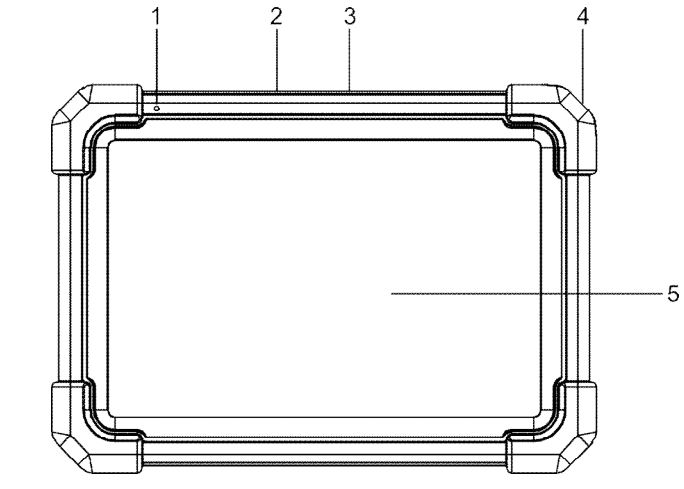
| Number | Component | Description |
|---|---|---|
| 1 | Microphone | |
| 2 | USB Type-A Port | • Connect to the VCI port to perform vehicle diagnostics via USB cable. • Connect compatible add-on units (e.g., video camera) or storage devices via USB. |
| 3 | USB Type-C Port | • Connect to AC power socket for charging the device. • Connect to a computer for data exchange. |
| 4 | Power Button | In the off mode, press and hold for 3 seconds to power on the device. In the on mode: • Press once to activate the LCD screen if it’s off. • Press once to turn off the LCD screen if it’s on. • Press and hold for 3 seconds to power off the device. • Press and hold for 8 seconds for a forced shutdown. |
| 5 | LCD Screen | Displays the test results. |
Explanation of the Device from the Back
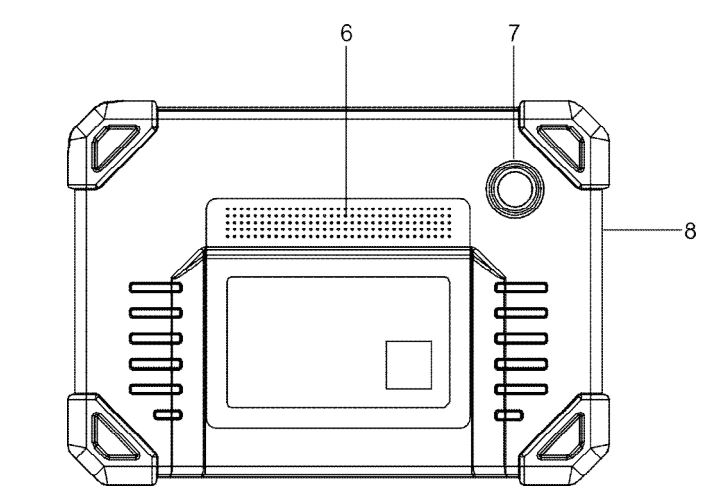
| Number | Item | Description |
|---|---|---|
| 6 | Speakers | |
| 7 | Rear Camera | |
| 8 | Microphone |
VCI Connector
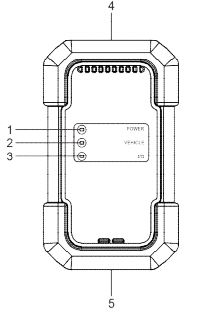
| Number | Item | Description |
|---|---|---|
| 1 | Power Indicator | Lights up red when the VCI device is powered on. |
| 2 | Vehicle Indicator | Lights up green and flashes when the VCI device is connected to the vehicle. |
| 3 | Input/Output Indicator (I/O) | – Lights up blue when the VCI device is connected to the tablet via Bluetooth. |
| – Lights up red when the VCI device is connected to the tablet via USB cable. | ||
| 4 | OBD-15 Diagnostic Connector | Connects to the vehicle’s DLC port via a diagnostic cable. |
| 5 | USB Port | Connects the VCI device to the tablet to perform vehicle diagnostics via USB cable. |
The VCI (Vehicle Communication Interface) connector is a device designed to facilitate communication between the vehicle and diagnostic equipment. It connects to the DLC (Data Link Connector) port using a diagnostic cable. After connection, it reads the vehicle’s data and transfers this information to a tablet or similar device for analysis.
Technical Specifications of the X-431 SE OBD2 Car Diagnostic Tool
| Component | Technical Specifications |
|---|---|
| Tablet | |
| Operating System | Android |
| Memory | 4GB |
| Storage | 64GB |
| Screen | 8-inch touchscreen with a resolution of 1280 × 800 pixels |
| Camera | 8.0 Megapixel rear camera |
| Connectivity | – Wi-Fi (802.11a/b/g/n/ac) |
| – Bluetooth | |
| Operating Temp | 0℃ ~ 50℃ |
| Storage Temp | -20℃ ~ 70℃ |
| VCI Connector | Operating voltage 9 ~ 18V |
| Power Consumption | ≤2.0W |
| Operating Temp | -10℃ ~ 50℃ |
| Humidity | 20% ~ 90% |
39 Software Functions of the OBD2 Car Diagnostic Tool X-431 SE

Car Diagnostic Tool OBD2 Launch X-431

Car Diagnostic Tool OBD2 Launch X-431
- DTC Reading
Description: Reading various diagnostic trouble codes indicating potential faults in different vehicle systems.
Function: Helps quickly identify faults by reading stored codes. - DTC Clearing
Description: Clearing diagnostic trouble codes from the control unit after repairing the fault.
Function: Removes stored codes indicating a problem after it has been fixed. - Multi-System Diagnosis
Description: Diagnosing different systems in the vehicle, such as engine, ABS, airbags, and electronic brakes.
Function: Provides a comprehensive diagnosis of all connected systems in the vehicle. - Live Data
Description: Displaying live data like fuel pressure, engine speed, and engine temperature in real-time.
Function: Provides live, direct information from the vehicle systems to analyze performance. - Engine Diagnosis
Description: Diagnosing the engine performance by analyzing its control systems.
Function: Ensures engine performance and safety with accurate readings. - Transmission Diagnosis
Description: Diagnosing faults in the transmission (automatic or manual).
Function: Identifies issues in the transmission system, including faults in the gearbox. - ABS Diagnosis
Description: Diagnosing the anti-lock braking system.
Function: Helps identify faults in the ABS system to ensure safe driving. - Airbag Diagnosis
Description: Diagnosing the airbag system performance.
Function: Detects faults in the SRS airbag system to ensure protection in case of an accident. - Hybrid/Electric Vehicle Diagnosis
Description: Supports the diagnosis of hybrid and electric vehicles like Tesla and Nissan Leaf.
Function: Provides accurate reports on battery and electric motor conditions. - ECU Reset & Reprogramming
Description: Resetting or reprogramming the control units (ECU, TCU).
Function: Allows resetting or updating control unit software for various systems. - Engine Actuation Test
Description: Testing the function of engine parts such as injectors and valves.
Function: Enables users to test engine components to ensure efficiency. - Brake Actuation Test
Description: Testing the effectiveness of brake system control.
Function: Includes testing brake system efficiency in different scenarios to ensure safety. - Sensor Calibration
Description: Calibrating sensors like oxygen sensors and coolant temperature sensors.
Function: Provides precise sensor calibration for accurate data readings. - Exhaust System Test
Description: Testing exhaust systems and catalytic converters.
Function: Ensures exhaust systems effectively reduce emissions and improve environmental performance. - Charging System Diagnosis
Description: Diagnosing the status of the alternator and battery.
Function: Identifies issues in battery charging or the generator. - Cooling System Diagnosis
Description: Diagnosing the vehicle’s cooling system, including fluid levels and fans.
Function: Ensures the cooling system is effective in preventing engine overheating. - Fuel System Diagnosis
Description: Diagnosing the fuel system to ensure stable performance.
Function: Identifies issues in fuel injection systems and fuel pressure. - Lighting System Diagnosis
Description: Diagnosing issues in lighting systems, such as headlights and taillights.
Function: Ensures the safety of lighting systems for adequate visibility. - Suspension System Diagnosis
Description: Diagnosing suspension-related systems.
Function: Includes checking springs, shock absorbers, and wheel assistance systems for faults. - ESC Diagnosis
Description: Diagnosing electronic stability control systems.
Function: Ensures the system works correctly to improve vehicle stability in emergencies. - Drive Control Test
Description: Testing all-wheel or front-wheel drive systems.
Function: Tests drive systems to confirm their performance in various driving conditions. - Electronic Parking Brake Test
Description: Testing the effectiveness of the electronic parking brake.
Function: Identifies issues in advanced electronic brake systems. - ABS/ESP Test
Description: Testing the effectiveness of ABS and ESP systems.
Function: Ensures these systems work correctly in challenging driving conditions. - Safety System Diagnosis
Description: Diagnosing safety-related systems like driver assistance systems.
Function: Identifies issues in safety systems like collision warnings and speed control. - TPMS Diagnosis
Description: Diagnosing tire pressure monitoring sensors.
Function: Ensures accurate tire pressure readings from the TPMS. - Key Programming
Description: Programming new car keys.
Function: Allows adding or deleting keys from the vehicle using the diagnostic tool. - Power Management System Diagnosis
Description: Diagnosing systems responsible for power management like batteries and converters.
Function: Ensures efficient operation of the system for energy conservation. - Fuel Cycle Test
Description: Testing the vehicle’s fuel cycle.
Function: Ensures the system works properly for improved performance and fuel efficiency. - Self-Diagnosis
Description: Diagnosing the device itself for any faults.
Function: Helps identify issues within the Launch X-431 SE device. - Steering System Diagnosis
Description: Diagnosing electric or hydraulic steering systems.
Function: Identifies faults in steering-related systems. - Customizable Settings
Description: Customizing diagnostic settings for the vehicle or workshop.
Function: Offers multiple customization options based on user needs. - Software Update
Description: Updating the software of the device.
Function: Ensures continued support for modern vehicles and models with ongoing updates. - Steering Angle Calibration
Description: Calibrating the steering wheel angle for precise response.
Function: Ensures accurate steering system functionality. - Alternator Test
Description: Testing the alternator’s condition.
Function: Identifies faults in the alternator charging the battery. - ABS Control Unit Test
Description: Testing the ABS control unit.
Function: Ensures the control unit interacts correctly with the system. - Sound Sensor Diagnosis
Description: Diagnosing sound sensors in the vehicle, such as those used in audio systems or parking alerts.
Function: Helps identify faults in these sensors. - Front/Rear Axle Test
Description: Testing the front and rear axles of the vehicle.
Function: Helps identify faults in the axles. - Air Conditioning Reset
Description: Resetting the air conditioning system.
Function: Ensures the air conditioning system works efficiently and fixes any issues. - Brake Pad Wear Diagnosis
Description: Checking the condition of the brake pads.
Function: Ensures the brake pads are in good condition and function properly.
These are the 39 software functions provided by the Launch X-431 SE car diagnostic tool, ensuring comprehensive and effective vehicle diagnostics, making it an ideal tool for all automotive professionals.
How to Use the OBD2 Car Diagnostic Tool

Car Diagnostic Tool OBD2 Launch X-431
- Prepare the Device: Before starting, ensure that OBD2 device is fully charged or connect it to a power source if necessary. Update the device by connecting to the internet to ensure it has the latest software version for compatibility with modern vehicles.
- Connect the Device to the Vehicle: Locate the OBD2 port in the vehicle (usually under the dashboard near the steering wheel). Connect the provided OBD2 cable to the port in the vehicle. Turn the vehicle to the “ON” position without starting the engine to ensure the electrical system is fully powered.
- Power On the Device: Turn on the OBD2 device and wait for the main user interface to load. Select the vehicle’s make and model from the on-screen list. The device may automatically detect the vehicle in some cases.
- Start the Diagnostic Process: From the main menu, select the “Diagnostic” option. The device will scan various vehicle systems, such as the engine, transmission, brakes, airbags, and climate control systems. Wait for the scan to complete. It may take several minutes depending on the number of systems supported by the vehicle.
- Read Diagnostic Codes: After the scan is complete, diagnostic codes will appear on the screen. Use the included guide or the code interpretation feature to understand the issues in different systems.
- Take Appropriate Actions: Based on the codes, you can:
- Reset the systems or clear the codes if the issue has been resolved.
- Follow recommended repair steps, such as replacing a faulty part.
- Print or save the report for further analysis or to share with a service workshop.
- Reset the System (Optional): If you have repaired the issue, you can use the device to reset the affected system to ensure the vehicle runs smoothly.
- Disconnect the Device and Turn Off the Vehicle: After completing the scan, disconnect the device from the OBD2 port. Ensure that the vehicle operates normally without any further issues.
- Save Updates and Reports: If desired, save the report on the device or transfer it to a computer for further analysis or to maintain a service record for the vehicle.
Additional Tips:
- Make sure to select the correct vehicle in the device to avoid errors.
- Do not use the device while the vehicle is fully running to ensure both your safety and the safety of the device.
- Regularly scan the vehicle to ensure optimal performance and prevent major issues.
By following these steps, you can easily use the Launch X-431 OBD2 car diagnostic tool to diagnose faults and improve your vehicle’s performance.
Auxiliary Devices for the OBD2 SE Car Diagnostic Tool

Car Diagnostic Tool OBD2 Launch X-431
The devices that can be connected to the OBD2 SE car diagnostic tool include a range of additional tools used to expand its capabilities and diagnose various systems in the vehicle. Here are some of these devices:
- Tire Pressure Monitoring System (TPMS) Tool:
- Used to monitor and adjust tire pressure.
- Connects to the OBD2 SE to read data from the tire pressure monitoring system (TPMS).
- Battery Tester:
- Tests the performance and condition of the battery (voltage, reserve capacity, and cold cranking amps).
- Can be connected to the device for direct data analysis.
- AC Diagnostic Tool:
- Used to diagnose and adjust the vehicle’s air conditioning system.
- Can integrate with the OBD2 SE for data from the system.
- Brake Tester:
- Used to assess the performance of the braking system.
- Provides data on disc wear, pad condition, and ABS system status.
- Inspection Camera:
- Used to inspect internal and hidden parts of the vehicle, such as the engine or pipes.
- Connects to the device to display images and video.
- Emission Analyzer:
- Used to measure vehicle emissions and analyze exhaust system efficiency.
- Can be connected to the device for data analysis.
- Key Programmer:
- Used to program smart keys or remotes.
- Integrates with the OBD2 SE via the DLC port.
- Injector Tester:
- Tests the efficiency of fuel injectors.
- Can be connected to get accurate results.
- Specialized Code Scanner:
- Used to diagnose specific systems, such as security or airbag (SRS) systems.
- Connects to the device to expand diagnostic options.
- Alternator Tester:
- Tests the charging efficiency of the alternator.
- Used to analyze the entire electrical system.
All of these devices enhance the capabilities of the OBD2 SE tool to provide comprehensive coverage of various vehicle systems.
Vehicles Supported by the OBD2 Car Diagnostic Tool
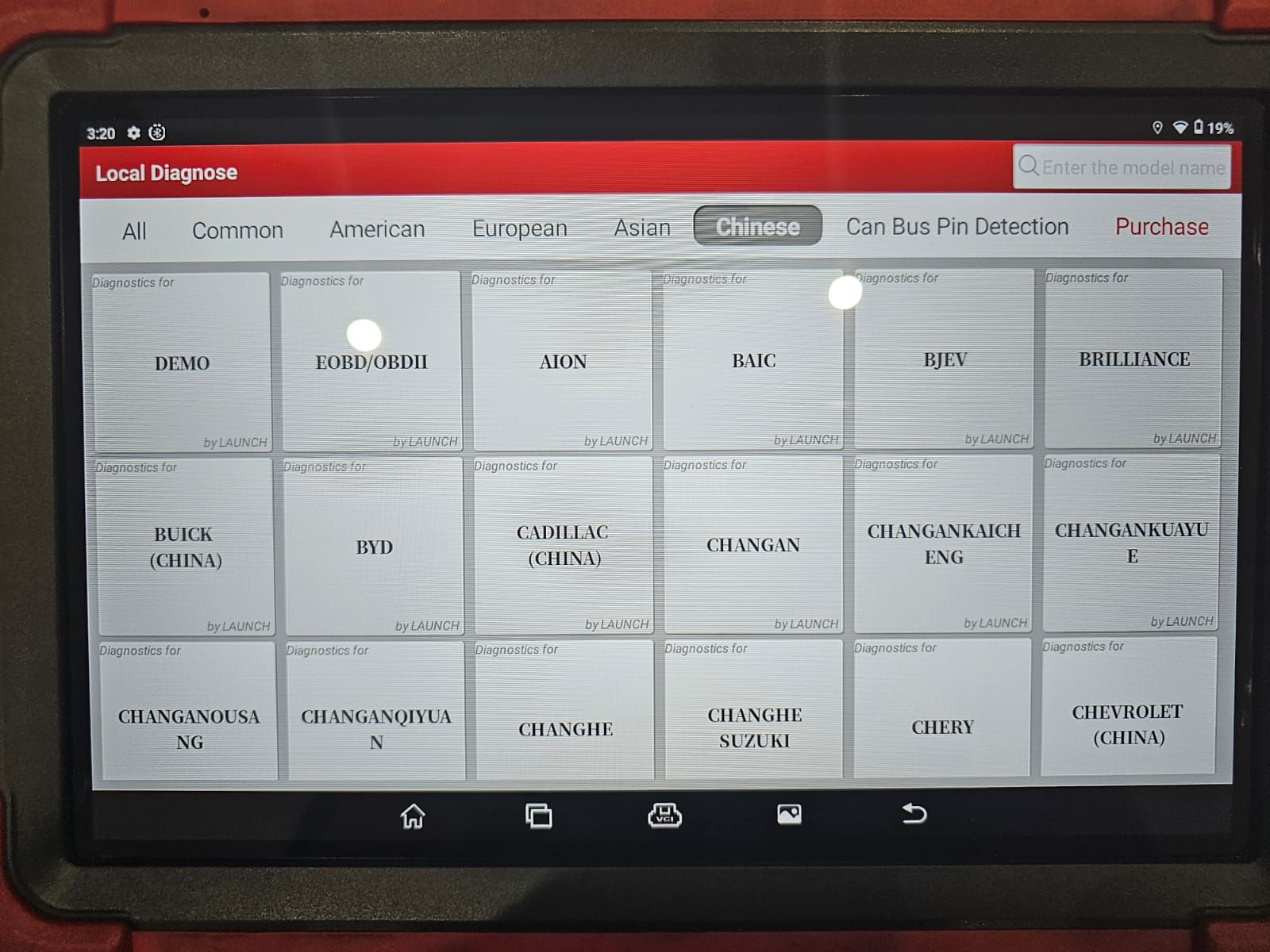
Car Diagnostic Tool OBD2 Launch X-431
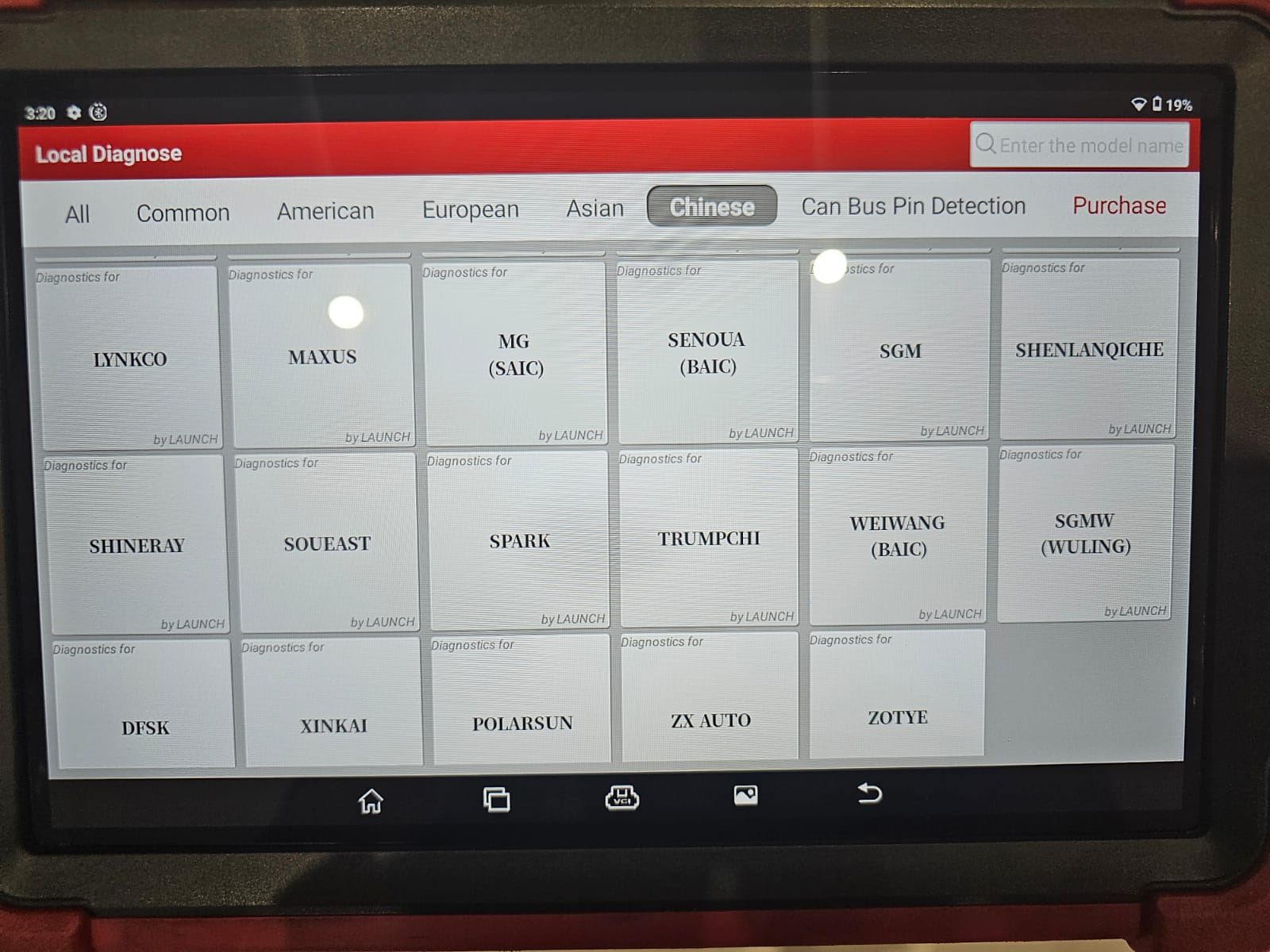
Car Diagnostic Tool OBD2 Launch X-431
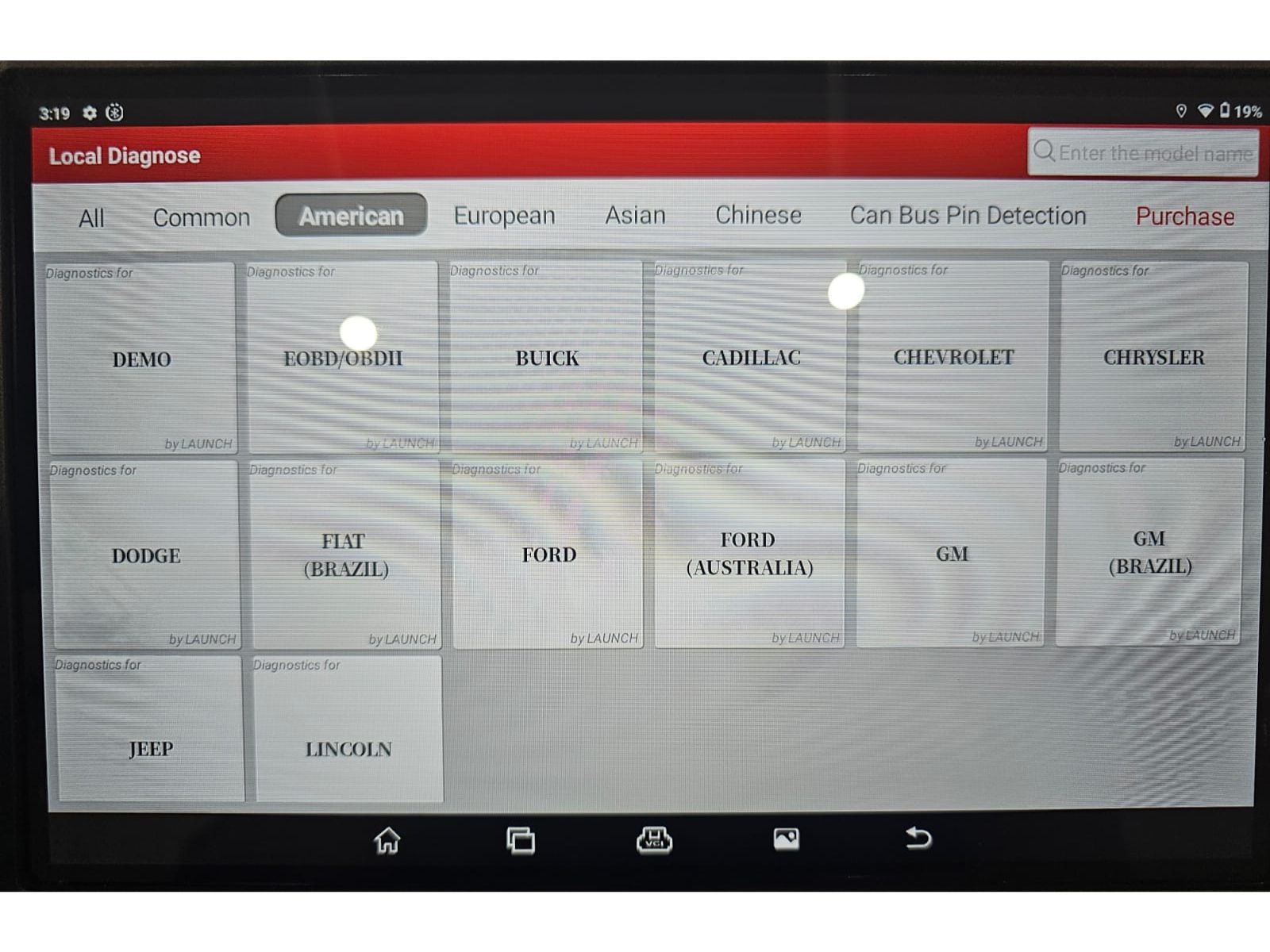
Car Diagnostic Tool OBD2 Launch X-431
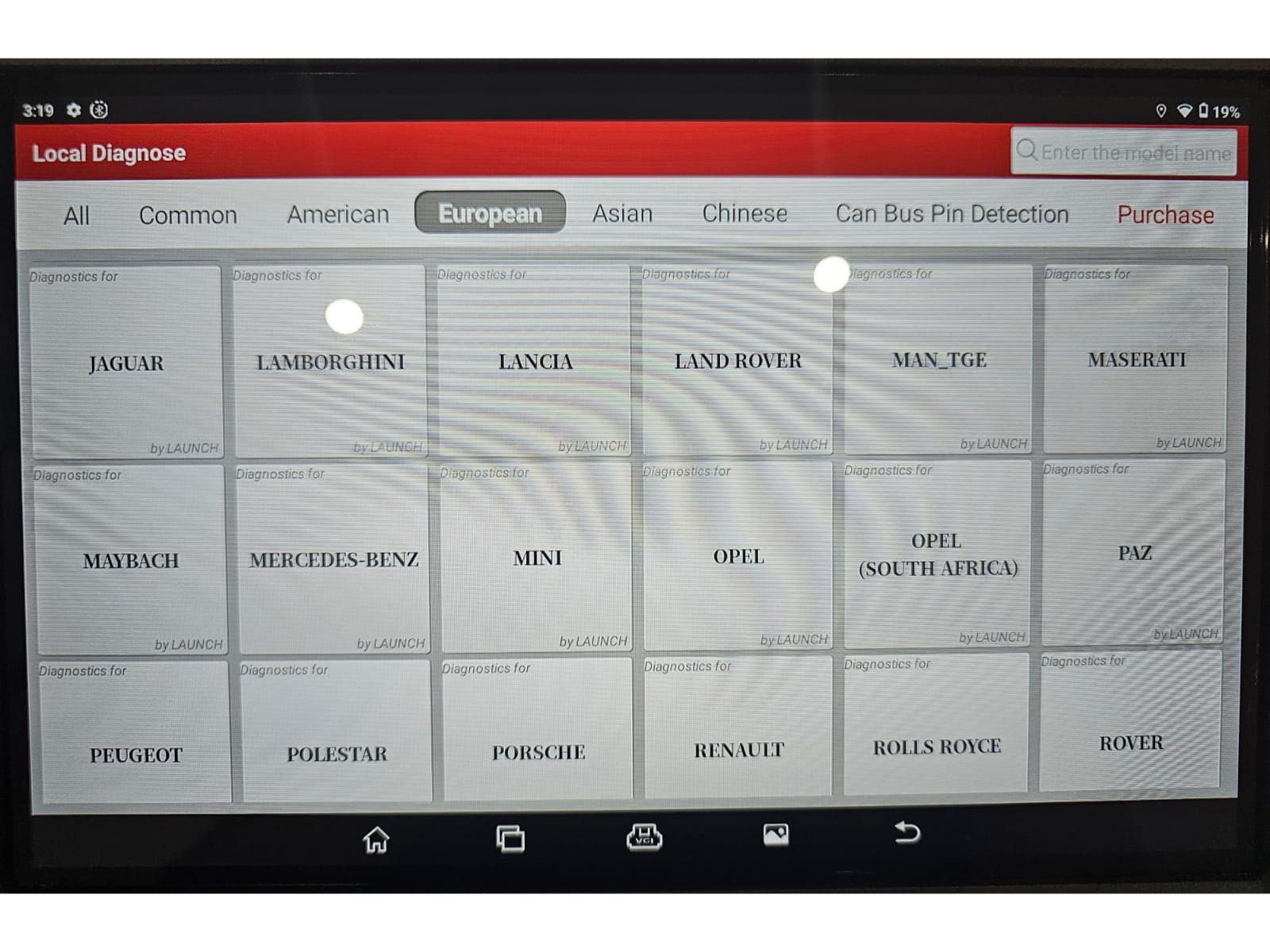
Car Diagnostic Tool OBD2 Launch X-431
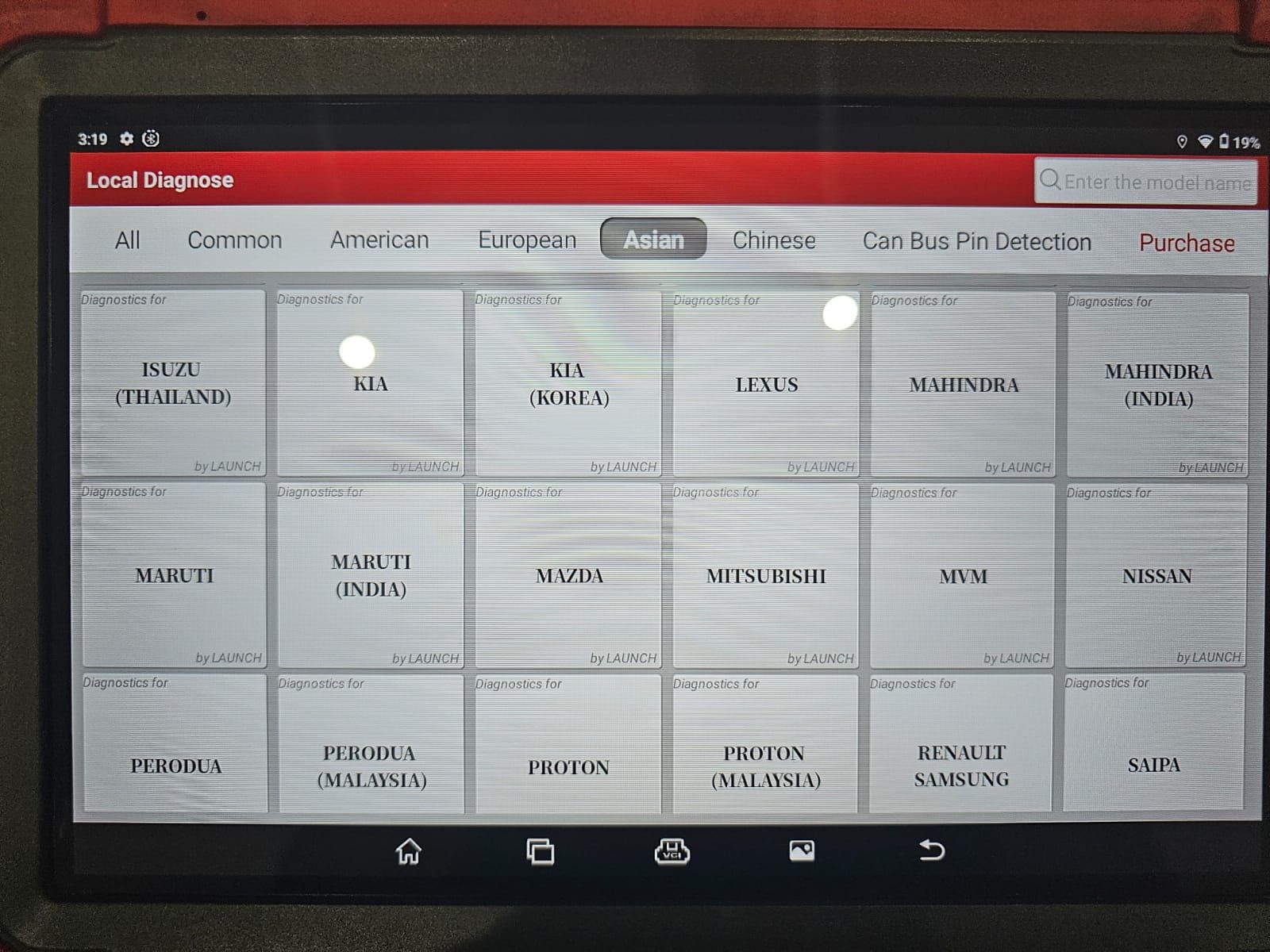
Car Diagnostic Tool OBD2 Launch X-431
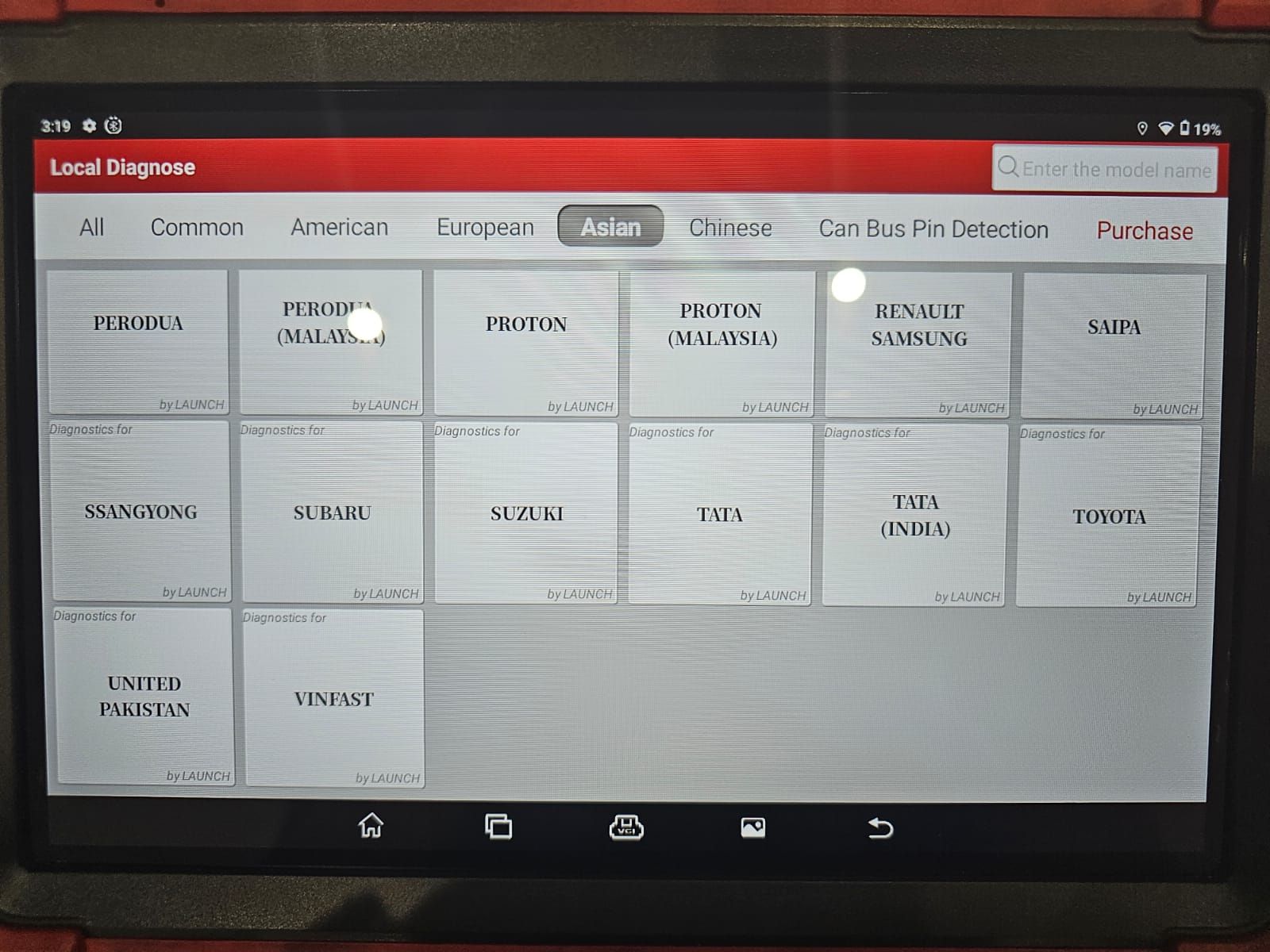
Car Diagnostic Tool OBD2 Launch X-431
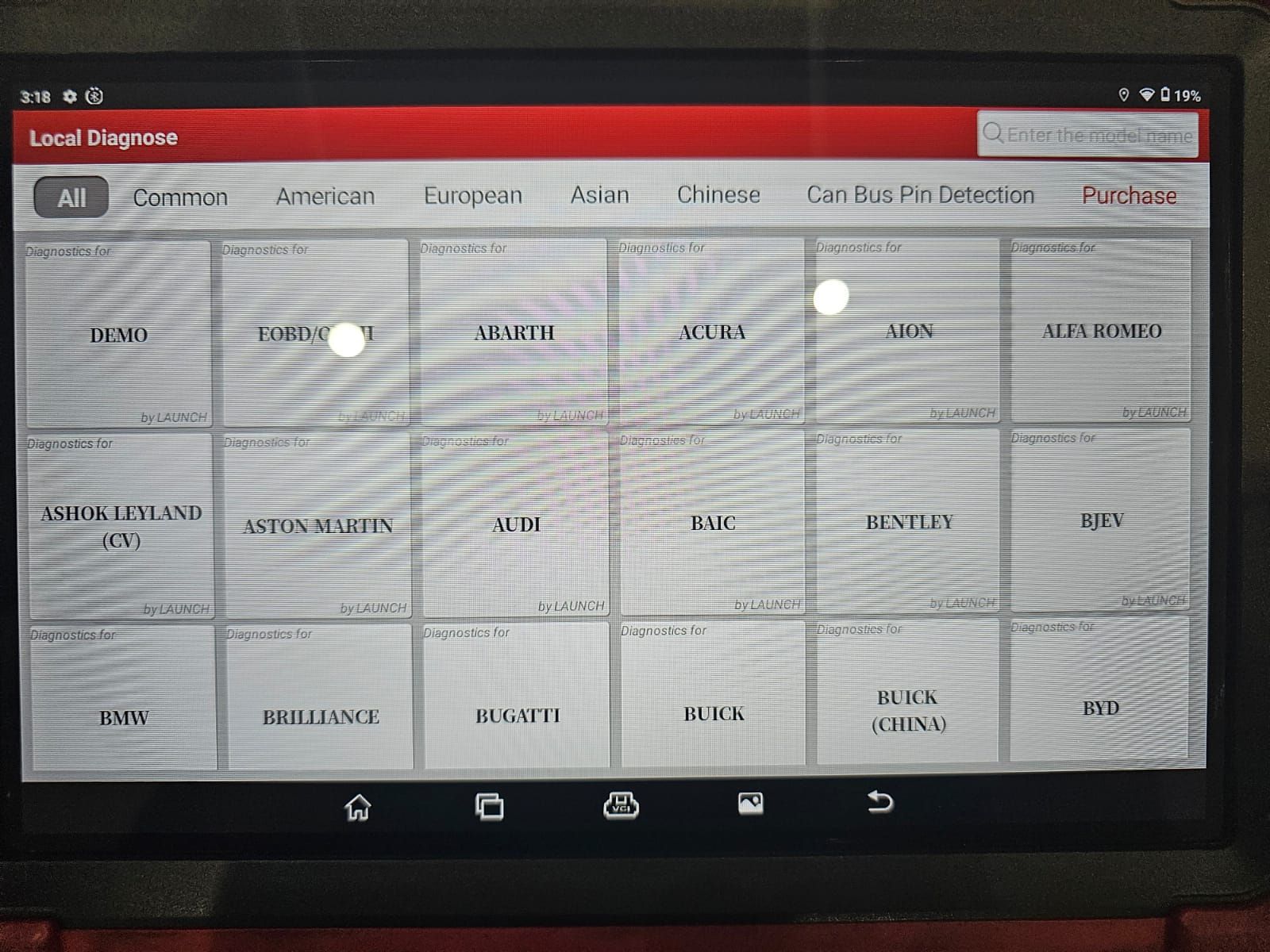
Car Diagnostic Tool OBD2 Launch X-431
The Launch X-431 SE is distinguished by its support for a wide range of vehicles, making it suitable for inspection and diagnosis of many types of global vehicles. The supported vehicles include:
-
Asian Cars:
- Toyota: All models equipped with an OBD2 port.
- Honda: Passenger cars and commercial vehicles.
- Nissan: Including 4×4 models.
- Mazda: Sedans and hatchbacks.
- Mitsubishi: Family and sport vehicles.
- Suzuki: Small and mid-sized cars.
- Hyundai and Kia: All modern models equipped with electronic diagnostic systems.
-
European Cars:
- Mercedes-Benz: Passenger cars and light trucks.
- BMW: All models equipped with OBD2 systems.
- Volkswagen and Audi: Family and sports vehicles.
- Renault: Passenger cars and commercial transport.
- Peugeot and Citroën: Models available in global markets.
- Volvo: Cars equipped with advanced electronic safety systems.
-
American Cars:
- General Motors: All Chevrolet, GMC, and Cadillac models.
- Ford: Passenger cars and light trucks.
- Chrysler and Jeep: Models equipped with 4×4 systems.
-
Chinese Cars:
- The device supports several popular Chinese brands such as Geely, Chery, Haval, and others.
-
Electric and Hybrid Cars:
- The device supports modern electric and hybrid vehicle models equipped with OBD2 systems, such as Tesla cars and certain hybrid models from Toyota and Hyundai.
Supported Vehicle Updates
Thanks to continuous updates provided by the Launch X-431 SE through online connectivity, support for new models and modern vehicle systems is regularly added. This ensures the device remains compatible with the latest cars in the market.
Launch X-431 OBD2 Updates and Compatibility with Modern Systems

Car Diagnostic Tool OBD2 Launch X-431
The OBD2 car diagnostic tool features continuous online updates, ensuring that it remains compatible with the latest electronic systems in vehicles. These updates play a crucial role in maintaining the tool’s performance and ensuring accurate and efficient diagnostics for all modern vehicle models. Here are some details about the updates and compatibility with modern systems:
- Online Updates:
- Automatic Updates:
The OBD2 supports automatic online updates, meaning users can receive the latest software and data updates directly from the internet without the need for manual file transfers. - Continuous Support for New Models:
When new vehicle models or improvements in electronic systems are released, the device updates its database to include these models and systems, ensuring it stays up-to-date with the latest technologies. - Software and System Updates:
Updates include software that ensures optimal tool performance, as well as system updates that contribute to improving diagnostic accuracy and fixing bugs.
- Automatic Updates:
- Compatibility with Modern Systems:
- Advanced Vehicle Systems:
The Launch X-431 OBD2 is compatible with the latest advanced vehicle systems such as ADAS (Advanced Driver Assistance Systems) and hybrid and electric vehicle systems. - Diagnostic of Advanced Electronic Systems:
The tool supports systems such as autonomous driving, Electronic Stability Control (ESC), adaptive lighting systems, and Tire Pressure Monitoring Systems (TPMS). - Compatibility with Electric and Hybrid Vehicles:
The tool continues to add support for the latest electric and hybrid vehicle models like Tesla and Nissan Leaf, enhancing its ability to diagnose batteries and electric motors.
- Advanced Vehicle Systems:
- Compatibility with Modern Diagnostic Systems (OBD2):
- Full OBD2 System Support:
The Launch X-431 SE supports all vehicles using OBD2 technology, including newer models with advanced OBD2 systems, such as those featuring online diagnostics. - Reading Advanced Diagnostic Codes:
The device can read advanced diagnostic codes from modern systems, such as internal combustion engines, electronic fuel distribution systems, exhaust systems, and emission control systems in modern vehicles.
- Full OBD2 System Support:
- Improved Performance and Interaction with Modern Technologies:
- Integrated System Communication Support:
The OBD2 diagnostic tool provides comprehensive vehicle reports through a flexible user interface and can interact seamlessly with integrated vehicle systems like engine control, Electronic Brake Control (EBC), and electronic fuel injection systems. - Accurate and Updated Reports:
Through continuous updates, the device ensures accurate reports on the condition of modern systems, making it easier to diagnose and repair faults in record time.
- Integrated System Communication Support:
- Update Steps:
- Connect to the Internet:
To start the update, the OBD2 diagnostic tool must be connected to the internet via Wi-Fi or mobile data. - Check for Available Updates:
When you open the device, you can check for any new updates through the device interface. - Download Updates:
Once available updates are identified, they will be automatically downloaded and installed on the device.
- Connect to the Internet:
Frequently Asked Questions About the Launch X-431 SE OBD2 Car Diagnostic Tool
- What are the main features of the Launch X-431 SE? The Launch X-431 SE features broad vehicle support across various brands, a high-definition color screen, strong memory, online update support, and the ability to diagnose multiple systems such as the engine, ABS, safety systems, and advanced systems like ADAS.
- Does the Launch X-431 SE support electric and hybrid vehicles? Yes, the Launch X-431 OBD2 supports diagnostics for modern electric and hybrid vehicles such as Tesla and Nissan Leaf, including battery and electric motor diagnostics.
- Can the Launch X-431 SE be updated? Yes, the Launch X-431 SE supports periodic online updates. Users can receive automatic updates to improve the tool’s performance and ensure compatibility with the latest vehicle models.
- What types of systems can the Launch X-431 SE diagnose? The Launch X-431 OBD2 can diagnose a variety of systems such as:
- Engine
- Transmission
- ABS
- Airbags
- Electronic Brake Systems
- Electronic Stability Control (ESP)
- ADAS (Advanced Driver Assistance Systems)
- And more.
- Is the Launch X-431 SE easy to use? Yes, the Launch X-431 SE features an intuitive and user-friendly interface with a 10.1-inch high-definition touchscreen. Users can easily navigate through the available options.
- Can the Launch X-431 SE be used in workshops and commercial environments? Yes, the Launch X-431 SE is ideal for use in workshops and commercial environments. With its support for a wide range of vehicles and advanced diagnostic systems, it is an essential tool for professionals.
- Does the Launch X-431 SE support older vehicles? Yes, it supports vehicles equipped with the OBD2 system, a standard implemented in cars manufactured after 1996. Therefore, it supports most vehicles from that period and newer models.
- How can I connect the Launch X-431 SE to the vehicle? The device connects to the vehicle via the OBD2 port, which is typically located below the dashboard near the steering wheel. Once connected, you can start diagnosing the vehicle through the device.
- Does the Launch X-431 SE need an additional battery? The Launch X-431 SE is equipped with a 5000mAh rechargeable lithium battery, providing up to 8 hours of continuous use. It does not require an additional battery, but you can charge it using the included charger when needed.
- Can I get detailed reports using the Launch X-431 SE? Yes, the Launch X-431 SE provides detailed and comprehensive reports on the vehicle’s condition, including diagnostic codes, affected systems, and possible solutions, helping to make quick and accurate repair decisions.
- Is the Launch X-431 SE suitable for non-professional users? Yes, with its simple and flexible interface, the Launch X-431 SE is suitable for non-professional users who wish to diagnose their vehicle themselves. Users can easily read diagnostic codes and understand faults.
- Does the Launch X-431 SE support multiple languages? Yes, the Launch X-431 SE supports multiple global languages, including English, Arabic, French, Spanish, and more, making it suitable for use in various international markets.


















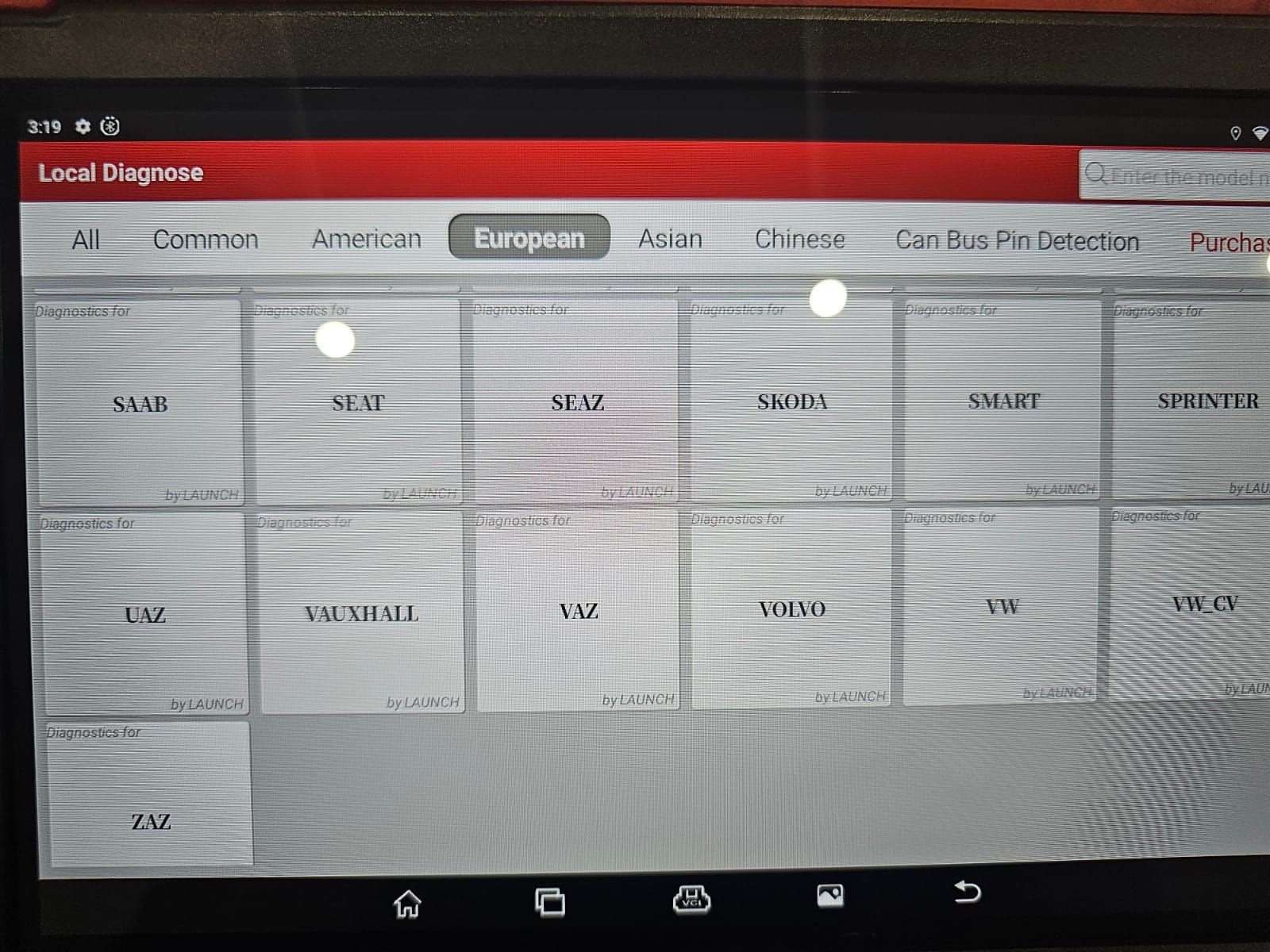


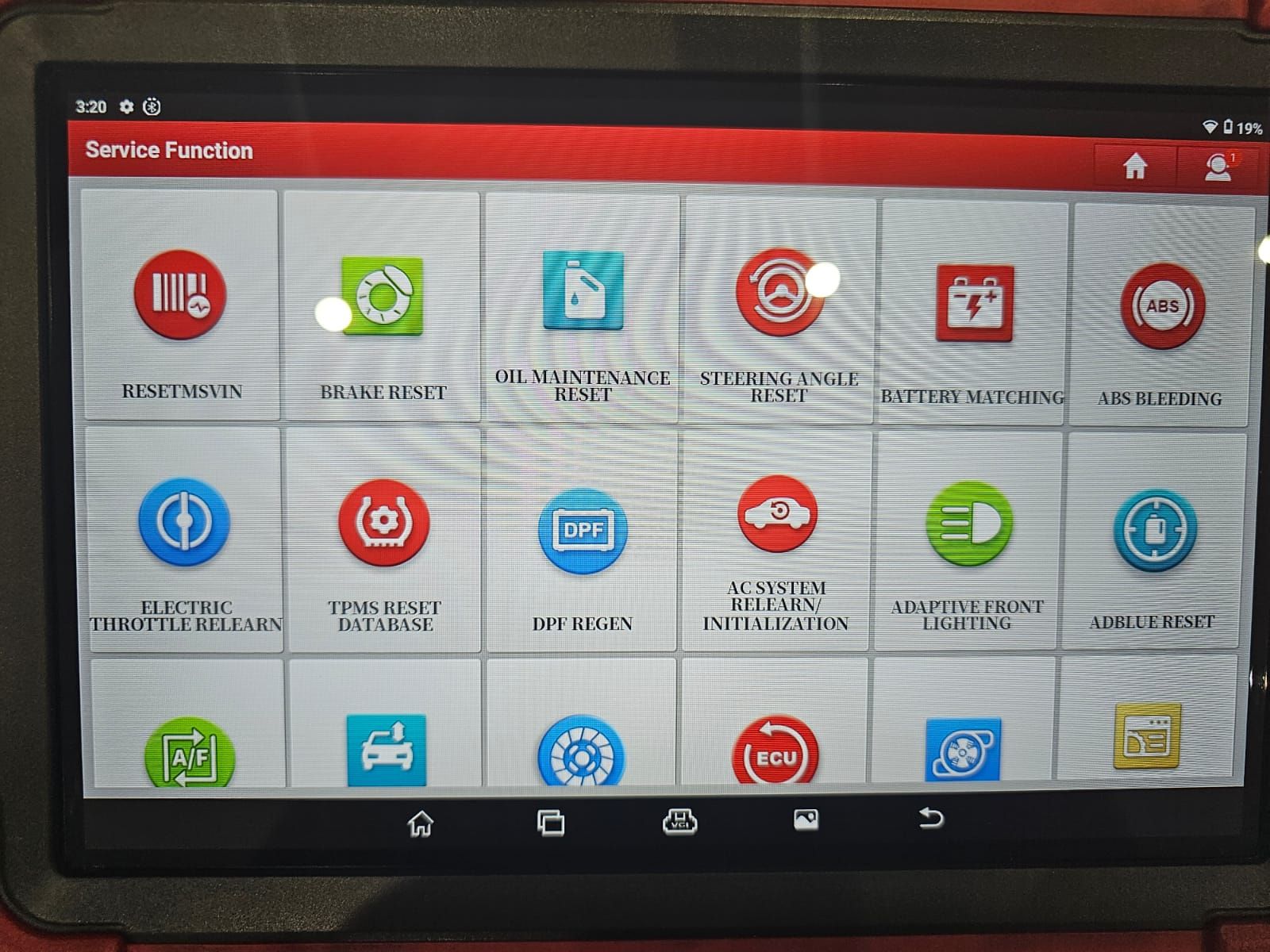













ورشة السلام –
الجهاز رائع ومميز شكرا
المهندس –
مجهود رائع شكرا للمساعدة
ورشة العرب –
تعاملكم راقي شكرا مهندس احمد
ورشة جدة –
الجهاز قيمة للمكان
ورشة العراقي –
والله ماقصرتوا وتستاهلوا كل خير مشكورين
اسلام ميكانيكي –
الجهاز مميزاته والنظام ممتاز جدا
ورشة مكة –
من احسن من تعاملت معهم
ورشة النور –
ممتازين جدا ورائعين
ورشة نويبع –
شكرا لتعاملكم والدورة المميزة
الورشة الحديثة بمكة –
احسن ناس تعاملت معاهم شكرا لكم
هودي للسيارات –
مشكورين
ورشة الشعلة –
شكرا لتعاملكم ومساعدتكم لي
ورشة الدمام العالمية –
مشكوووووووورين على الدورة والمساعدة
ورشة نور –
جزاكم الله كل خير ماقصرتوا تستاهلوا نتعامل معاكم 1000 مرة
ورشة العرب –
شكررررررررررررررررررا
محمد علي –
مشكورين ماقصرتوا
رجب الدمام –
اشتريت من شركات كثير بس انتوا احسن ناس في الدعم والمعاملة الحسنة شكرا مهندس احمد
ورشة الفضاء –
جزاكم الله خيرا ووفقكم ماقصرتوا معاي
محمد العتيبي – الرياض –
خدمة ممتازة، الجهاز استجاب بسرعة والتحديث تم في نفس اليوم، أنصح الجميع.
سلمى الحربي – جدة –
الفريق تعامل بلُطف وشرح كل الخطوات بوضوح. التحديث أحدث فرقاً في أداء سيارتي.
عبدالله الشمري – الدمام –
جربت عدة ورش قبل، لكن خدمات لانش الخليج كانت الأسرع والأفضل من حيث الجودة.
نورة القحطاني – مكة المكرمة –
التشخيص كان دقيقاً وأعدّوني تقريراً مفصّلاً. شعرت أنني فعلاً حصلت على قيمة مقابل مالي.
فيصل الزهراني – أبها –
التعامل احترافي جداً، الأسعار واضحة بدون مفاجآت، والجودة ممتازة.
ماجد السبيعي – بريدة –
الخدمة شاملة — ليس فقط جهاز الفحص، بل شرح لك كل ما يلزم بعد التحديث.
أحمد العنزي – الرياض –
أشكر شركة لانش الخليج على الدورة المجانية المفيدة. الشرح كان مبسط وواضح جدًا، وفريق الدعم متعاون لأبعد حد. تجربة تستحق التقدير!
مشعل القحطاني – مكة المكرمة –
شكراً لانش الخليج على اهتمامكم بالعملاء. الدورة كانت ممتازة والمحتوى متقن، والتعامل راقٍ من أول اتصال حتى التسليم.
فهد الغامدي – المدينة المنورة –
شركة مميزة بكل المقاييس. الأجهزة أصلية والجودة عالية جدًا. أشكرهم على الدورة المجانية التي ساعدتني أفهم الاستخدام خطوة بخطوة
Anonymous –
الورشة الألمانية
ورشة الدمام –
خدمة ممتازة ودعم يستااهل
الورشة الألمانية –
مشكووووووورين خدمة ممتازة