




















Launch X-431 PRO SE Car Diagnostic Tool
4.800,00 SAR Original price was: 4.800,00 SAR.3.850,00 SARCurrent price is: 3.850,00 SAR.
The Launch X-431 PRO SE is one of the most powerful and accurate diagnostic tools available on the market today, offering a comprehensive range of advanced features that make vehicle diagnosis and maintenance a quick and precise experience. With support for over 110 car brands and coverage for various systems such as the engine, brakes, and safety systems, users can rely on the X-431 PRO SE to solve any issue related to the electrical and mechanical systems in modern vehicles. Additionally, the device boasts advanced technologies such as wireless connectivity and regular updates, making it an indispensable tool in modern workshops.
At Launch Saudi Arabia, we are committed to providing the best technical support and warranty to our customers. We understand the importance of relying on high-quality tools in daily operations, which is why we offer a comprehensive warranty for the X-431 PRO SE along with maintenance services and specialized technical support from our trained team. Whether you need continuous updates or technical inquiries on how to optimally use the device, our team at Launch Saudi Arabia is always available to ensure your experience is of the highest quality and precision.
214 in stock
 Maya / Pre-sale Questions
Need Help? Contact Us via WhatsApp
Maya / Pre-sale Questions
Need Help? Contact Us via WhatsApp
The Launch X-431 PRO SE is a high-performance, advanced vehicle diagnostic tool manufactured by Launch. It is one of the leading devices in the automotive diagnostics field. The device excels at reading and clearing fault codes from the car’s electronic control unit (ECU), helping to pinpoint issues accurately and reset the system after repairs. It supports a wide range of global car brands, making it an ideal choice for workshops and service centers that deal with various types of vehicles.
One of the device’s standout features is its comprehensive support for different vehicle systems such as the engine, air conditioning, ABS brakes, airbags, and other electronic systems. Additionally, it can perform programming operations for electronic components such as keys and control units, enhancing its ability to provide integrated solutions for vehicle diagnostics. The device also features automatic software updates, ensuring that it stays up to date with the latest advancements in the automotive world.
The Launch X-431 PRO SE comes with a large, clear display that shows data precisely, making it easy to read fault codes and conduct inspections. Moreover, it offers wireless connectivity via Wi-Fi and Bluetooth, increasing its flexibility and ease of use. With its simple, intuitive interface, technicians and workshop owners can use the device efficiently without requiring complicated training. Overall, this device is an ideal option for those seeking a reliable and easy-to-use diagnostic tool.
Introduction to the Launch X-431 PRO SE Car Diagnostic Tool

Launch X-431 PRO SE Car Diagnostic Tool
The Launch X-431 PRO SE car diagnostic tool is an advanced device designed to meet the needs of repair shops and technicians specializing in diagnosing and maintaining modern vehicles. With its advanced technologies and support for a wide range of global car brands, this tool is the ideal choice for operations that require precision and efficiency in identifying and fixing faults.
The X-431 PRO SE is distinguished by its ability to diagnose various vehicle systems, including the engine, brakes, and electrical and electronic systems, in addition to its advanced functions such as programming and reconfiguration of vehicle components. It also supports wireless connectivity and allows seamless interaction with the user interface, making it easy for technicians to access live data and perform tests and programming efficiently.
With coverage of over 110 car brands from around the world, the X-431 PRO SE is a comprehensive device that keeps up with the evolving technologies in modern vehicles, providing integrated solutions to the problems that may arise in cars quickly and accurately.
The Launch X-431 PRO SE diagnostic tool stands out with numerous advanced features that make it an ideal choice for vehicle diagnostics and troubleshooting. One of its key highlights is the new VCI diagnostic unit, which supports additional communication protocols such as CAN, CAN FD, and DoIP (note: an additional DoIP cable is required). This enhances the device’s ability to connect to multiple electronic systems in vehicles with greater flexibility and efficiency.
The device also offers wireless connectivity, providing a flexible and easy way to connect during diagnostics, simplifying the inspection process. At the same time, wired connections offer greater speed and stability when performing advanced tasks such as coding. The Launch X-431 PRO SE ensures full coverage of vehicle systems for markets in the Americas, Asia, and Europe, supporting over 110 different manufacturers. Regular updates further expand vehicle coverage.
With over 30,000 directed functions supporting VW and AUDI vehicles, the device ensures accurate and detailed diagnostics. It provides comprehensive diagnostic functions, including full OBDII scanning, reading and clearing codes, bidirectional control, remote diagnostics, live data streaming, programming, and more. Additionally, it offers an optional ADAS calibration function, which helps increase revenue by catering to the needs of modern vehicles.
The X-431 PRO SE’s diagnostic capabilities can be expanded via the “MALL” online store, enabling users to continuously add new features to the device. It also includes a comprehensive information hub with car repair details and the latest updates. Diagnostic reports can be easily accessed through the “Diagnosis History” menu. Furthermore, the device features embedded repair information and training videos that assist technicians in tracking and resolving issues quickly and efficiently.
Specifications of the Launch X-431 PRO SE Diagnostic Tool
Here are the specifications in bullet points:
- New VCI Diagnostic Unit supports more communication protocols such as:
- CAN, CAN FD, DoIP (requires additional DoIP cable).
- Wireless Connectivity offers flexibility and ease of connection during diagnostics.
- Wired Connectivity provides greater speed and stability during advanced tasks like programming (Coding).
- Complete System Coverage for Vehicles includes markets in America, Asia, and Europe:
- Supports over 110 manufacturers.
- Continuous updates to cover more vehicles.
- More than 30,000 Targeted Functions support VW and AUDI vehicles.
- Full Diagnostic Functions include:
- Comprehensive OBDII scanning.
- Read and clear codes.
- Bidirectional control.
- Remote diagnostics.
- Live data streaming.
- Programming (Coding).
- Optional ADAS Calibration Function to increase revenue by meeting the needs of modern vehicles.
- Expand diagnostic functions for the X-431 PRO3 SE through the “MALL” online store.
- Comprehensive Information Center includes:
- Vehicle repair information.
- Latest updates.
- View previous diagnostic reports through the “Diagnostic History” list.
- Embedded repair information and training videos to help technicians track and resolve issues quickly and efficiently.
Additional Devices That Can Be Connected to the Launch X-431 PRO SE

Launch X-431 PRO SE Car Diagnostic Tool
The Launch X-431 PRO SE is a powerful and multifunctional diagnostic tool that can be connected to various devices and accessories to enhance its capabilities and perform car diagnostics more accurately and efficiently. Here are some devices and accessories that can be connected to the Launch X-431 PRO SE:
- Wireless Communication Devices (Wi-Fi / Bluetooth)
- OBDII Bluetooth Dongle: The X-431 PRO SE can connect with compatible Bluetooth or Wi-Fi devices to enable wireless communication during diagnostics.
- K-Line / CAN / DoIP Adapters: Some modern vehicles require additional adapters (such as DoIP) to support modern communication protocols, which are compatible with the device.
- ADAS (Advanced Driver Assistance Systems) Sensors
- ADAS Camera Sensors: The device can connect with ADAS sensors and systems (such as front or rear cameras) for calibration testing and diagnostics of systems like automatic braking and lane assist.
- ADAS Calibration Devices: These include radar or camera calibration tools, which can be connected to the device for precise diagnostics of advanced systems.
- Special Communication Adapters
- OBD1 / OBD2 Adapters: Various adapters can be used to connect the device with older cars that use OBD1 or OBD2 systems, allowing diagnostics across a wide range of vehicles.
- Special Protocol Diagnostic Adapters: Adapters for complex or specialty vehicles, such as those with European or American systems.
- Infrared Cameras
- Thermal Diagnostic Cameras: The X-431 PRO SE can be connected to infrared or thermal cameras to assist technicians in inspecting vehicle components and systems that may face heat-related issues, such as the engine or braking system.
- Battery Testers
- The X-431 PRO SE can connect with battery testers to analyze the battery’s condition and ensure its performance, particularly for electric or hybrid vehicles.
- TPMS (Tire Pressure Monitoring System) Testers
- TPMS Devices: The device can connect with TPMS testers to diagnose issues related to tire pressure monitoring systems and ensure the system is working correctly.
- Programming Devices
- Key Programming Devices: Devices dedicated to programming smart keys or security systems can be connected.
- ECU Programming Devices: The tool can connect with ECU programming devices to update software or make adjustments to the vehicle’s ECU programming.
- ABS / EPS / SRS Diagnostic Devices
- The device can be connected to diagnostic tools for ABS (Anti-lock Braking System), EPS (Electronic Power Steering), or SRS (Supplemental Restraint System) for comprehensive diagnostics of essential vehicle systems.
- Exhaust Testing Devices
- Emission Testing Devices: The X-431 PRO SE can connect with special exhaust testing devices to check the vehicle’s emission systems and ensure compliance with environmental standards.
- Advanced Electronic Fault Detection Devices
- Integrated System Diagnostic Tools: These devices are used for testing complex, multifunctional electronic systems that require advanced diagnostic tools.
- ECU Read/Write Devices
- ECU Data Read/Write Devices: These tools can be connected to perform operations such as updating software or modifying codes in electronic control units.
- Fuel System Testing Devices
- Fuel Pressure Testers: The device can connect with fuel pressure testing tools to ensure the engine’s optimal performance.
- Air Conditioning System Testers
- The X-431 PRO SE can be connected to air conditioning diagnostic tools to test the system’s performance comprehensively, including checking refrigerant levels and diagnosing related faults.
In summary, the Launch X-431 PRO SE’s functionality can be extended by connecting it with a wide range of specialized devices and accessories, greatly enhancing its ability to perform detailed and accurate diagnostics on various vehicle systems.
Technical Specifications of the Launch X-431 PRO SE Car Diagnostic Tool

Launch X-431 PRO SE Car Diagnostic Tool
The Launch X-431 PRO SE is an advanced diagnostic tool designed for efficient and precise vehicle diagnostics. It boasts numerous technical features that make it suitable for technicians and specialized maintenance workshops. Below are the technical specifications of this device:
-
Device Screen
- Touchscreen Color Display:
- Screen Size: 10.1 inches.
- Type: High-definition TFT screen.
- Resolution: 1280 × 800 pixels.
- Functions: Displays data clearly and interactively, with the ability to interact with the user interface via touch.
- Touchscreen Color Display:
-
Operating System
- Operating System:
- Android (version 7.0 or equivalent).
- Processor: Octa-core processor, ensuring fast data processing and application operation.
- Memory:
- RAM: 2 GB.
- Internal Memory: 16 GB, expandable via SD card.
- Operating System:
-
Connectivity and Integration
- Wireless Communication:
- Wi-Fi: Supports wireless network connections (Wi-Fi) for easy updates and quick connectivity.
- Bluetooth: Can connect to other wireless devices such as adapters and peripheral devices via Bluetooth.
- Wired Communication:
- Provides USB ports for fast and stable connections to accessories like OBD2 adapters or advanced diagnostic tools.
- Supports Multiple Communication Protocols:
- Supports various modern communication protocols such as CAN, CAN FD, and DoIP (requires additional DoIP cable).
- Wireless Communication:
-
Coverage and Diagnostic Functions
- Vehicle Coverage:
- Supports over 110 vehicle manufacturers from the Americas, Europe, and Asia.
- Ongoing updates to cover more cars and models.
- Multiple Diagnostic Functions:
- Comprehensive OBDII Scan: Reads codes, clears codes, diagnoses electronic systems in the engine, transmission, ABS, airbags, air conditioning, steering, and more.
- Bi-directional Control: Ability to control certain components to test systems such as lights, motors, and electronics.
- Remote Diagnostics: Allows users to connect to the car remotely over the internet for diagnosis.
- Live Data Streaming: Displays live data from various ECU units in the vehicle.
- Coding: Programs ECUs and car devices, such as keys.
- Vehicle Coverage:
-
Advanced Features
- ADAS Calibration (Advanced Driver Assistance Systems):
- Supports calibration of cameras and radars for ADAS systems, such as lane-keeping, automatic braking, and cruise control.
- Programming and Configuration:
- Supports ECU programming for modern vehicles.
- Key and security system programming.
- ADAS Calibration (Advanced Driver Assistance Systems):
-
Additional Features
- Comprehensive Information Center:
- Provides vehicle repair information and the latest updates.
- Supports training videos and a built-in repair guide to assist in quickly solving issues.
- Automatic Updates:
- Automatic software updates via the internet to ensure the device supports the latest vehicle models.
- Access to Previous Diagnostic Reports:
- Users can view previous reports and diagnostic history through the “Diagnostic History” option.
- Comprehensive Information Center:
-
Battery
- Battery Type: Lithium Polymer.
- Capacity: 7000 mAh.
- Continuous Operation: The device can operate continuously for up to 6-8 hours with a full charge.
- Charging: Charges via USB-C quickly and efficiently.
-
Structure and Design
- Size:
- Dimensions: 270 × 185 × 50 mm.
- Weight: Approximately 1.1 kg, making the device portable and easy to use.
- Build:
- Durable shock-resistant design with a robust casing to protect the device from damage in harsh work environments.
- Size:
-
Applications and Accessories
- Expand Functions via “MALL” Store:
- Additional functions can be added to the device via the “MALL” online store to enhance diagnostic capabilities.
- Support for Modern Vehicle Operating Systems:
- Supports DoIP protocol for connecting to modern vehicles, in addition to advanced communication protocols like CAN FD.
- Expand Functions via “MALL” Store:
The Launch X-431 PRO SE is an advanced diagnostic tool that combines speed and efficiency in diagnosing vehicle faults. With strong technical specifications such as a high-definition display, wireless connectivity, and extensive vehicle coverage, it is an ideal choice for workshops and service centers that need a comprehensive tool for diagnosing and testing various vehicle systems.
Protocols Supported by the Launch X-431 PRO SE Car Diagnostic Tool

Launch X-431 PRO SE Car Diagnostic Tool
The Launch X-431 PRO SE supports a wide range of advanced communication protocols, enabling it to effectively and accurately communicate with various vehicle systems. These protocols ensure the device’s compatibility with a large number of vehicle models and manufacturers worldwide. Below are the key protocols supported by the X-431 PRO SE:
- OBD-II (On-Board Diagnostics II) Protocol
- OBD-II is the most common protocol used in modern vehicles, allowing for diagnostic trouble code reading from all vehicle systems (e.g., engine, brakes, safety systems).
- It enables the device to read and clear codes, view live data, and test basic vehicle systems.
- CAN (Controller Area Network) Protocol
- CAN is one of the most widely used protocols in modern vehicles for data exchange between different electronic control units (ECUs).
- It allows the device to communicate quickly and efficiently with all vehicle systems, including the engine, brakes, and air conditioning.
- CAN FD (Flexible Data-Rate) Protocol
- CAN FD is an enhanced version of the CAN protocol that allows higher data transfer rates.
- It is used in modern vehicles that require faster data transmission between advanced systems such as autonomous driving systems and Advanced Driver Assistance Systems (ADAS).
- KWP2000 (Keyword Protocol 2000) Protocol
- KWP2000 is used in some relatively older vehicles, particularly European models.
- It allows the device to diagnose various electronic systems in vehicles that do not support CAN.
- J1850 Protocol
- J1850 is used in older American vehicles that follow OBD-I and OBD-II standards, including protocols like PWM (Pulse Width Modulation) and VPW (Variable Pulse Width).
- It supports reading diagnostic codes and data for many older American vehicles.
- DoIP (Diagnostics over Internet Protocol) Protocol
- DoIP is a modern protocol used in advanced vehicles, especially those with online diagnostic systems.
- It requires connecting the device via an additional DoIP cable to diagnose vehicles that support it, such as some modern European cars.
- Brand-Specific Protocols
- The device supports various proprietary protocols used by manufacturers like BMW, Mercedes-Benz, Audi, Volkswagen, and others.
- These protocols enable communication with specific ECUs, ensuring accurate diagnostics for brand-specific systems.
- ISO 9141 Protocol
- ISO 9141 is an older protocol primarily used in older European vehicles, especially from brands like Volkswagen and Audi.
- It supports engine diagnostics and other systems such as brakes and airbags.
The Launch X-431 PRO SE supports a broad range of advanced protocols like CAN, CAN FD, OBD-II, and DoIP, making it capable of diagnosing a wide variety of vehicles from different brands and models. It also supports older protocols like KWP2000 and ISO 9141, making it a comprehensive tool for diagnosing both modern and older vehicles.
Functions of the Launch X-431 PRO SE Car Diagnostic Tool


The Launch X-431 PRO SE is an advanced car diagnostic tool equipped with a wide range of functions that enable technicians and service shop owners to diagnose faults accurately and quickly. The device relies on modern technologies and supports many advanced systems in vehicles. Below are the key functions of the X-431 PRO SE:
-
Comprehensive Diagnostics via OBD-II
- Reading and Clearing Codes: The device reads the stored trouble codes from the vehicle’s electronic control units (ECUs) and clears them after repairs.
- Live Data: Displays live data from various systems such as the engine, brakes, air conditioning, and other electronic systems.
- Full System Check: Performs a full diagnostic check on the vehicle’s systems, including the engine, ABS, airbag system, brakes, steering, air conditioning, and more.
-
Multi-System Diagnostics
- Engine Diagnostics: Includes testing engine systems such as fuel, ignition, and airflow to identify performance-related issues.
- ABS (Anti-lock Braking System): Tests the ABS system to ensure proper brake operation.
- SRS (Supplemental Restraint System): Diagnoses the airbag system and related safety components like sensors and control units.
- ESC (Electronic Stability Control): Helps diagnose stability and advanced driving systems that enhance vehicle performance in difficult road conditions.
- AC System: Checks the performance of the air conditioning system and ensures it is free from faults.
-
Advanced Functions (Coding & Programming)
- Coding: Allows the programming of ECUs, including vehicle keys, ignition units, and control systems for components like brakes and air conditioning.
- Key Programming: Enables programming of smart keys for modern vehicles.
- Software Updates: The device can perform software updates online for vehicle ECUs.
-
Remote Diagnostics
- Remote Diagnosis: The device allows remote connection to the vehicle via the internet for diagnostic checks. This feature saves time and helps identify faults quickly without needing to be physically near the vehicle.
-
Bi-Directional Control Functions
- Bi-Directional Control: Allows the device to control certain systems, such as lights, motors, and fans, to test the system’s function accurately. This feature is useful for testing the response of electrical motors and other moving parts in the vehicle.
-
ADAS Calibration (Advanced Driver Assistance Systems)
- ADAS Camera Calibration: Enables the calibration of cameras and radars for driver assistance systems such as adaptive cruise control, automatic braking, and lane-keeping assistance.
- Radar Calibration: The device can calibrate assistance systems using special calibration tools to ensure high precision in ADAS performance.
-
Live Data Monitoring and Performance Analysis
- Live Data Streaming: Displays live data from the vehicle’s sensors and control systems to provide a detailed performance analysis.
- Graphing and Diagrams: The device can present data in graphical formats and charts, making it easier for technicians to analyze the systems effectively.
-
Fuel and Ignition System Diagnostics
- Fuel System: Tests fuel pumps, fuel injectors, and airflow sensors to ensure proper operation.
- Ignition System: Diagnoses the ignition system and verifies that spark plugs and ignition coils are functioning correctly.
-
Battery and Charging System Diagnostics
- Battery Diagnostics: Tests the battery’s condition, charging level, and overall performance.
- Charging System: Checks the voltage regulator and verifies the alternator’s performance.
-
Specialized Electrical and Electronic Component Testing
- Electronic Testing: Tests advanced electronic systems such as oxygen sensors, temperature sensors, and other related components.
- Electrical Testing: Enables testing of the battery, wiring, and other electrical components to detect any faults or circuit breaks.
-
Continuous Support and Updates
- Online Software Updates: The device receives regular software updates via the internet to ensure it supports the latest vehicle models and brands.
- Comprehensive Information Hub: Contains a vast database with repair information, technical guides, and training videos to assist in fault repairs.
-
Review of Previous Diagnostic Reports
- Diagnostic History: Technicians can access and review previous diagnostic reports through the “Diagnostic History” feature, helping track recurring issues and ensuring thorough repairs.
-
Component System Testing
- Pressure and Component Tests: The device can perform precise tests on various components, such as fuel pressure, tire pressure, and the effectiveness of different vehicle systems.
The Launch X-431 PRO SE provides comprehensive diagnostic capabilities, making it a powerful tool for accurate fault detection, system testing, and advanced functions like ECU programming and ADAS calibration. It offers full support for modern and older vehicle models, ensuring fast, efficient, and precise diagnostics for all vehicle types.
Tasks of the Launch X-431 PRO SE Car Diagnostic Tool
The Launch X-431 PRO SE is an advanced car diagnostic tool that offers a wide range of tasks and functions, making it a comprehensive and efficient tool for checking various systems in the vehicle. It provides several features that help technicians in service centers and workshops diagnose and resolve issues quickly and accurately. Here are the key tasks performed by the X-431 PRO SE:
-
Diagnosis of Vehicle Electronic Systems
- Engine Diagnostics: Checks all systems related to the engine, such as fuel, ignition, airflow, and other engine components to identify faults.
- ABS System Diagnosis: Tests the Anti-lock Braking System (ABS) to ensure it functions correctly.
- SRS System Diagnostics: Includes testing the airbags and other safety systems, such as sensors and control units, to ensure safety features are operational.
- AC System Diagnostics: Checks the air conditioning system to confirm it is performing optimally and is free from refrigerant leaks.
- Lighting System Diagnosis: Tests the electrical systems connected to lighting, such as front and rear lights, brake lights, and turn signals.
- EPS Steering System Diagnosis: Diagnoses the Electronic Power Steering (EPS) system to detect any issues related to steering control.
-
Reading and Clearing Diagnostic Trouble Codes
- Code Reading: The device can read diagnostic trouble codes stored in the vehicle’s electronic control unit (ECU), including those related to engine, brakes, airbags, and more.
- Code Clearing: After performing repairs, the device can clear the stored codes from memory, verifying that the issue is resolved and ensuring no new faults remain.
-
Live Data Display and Analysis
- Live Data Streaming: Displays live data from various vehicle sensors, such as oxygen sensors and temperature sensors, ensuring optimal system performance.
- Data Analysis: Helps technicians analyze live data to gain insights into the vehicle’s condition, making it easier to make decisions about required repairs.
-
Advanced Testing and Bi-Directional Control
- System Control: Allows the device to control certain bi-directional systems, such as activating lights, motors, or even opening and closing doors to test components and systems precisely.
- Function Testing: Offers functionality tests for various vehicle operations such as window opening/closing, electric motor function, and sensor testing.
-
Programming and Software Updates
- Coding: Enables advanced programming of ECUs, including key programming, software updates, and vehicle setting customization.
- Software Updates: Supports online software updates for ECUs to ensure that the system operates with the latest software versions.
-
Fuel and Ignition System Diagnostics
- Fuel System Diagnostics: Tests the performance of fuel pumps, injectors, and airflow sensors to ensure no issues affecting engine performance.
- Ignition Testing: Tests ignition coils and spark plugs to ensure they are functioning properly for efficient combustion.
-
ADAS Calibration (Advanced Driver Assistance Systems)
- ADAS Camera Calibration: The device can calibrate the cameras used in advanced driver assistance systems (ADAS), such as front and rear-view cameras.
- Radar Calibration: Assists in calibrating radar systems in advanced vehicles, such as those used for automatic braking and adaptive cruise control.
-
Remote Diagnostics
- Remote Diagnosis: The device allows remote diagnostics via an internet connection, enabling technicians to diagnose and offer technical advice without being physically present at the vehicle.
-
Exhaust and Emissions Testing
- Exhaust System Diagnosis: The device tests the exhaust system to ensure the vehicle meets environmental emissions standards, including checking levels of gases like CO2 and carbon monoxide.
- Catalytic Converter Testing: Verifies the condition and performance of the catalytic converter in reducing harmful emissions.
-
Battery and Charging System Diagnostics
- Battery Condition Testing: Tests the battery’s health to ensure it can provide the necessary power efficiently.
- Charging System Check: Ensures that the alternator and charging system are functioning properly, ensuring the battery is adequately charged.
-
Review of Previous Diagnostic Reports
- Previous Reports Review: Allows users to view past diagnostic reports stored in the device. This feature helps track recurring issues and provides a broader view of previously repaired problems.
-
Comprehensive Database and Technical Support
- Comprehensive Information Center: The device includes a comprehensive information center with access to a vast database containing vehicle repair information, maintenance tips, and regular updates.
- Technical and Training Support: Offers a technical manual and instructional videos to help guide technicians through troubleshooting and repairs quickly.
The Launch X-431 PRO SE is an all-in-one diagnostic tool that excels in diagnosing complex electronic systems, offering advanced testing, software updates, and remote diagnostics, making it an indispensable tool for service professionals in modern automotive repair.
Diagnostic Capabilities of the Launch X-431 PRO SE
The Launch X-431 PRO SE boasts advanced diagnostic capabilities and includes several functions that assist technicians in service workshops with performing software adjustments and advanced repairs for vehicle systems. Below are the advanced tasks provided by the device, which are essential for the maintenance and diagnostics of modern vehicles:
- Bleeding the Brake System: The X-431 PRO SE assists in bleeding air from the brake lines by controlling the brake pump to provide consistent pressure, ensuring effective brake performance after maintenance.
- Resetting the Oil Change Light: After an oil change or routine inspections, the technician can use the device to reset the oil change light that appears on the dashboard, ensuring proper system reset after the oil or filter replacement.
- TPMS Reset Database: The device contains an updated database that provides reset procedures for the Tire Pressure Monitoring System (TPMS) when tires are replaced or serviced.
- New Battery Programming: When replacing a car battery, the device programs the new battery so the system can recognize it, ensuring stable performance of the charging system.
- Resetting the Brake Warning Light: If the brake warning light is on due to worn components like discs or pads, the device can turn off the warning after confirming the repair or replacement.
- Crankshaft Position Sensor Re-learning: The device performs a re-learning process for the crankshaft position sensor, essential for adjusting ignition timing in the engine, typically used after maintenance or sensor replacement.
- Diesel Particulate Filter (DPF) Programming
When replacing a DPF, the system needs reprogramming to ensure the vehicle recognizes the new filter and cleans it according to system requirements. - Throttle Body Programming: Involves calibrating throttle body sensors to ensure that the engine responds correctly to throttle input, vital for engine performance.
- Steering Angle Sensor Programming: The device programs the steering angle sensor to ensure accurate response from driving assistance systems, such as Electronic Stability Control (ESC) and curve speed control systems.
- Immobilizer System Reset: For vehicles with an immobilizer system, the X-431 PRO SE can reset the system to synchronize with new keys or any changes made to the system.
- Injectors Coding for Diesel Engines: The device writes codes for new diesel injectors to ensure optimal engine performance and fuel delivery.
- Immobilizer and Key Programming: When changing or adding new keys, the device programs the keys and resets the immobilizer system to ensure proper key functionality.
- Resetting Interactive Front Lights System: After repairing or replacing interactive headlights or smart lamps, the device can reset the system to ensure proper interaction with the vehicle’s movements.
- Resetting the Sunroof System: The device resets the sunroof system after repairs to ensure it opens and closes properly.
- Transmission Learning: The device allows for teaching the new transmission system after a replacement or maintenance to ensure smooth and efficient shifting.
- Programming Engine Air Pressure Level: The X-431 PRO SE can program the engine air pressure level, especially when components like turbochargers or air pumps are replaced, to optimize engine performance.
- Air Conditioning System Reset: When performing maintenance or replacing parts in the air conditioning system, the device can reset it to ensure effective cooling and heating in the vehicle.
- Resetting AdBlue System: After replacing or refilling AdBlue fluid (used in diesel engines to reduce emissions), the device resets the system to ensure it operates efficiently.
- Resetting Air-Fuel Ratio in Engine Combustion: The device can reset the air-fuel ratio to improve combustion efficiency and reduce harmful emissions.
- Bleeding Coolant System: The X-431 PRO SE assists in bleeding the air out of the engine coolant system after fluid replacement or repairs to ensure the system operates properly.
- Language Change: Users can change the language in the device’s user interface to suit their personal preferences for easier operation.
- Calibrating Weight Sensors in Seat Positions: The device calibrates weight sensors in vehicle seats to ensure correct interaction with safety systems, such as airbags.
- Resetting Stop-Start System: The device resets the stop-start system to ensure it activates properly, reducing fuel consumption and improving efficiency.
- Wheel Data Reset After Tire Change: After changing tires, the device resets wheel data to ensure proper compatibility with the new tire size and functionality of systems like TPMS.
- Loading Mode for Vehicle Transport: The device helps to switch the vehicle to loading mode for secure placement during transport.
- Calibrating Windows for Proper Closure: In cases of issues with vehicle windows, the device calibrates them to ensure proper sealing and efficient operation.
- Resetting Nitrogen Sensor in Exhaust System: The device can reset the nitrogen sensor in the exhaust to ensure compliance with emission standards.
- High Voltage Battery Health Check: The X-431 PRO SE can check the health of high-voltage batteries (such as those in electric or hybrid vehicles) to ensure optimal performance of the electrical system.
- EGR System Definition: The device defines the Exhaust Gas Recirculation (EGR) system to ensure it functions efficiently in reducing nitrogen oxide emissions.
- Cylinder Balance Monitoring: The X-431 PRO SE can monitor cylinder balance, ensuring smooth engine operation and preventing abnormal vibrations.
- Gasoline Particulate Filter Programming: When replacing a gasoline particulate filter, the device reprograms the system to ensure the vehicle operates efficiently in reducing particulate emissions.
- Adaptive Cruise Control Programming: The device allows for programming of the Adaptive Cruise Control system, which uses sensors to monitor distance from other vehicles, ensuring proper system response and enhancing driving comfort and safety.
- Motor Rotation Angle Calibration: The device calibrates the motor rotation angle after maintenance or component replacement to ensure accurate timing and improved engine performance during acceleration and deceleration.
The Launch X-431 PRO SE offers extensive capabilities for modern vehicle diagnostics and maintenance, covering a wide range of advanced tasks that ensure the proper functioning and efficient performance of vehicle systems.
Supported Vehicles by the Launch X-431 PRO SE
The Launch X-431 PRO SE supports diagnostic capabilities for a wide range of vehicles from various brands across the globe, covering cars from markets in the United States, Asia, and Europe. It supports over 110 car brands, making it a powerful and effective tool for technicians in service workshops and specialized centers.
1. American Vehicles:
- Chevrolet
- Ford
- Chrysler
- Dodge
- Jeep
- Cadillac
- GMC
- Honda (some US models)
- Dodge RAM
2. European Vehicles:
- Audi
- BMW
- Mercedes-Benz
- Volkswagen
- Porsche
- Volvo
- Renault
- Peugeot
- Seat
- Opel
- Citroen
- Lamborghini
- Ferrari
- Mini Cooper
3. Asian Vehicles:
- Toyota
- Honda
- Nissan
- Mazda
- Hyundai
- Kia
- Mitsubishi
- Subaru
- Suzuki
- Isuzu
- Daihatsu
- Lexus
4. Korean Vehicles:
- Kia
- Hyundai
5. Chinese Vehicles:
- Geely
- Chery
- BYD (BYD)
- SAIC Motor
6. Other Vehicles (Global Coverage):
- Tesla (some models)
- Alfa Romeo
- Datsun (some models)
- Mexican vehicles (such as Ford and GM)
The X-431 PRO SE offers comprehensive coverage for a wide range of vehicles, ensuring that technicians can perform accurate diagnostics and repairs across numerous car brands, making it an essential tool for any service center.
Support for Different Systems
The X-431 PRO SE supports the diagnosis of all electrical and electronic systems in modern vehicles, including:
- Engine System (Engine)
- Brake System (ABS)
- Safety Systems (SRS)
- Lighting System (Lights)
- Air Conditioning System (AC)
- Steering System (EPS)
- Exhaust System (Exhaust)
- Cruise Control System (Cruise Control)
- Drive Control Systems (AWD, 4WD)
Tips for Using the Launch X-431 PRO SE Vehicle Diagnostic Tool:
Using the X-431 PRO SE requires some expertise and precision to make the most of its diagnostic and maintenance capabilities. By following these essential tips, users can optimize performance and avoid common mistakes during operation:
-
Ensure Compatibility with the Vehicle:
- Check Compatibility: Before starting the diagnosis, make sure the device supports the vehicle you intend to scan. This can be done by confirming that the device has an up-to-date database for the desired brand and model. The device supports over 110 car brands, but newer models might require updates.
- Select the Vehicle Model Correctly: When using the device, ensure you select the vehicle’s model accurately to avoid any misdiagnoses.
-
Update the Device Regularly:
- Software Updates: Ensure that the X-431 PRO SE is updated with the latest software version. Updates are available online and include support for new models, additional communication protocols, and performance enhancements.
- Database Updates: The device needs regular database updates to cover new car systems, ensuring accurate diagnostics.
-
Properly Connect the Device:
- Connect to the Vehicle: Ensure that the device is correctly connected to the OBD-II port (typically located under the dashboard near the steering wheel) using the included OBD cable. Ensure a secure connection for accurate results.
- Check the Vehicle’s Battery: Before starting, make sure the car’s battery is sufficiently charged, as some vehicles may require additional voltage for the connection.
-
Read Instructions and Follow Guidelines:
- Training on Device Use: If you are new to the X-431 PRO SE, read the included user manual, which provides detailed explanations of the functions and features.
- Take Advantage of Tutorial Videos: The device offers online video tutorials that help you learn how to use it correctly.
-
Start with Basic Diagnostics:
- Diagnose Simple Faults First: Begin by diagnosing basic issues, such as reading and clearing Diagnostic Trouble Codes (DTCs). This helps identify specific problems in the vehicle.
- Live Data Stream: Use the live data stream feature to monitor the performance of sensors and other vehicle components while the engine is running.
-
Use Advanced Functions Cautiously:
- Bi-Directional Tests: When using the bi-directional control feature, ensure you understand the impact of the commands you send to the vehicle. These functions allow you to run operational tests on various components, such as the engine or brakes.
- Programming and Adjustments: When programming or modifying systems like the immobilizer or vehicle keys, ensure you back up important data and know how to restore settings if necessary.
-
Monitor Vehicle Status During the Diagnosis:
- Monitor After Diagnosis: After performing any diagnostics, closely observe the vehicle’s condition following any modifications or tests. Some error indicators might appear on the dashboard, requiring additional steps.
- Record Reports: Record the diagnostic reports generated by the device to maintain a repair log, making it easier to track the vehicle’s condition and any recurring issues.
-
Leverage Technical Support:
- Technical Support: If you encounter any issues or errors while using the device, utilize the online support or customer service from Launch for assistance.
- Consult Experienced Technicians: If you’re a beginner, consider seeking help from specialized technicians or workshops for optimal results.
-
Ensure the Device’s Performance:
- Post-Update Check: After each update, verify that the device works properly. Some systems may require additional settings or activation after updates.
- Check the Battery and Charger: If you are using the X-431 PRO SE for extended periods in a service shop, ensure the device is fully charged or connected to a power source to maintain continuous operation.
-
Organize and Maintain the Device:
- Store the Device Safely: When not in use, store the X-431 PRO SE in a safe place, away from moisture or excessive heat, to prevent damage.
- Regular Maintenance: Clean the device regularly with a soft cloth, and ensure all accessories, like the OBD cables, are functioning correctly.
By following these guidelines, you can ensure optimal performance and longevity of the X-431 PRO SE while improving the quality and efficiency of vehicle diagnostics and repairs.
Common Issues with the Launch X-431 PRO SE:
While the Launch X-431 PRO SE is a powerful and effective vehicle diagnostic tool, users may encounter some problems during operation. These issues could arise from factors like connection errors, software glitches, or environmental conditions. Below are some common problems you may face when using the device:
-
No Connection to the Vehicle (OBD-II):
- Problem: The device fails to connect to the vehicle’s OBD-II port.
- Possible Causes:
- The OBD-II port might be dusty or damaged.
- The cable is not properly connected or is faulty.
- The vehicle does not support the required OBD-II protocols (especially in older or rare cars).
- A malfunction in the vehicle’s ECU.
- Solutions:
- Ensure the cable is securely connected.
- Clean the OBD-II port in the vehicle.
- Check the vehicle’s compatibility with the required diagnostic protocols.
-
Device Not Turning On or Unresponsive:
- Problem: The device does not power on or fails to respond during operation.
- Possible Causes:
- The battery is empty or the charger is not connected.
- A fault in the electrical system or cable of the device.
- A software error or incomplete system startup.
- Solutions:
- Ensure the device is charged or properly connected to a charger.
- Turn off the device and restart it.
- Reinstall or update the software via the internet.
-
Loss of Bluetooth or Wi-Fi Connection:
- Problem: The device cannot connect via Bluetooth or Wi-Fi when using wireless communication.
- Possible Causes:
- Issues with Bluetooth or Wi-Fi settings on the device.
- Interference from other devices.
- Failure to connect to the vehicle’s system through these methods.
- Solutions:
- Ensure Bluetooth or Wi-Fi is enabled correctly on the device.
- Check for proper signal strength and connection.
- Try using a wired OBD-II connection instead of wireless.
-
Update Issues or Failed Updates:
- Problem: The device encounters issues when updating or the update fails.
- Possible Causes:
- Unstable internet connection during the update.
- Insufficient memory space to install the updates.
- Server issues with Launch or problems connecting to their servers.
- Solutions:
- Ensure a stable internet connection during the update process.
- Ensure there is enough space on the device for updates.
- Manually update the device if the issue persists.
-
Error in Reading Diagnostic Trouble Codes (DTC):
- Problem: The device shows incorrect errors or fails to read the codes properly.
- Possible Causes:
- The communication protocols might be unsupported or incompatible with the vehicle model.
- A malfunction in the vehicle’s ECU.
- Problems with certain sensors or wiring in the vehicle.
- Solutions:
- Ensure you have selected the correct vehicle model.
- Turn the vehicle off and back on, then reconnect.
- Check the vehicle’s wiring and sensors for any damage.
-
Unable to Use Some Advanced Functions:
- Problem: Advanced functions like battery programming or immobilizer resets are not working.
- Possible Causes:
- The device may not support certain models or protocols.
- The vehicle’s system may not be compatible with advanced functions.
- There may be an issue with the device’s configuration or updates.
- Solutions:
- Ensure the device is updated to the latest version.
- Confirm that the vehicle supports the required functions.
-
Device Freezing or Slow Performance:
- Problem: The device experiences delays or freezes during use.
- Possible Causes:
- Memory or data storage issues on the device.
- Internal system malfunctions.
- Connection issues between the device and the vehicle.
- Solutions:
- Restart the device and free up storage space if needed.
- Ensure the device runs the latest software version.
- Verify stable connectivity between the device and vehicle.
-
Data Display or Translation Issues:
- Problem: The data displayed on the device is unclear or there are translation issues.
- Possible Causes:
- Incorrect language settings.
- Conflicts with display settings or fonts.
- Solutions:
- Set the correct language in the device settings.
- Reset the settings to default if display issues arise.
-
Connectivity Problems with External Devices (VCI or Other Accessories):
- Problem: Unable to connect successfully to external devices like the VCI unit or other accessories.
- Possible Causes:
- The cable or unit is incompatible.
- Wireless connectivity issues between the devices.
- Solutions:
- Ensure the battery is charged in the device or VCI unit.
- Check if the VCI unit is compatible with the vehicle and its model.
-
Bluetooth or Wireless Connection Issues:
- Problem: The device fails to connect correctly via Bluetooth or Wi-Fi.
- Possible Causes:
- Bluetooth or Wi-Fi is not enabled on the device or vehicle.
- Interference from other devices.
- Solutions:
- Ensure Bluetooth or Wi-Fi is enabled on both the device and the vehicle.
- Turn off other devices that may be causing interference.
By identifying and addressing these common issues, you can ensure smooth and effective use of the Launch X-431 PRO SE diagnostic tool.
Conclusion on the Launch X-431 PRO SE Car Diagnostic Tool:
The Launch X-431 PRO SE is one of the leading advanced diagnostic tools in the automotive maintenance industry, offering a wide range of functions that allow technicians to address most issues encountered by modern vehicles. With its support for over 110 car brands from around the world and advanced communication protocols such as CAN and DoIP, the device is an ideal tool for workshops that deal with various vehicle types.
What sets the X-431 PRO SE apart is its ability to diagnose faults across the entire system, from the engine to complex electrical systems, in addition to its advanced functions like programming and reconfiguration of vehicle components. This allows for quicker and more accurate repairs. The wireless connectivity and user-friendly interactive interface make working with the device a seamless and efficient experience.
Despite some challenges users may face during operation, such as connection issues or software updates, the Launch X-431 PRO SE remains an invaluable tool when used correctly. With regular updates and proper maintenance, users can maximize its capabilities in diagnosing and maintaining vehicles efficiently.
Overall, the X-431 PRO SE is an excellent choice for technicians and service workshops looking for a reliable and powerful device for comprehensive vehicle diagnostics and problem-solving.




















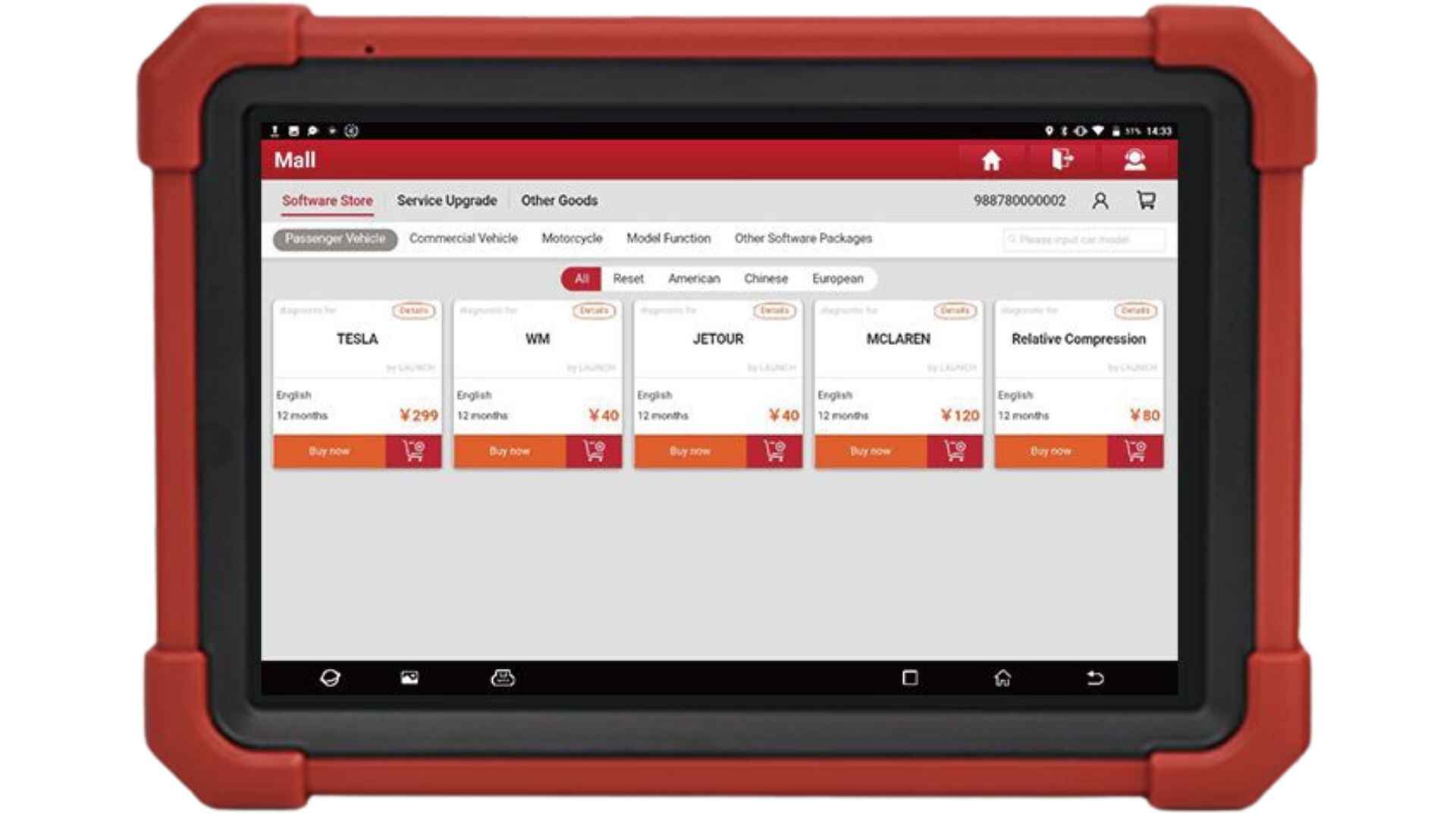


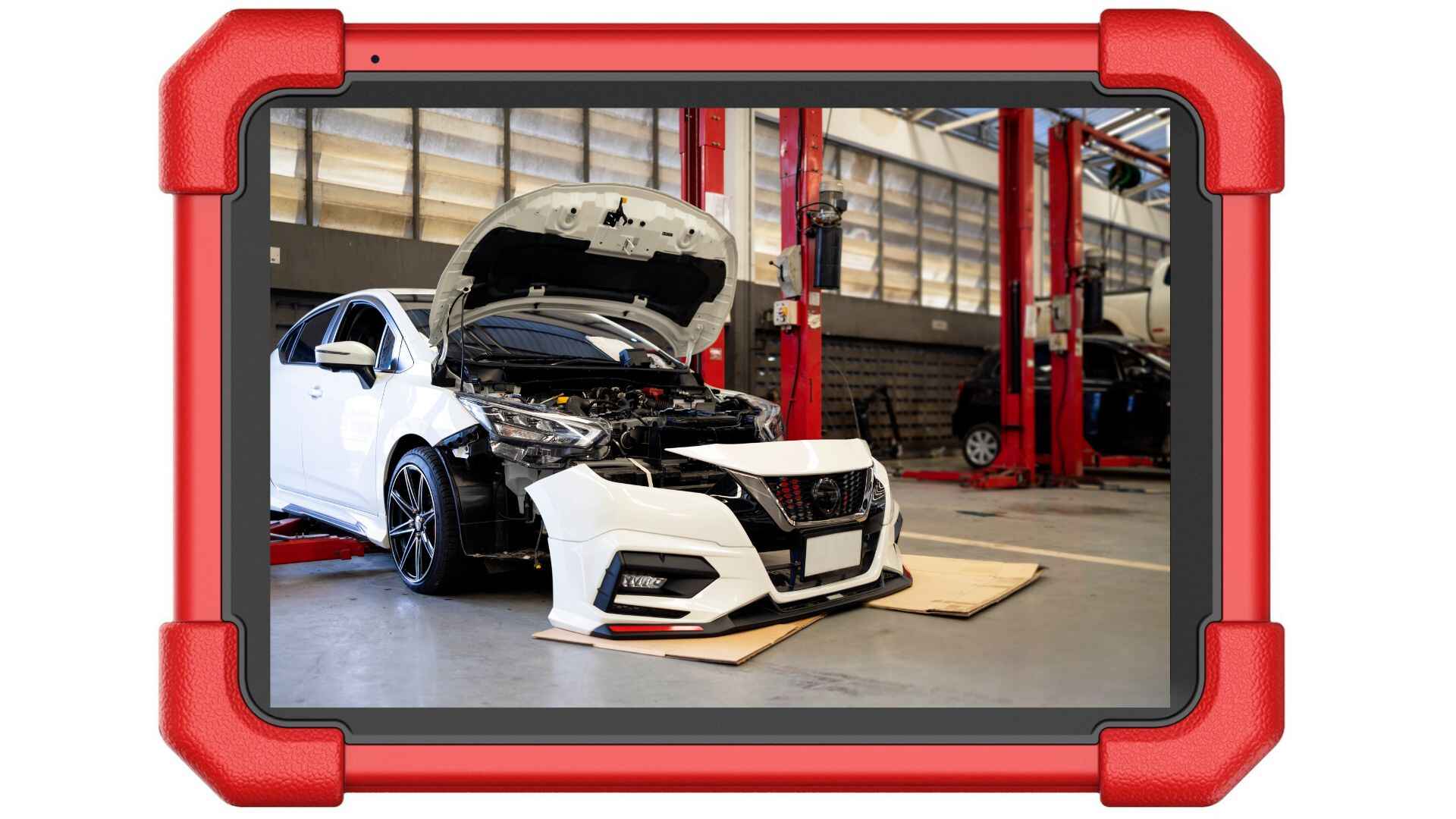
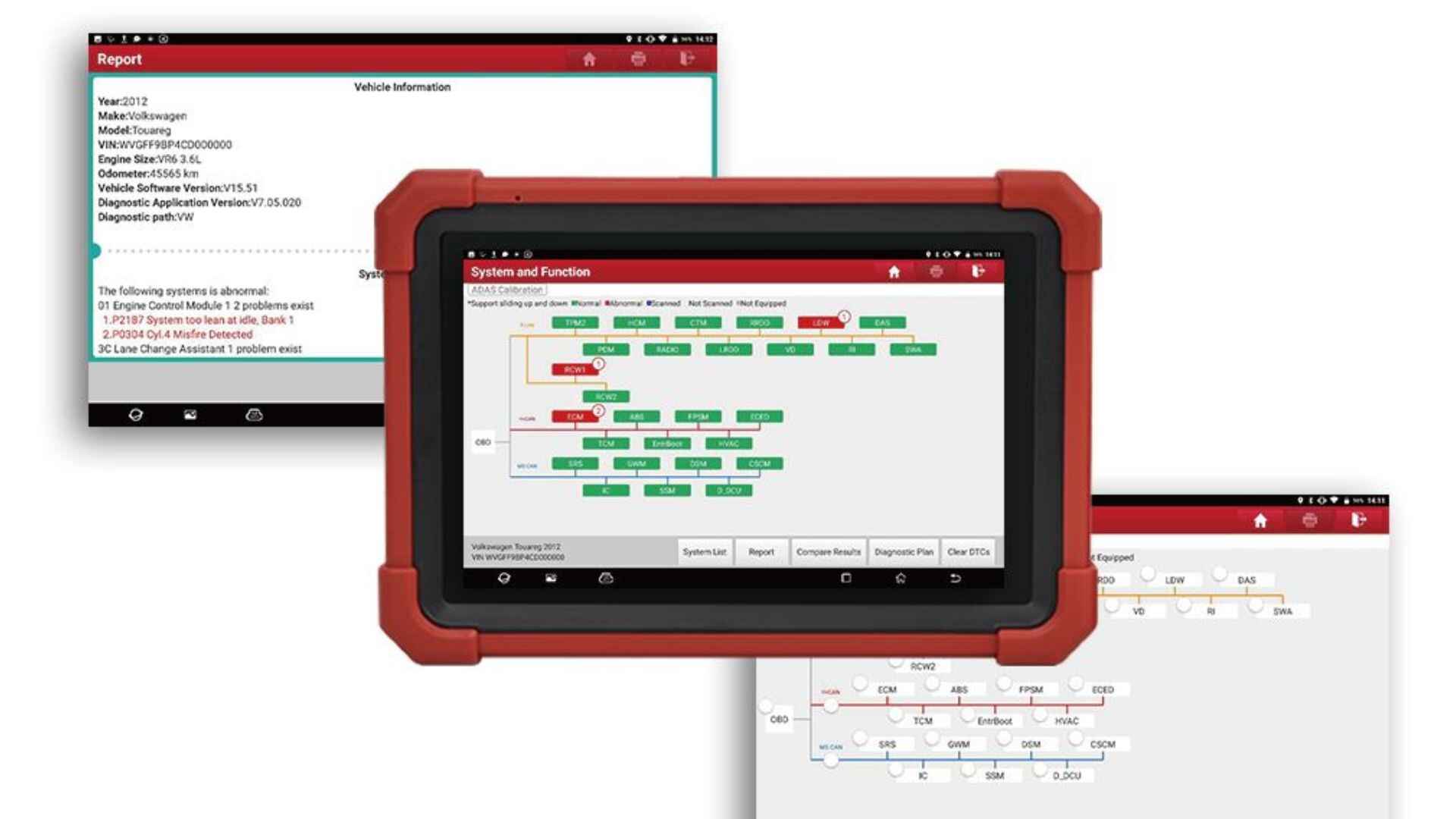

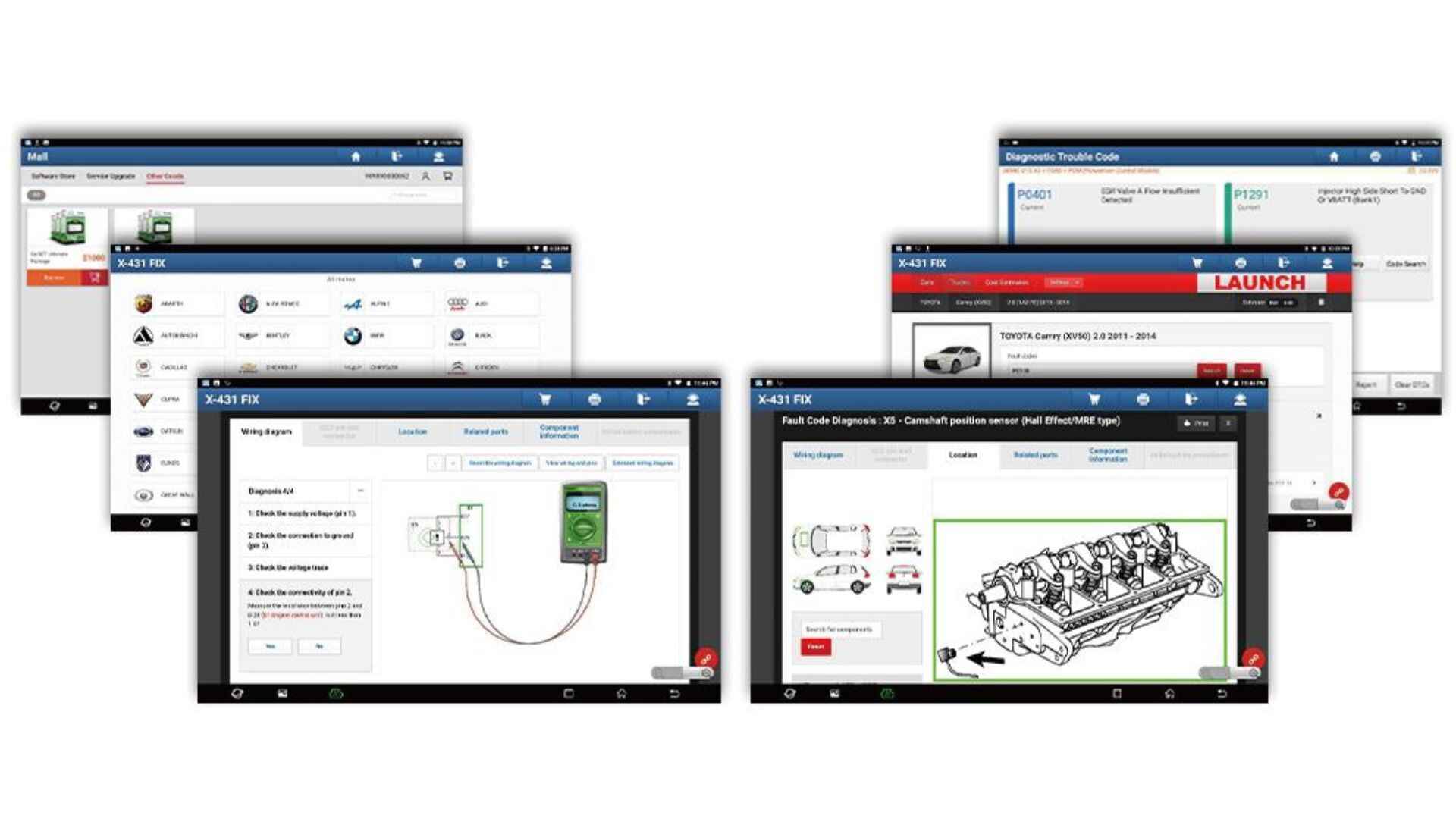
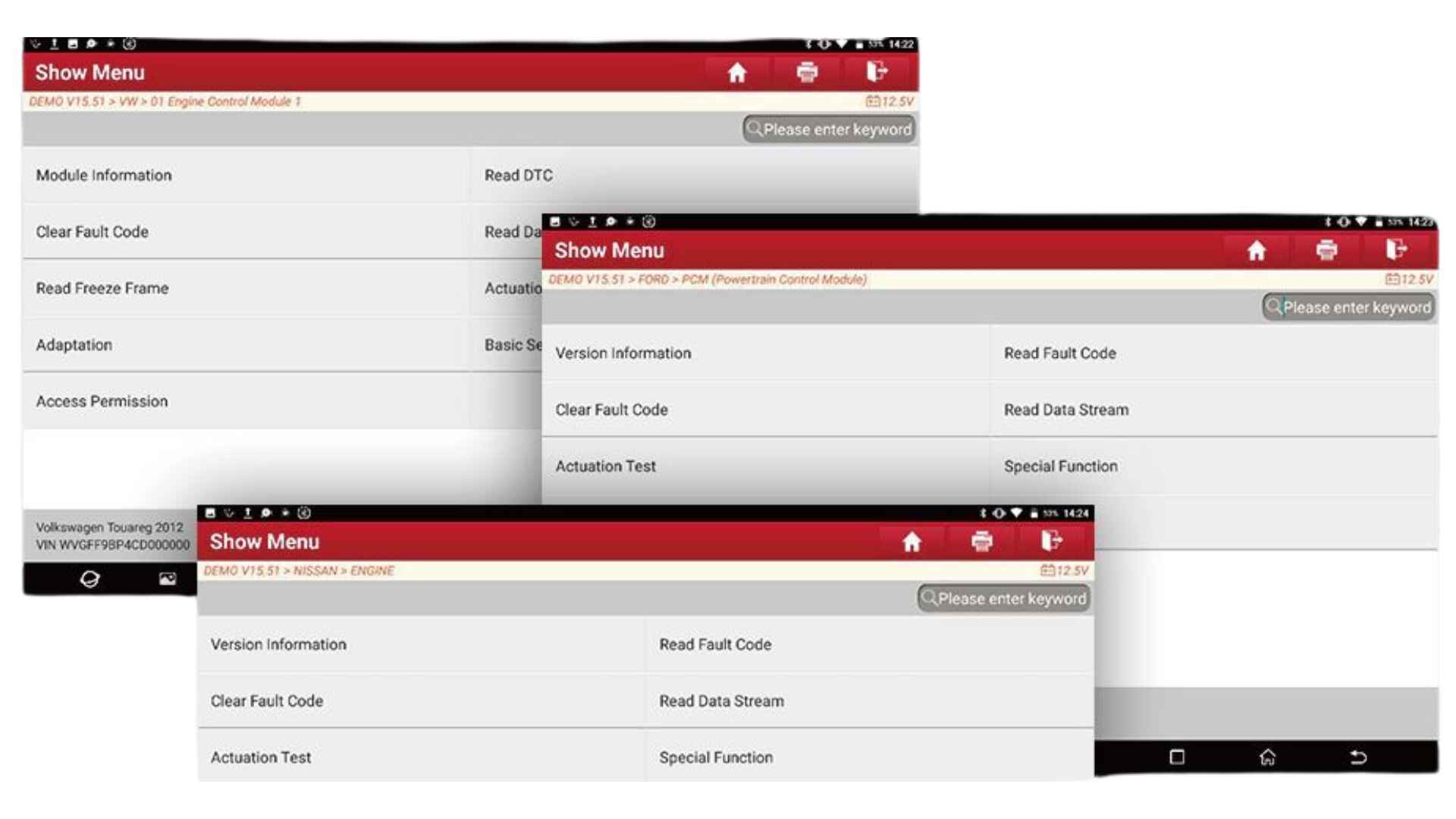



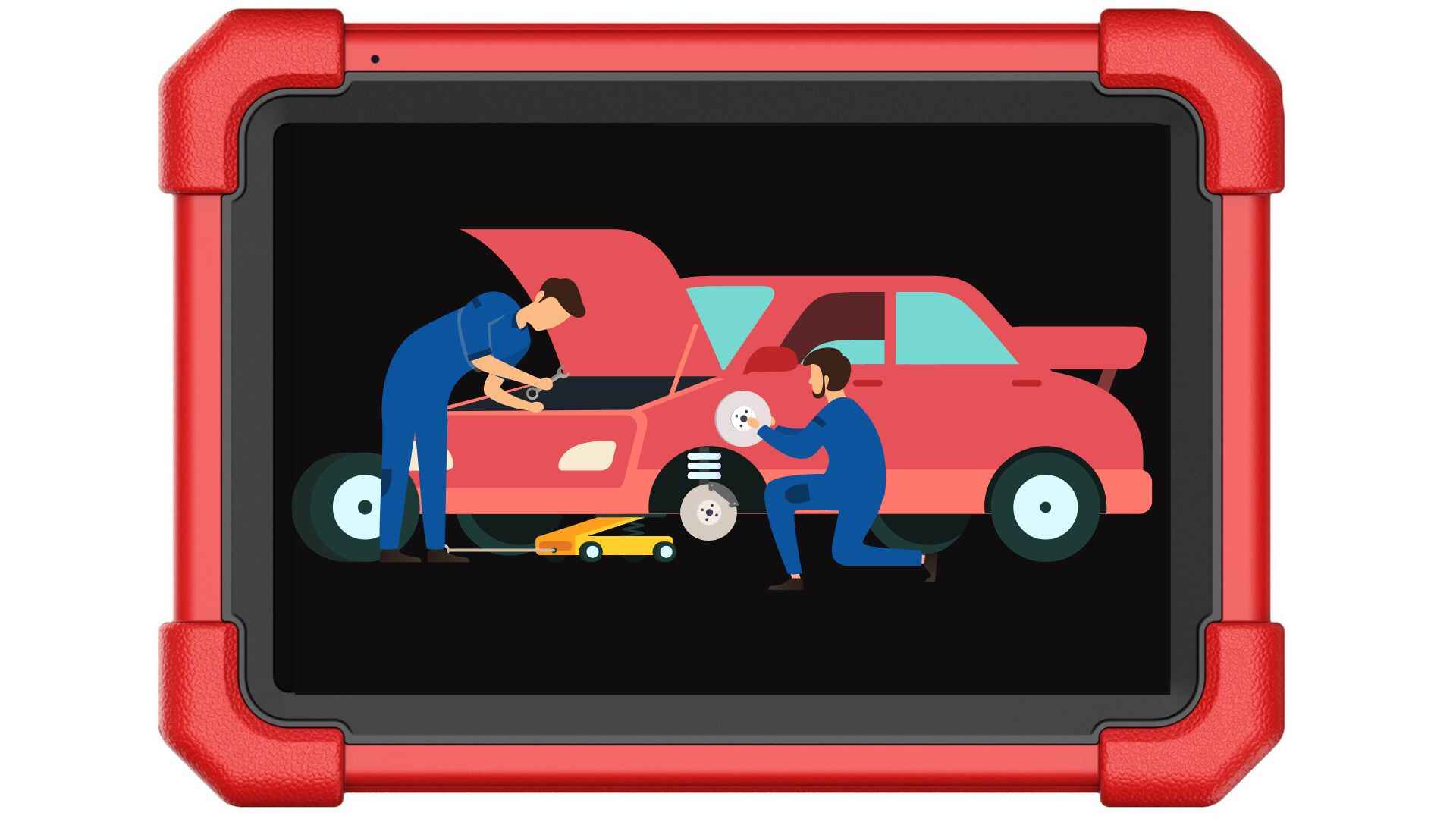


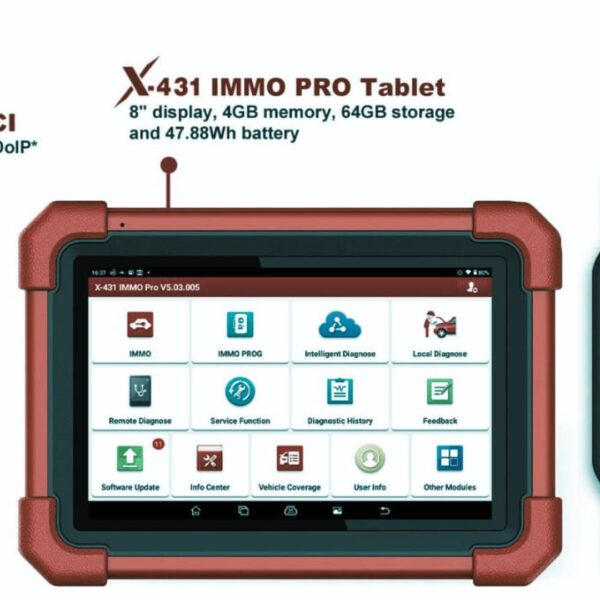












ورشة السلام –
الجهاز رائع ومميز شكرا
المهندس –
مجهود رائع شكرا للمساعدة
ورشة العرب –
تعاملكم راقي شكرا مهندس احمد
ورشة جدة –
الجهاز قيمة للمكان
ورشة العراقي –
والله ماقصرتوا وتستاهلوا كل خير مشكورين
اسلام ميكانيكي –
الجهاز مميزاته والنظام ممتاز جدا
ورشة مكة –
من احسن من تعاملت معهم
ورشة النور –
ممتازين جدا ورائعين
ورشة نويبع –
شكرا لتعاملكم والدورة المميزة
الورشة الحديثة بمكة –
احسن ناس تعاملت معاهم شكرا لكم
هودي للسيارات –
مشكورين
ورشة الشعلة –
شكرا لتعاملكم ومساعدتكم لي
ورشة الدمام العالمية –
مشكوووووووورين على الدورة والمساعدة
ورشة نور –
جزاكم الله كل خير ماقصرتوا تستاهلوا نتعامل معاكم 1000 مرة
ورشة العرب –
شكررررررررررررررررررا
محمد علي –
مشكورين ماقصرتوا
رجب الدمام –
اشتريت من شركات كثير بس انتوا احسن ناس في الدعم والمعاملة الحسنة شكرا مهندس احمد
ورشة الفضاء –
جزاكم الله خيرا ووفقكم ماقصرتوا معاي
محمد العتيبي – الرياض –
خدمة ممتازة، الجهاز استجاب بسرعة والتحديث تم في نفس اليوم، أنصح الجميع.
سلمى الحربي – جدة –
الفريق تعامل بلُطف وشرح كل الخطوات بوضوح. التحديث أحدث فرقاً في أداء سيارتي.
عبدالله الشمري – الدمام –
جربت عدة ورش قبل، لكن خدمات لانش الخليج كانت الأسرع والأفضل من حيث الجودة.
نورة القحطاني – مكة المكرمة –
التشخيص كان دقيقاً وأعدّوني تقريراً مفصّلاً. شعرت أنني فعلاً حصلت على قيمة مقابل مالي.
فيصل الزهراني – أبها –
التعامل احترافي جداً، الأسعار واضحة بدون مفاجآت، والجودة ممتازة.
ماجد السبيعي – بريدة –
الخدمة شاملة — ليس فقط جهاز الفحص، بل شرح لك كل ما يلزم بعد التحديث.
أحمد العنزي – الرياض –
أشكر شركة لانش الخليج على الدورة المجانية المفيدة. الشرح كان مبسط وواضح جدًا، وفريق الدعم متعاون لأبعد حد. تجربة تستحق التقدير!
مشعل القحطاني – مكة المكرمة –
شكراً لانش الخليج على اهتمامكم بالعملاء. الدورة كانت ممتازة والمحتوى متقن، والتعامل راقٍ من أول اتصال حتى التسليم.
فهد الغامدي – المدينة المنورة –
شركة مميزة بكل المقاييس. الأجهزة أصلية والجودة عالية جدًا. أشكرهم على الدورة المجانية التي ساعدتني أفهم الاستخدام خطوة بخطوة
Anonymous –
الورشة الألمانية
ورشة الدمام –
خدمة ممتازة ودعم يستااهل
الورشة الألمانية –
مشكووووووورين خدمة ممتازة