

























Creader Professional 919 MAX Car Diagnostic Tool
2.350,00 SAR Original price was: 2.350,00 SAR.2.050,00 SARCurrent price is: 2.050,00 SAR.
The Creader Professional 919 MAX Car Diagnostic Tool is the ideal solution for anyone seeking a reliable and accurate diagnostic tool for vehicles. This advanced device from Launch Saudi Arabia provides comprehensive diagnostics for various systems such as the engine, transmission, ABS, SRS, and other critical car systems. With a two-year warranty from Launch, you can be confident that the device will continue to perform efficiently for an extended period. Users also receive continuous updates to ensure compatibility with the latest car models, along with ongoing technical support to assist you if any issues arise. The Creader 919 MAX is the perfect choice for professionals and car owners looking for a precise, reliable, and easy-to-use tool for quickly and efficiently diagnosing and troubleshooting faults.
214 in stock
 Maya / Pre-sale Questions
Need Help? Contact Us via WhatsApp
Maya / Pre-sale Questions
Need Help? Contact Us via WhatsApp
The Creader Professional 919 MAX Car Diagnostic Tool is an advanced vehicle diagnostic device designed to provide comprehensive and efficient solutions for diagnosing vehicle issues. This tool stands out as one of the leading devices in the professional diagnostic tool category, offering a range of advanced features to assist mechanics and technicians in accurately and quickly identifying problems. With its user-friendly interface and high-resolution screen, the Creader 919 MAX makes it easy for users to read data and extract codes with clarity and speed.
The Creader 919 MAX excels in diagnosing various vehicle systems, including the engine, transmission, brakes, and electronics, delivering precise insights into potential issues in modern vehicles. Additionally, it supports advanced technologies like code reading and filtering, live data monitoring, and system tests. This device is an essential tool for automotive workshops, streamlining the diagnostic process, saving time, and enhancing operational efficiency when handling diverse vehicle issues.
Explanation of the Creader 919 MAX Car Diagnostic Tool

Creader Professional 919 MAX Car Diagnostic Tool
- Charging Port: Charges the device.
- DB15 Diagnostic Connector: Connects the device to the vehicle’s DLC port.
- Power Button: Turns the device on and off.
- Display Screen: Shows information on the screen.
- Charging LED Indicator: Lights up while the device is charging.
- Back Button: Returns to the previous screen.
- SELECT Button: Used to select options.
- OK Button: Confirms selections.
- HOME Button: Navigates to the function menu screen.
- Adjustable Stand: Can be folded to any angle for comfortable desk use or hung on the steering wheel.
- Flashlight: Used for capturing images when needed.
- Rear Camera: Documents or photographs scenarios during diagnostics.
Components of the Car Diagnostic Tool Creader Professional 919 MAX

Creader Professional 919 MAX Car Diagnostic Tool
Diagnostic Tool:
x 1 means that the main device of the diagnostic tool (Creader Professional 919 MAX) is included as part of the accessory.
Diagnostic Cable x 1
This means that the diagnostic cable, designed to connect the diagnostic tool to the vehicle’s diagnostic port (DLC), is included with the device.
Charging Cable x 1 + Power Adapters x 2
This means that the device comes with one charging cable, along with two power adapters (possibly to provide different charging options depending on the need or location).
Main Features of the Creader Professional 919 MAX Car Diagnostic Tool:

Creader Professional 919 MAX Car Diagnostic Tool
- Comprehensive Vehicle System Support: The Creader 919 MAX supports diagnosing key vehicle systems such as the engine, transmission, brake systems, lights, and electronics. This enables a thorough and all-encompassing diagnosis of potential faults, ensuring no aspect of the vehicle’s performance is overlooked.
- High-Resolution Display: With a large and clear display, the device shows all information and data in an easy-to-understand format. This helps users conduct diagnostics with precision and ease, minimizing errors and enhancing the overall experience.
- Fast Code Reading: The device is capable of quickly reading and filtering codes, allowing for accurate and efficient diagnostics of faults within a short time frame. This speed makes it an ideal tool for those who need to diagnose problems without delays.
- Live Data Display: The Creader 919 MAX allows users to view live data such as engine speed, temperature, oil pressure, and other critical vehicle parameters during the diagnostic process. This real-time data helps users make informed decisions about the vehicle’s health.
- Support for Advanced Testing: This device offers advanced testing capabilities for vehicle systems, including sub-system tests such as ABS (Anti-lock Braking System) and SRS (Supplemental Restraint System). This ensures a more precise diagnosis, particularly for complex systems that require additional checks.
- Ease of Use: The Creader 919 MAX features an intuitive user interface with easy-to-use control buttons such as the back button, OK button, and selection button. This simplicity ensures that navigating through menus and options is straightforward, even for beginners.
- Upgradability: The diagnostic tool can be updated online, allowing users to refresh the vehicle database and support newer car models. This ensures that the device remains current and useful as new vehicle technologies emerge.
- Compact and Portable Design: Designed to be small and lightweight, the device is highly portable and easy to store in tool bags, making it an ideal companion for on-the-go diagnostics without taking up much space.
- Powerful, Long-Lasting Battery: The device is equipped with a strong battery that lasts for extended periods, allowing for continuous use without frequent recharging. This feature is particularly beneficial for users working on multiple vehicles or during long diagnostic sessions.
- Multilingual Support: The Creader 919 MAX supports several languages, making it adaptable for use in different regions around the world. This global usability enhances the device’s accessibility and versatility for a wide range of users.
- Easy Connection to Vehicle: The device comes with a DB15 diagnostic connector for quick and easy attachment to the vehicle’s diagnostic port. This ensures seamless connectivity, so users can start diagnostics immediately without any technical hassle.
- Camera and Flash Functionality: Equipped with a rear camera and flash, this device allows users to capture photos of faults and issues during the diagnostic process. This is helpful for documenting problems and providing clear visual evidence when discussing issues with customers or colleagues.
- Adjustable Support Stand: The Creader 919 MAX includes an adjustable support stand that can be set to any angle, providing comfort while working. It can also be mounted to the steering wheel, making it convenient to work hands-free in tight spaces.
- OBD2 Technology Support: The device supports OBD2 protocols, enabling it to diagnose all modern vehicles that are compatible with this standard. This wide compatibility ensures that the tool is versatile and can be used with a wide variety of cars.
- Ability to Handle Complex Faults: The Creader 919 MAX is designed to diagnose even the most complicated issues with high accuracy, allowing for quick identification and resolution of faults. This ensures that both simple and complex problems are easily addressed, leading to better vehicle maintenance and repair.
How to Use the Creader 919 MAX Car Diagnostic Tool

Creader Professional 919 MAX Car Diagnostic Tool
Here are the steps to use the Creader 919 MAX car diagnostic tool:
- Prepare the Device
- Charge the Device: Ensure that the diagnostic tool is fully charged before use. Connect it to a power source using the included charging cable.
- Turn on the Device: Press the power button to turn the device on.
- Connect to the Car
- Connect the Diagnostic Tool to the Car: Plug the DB15 connector into the vehicle’s diagnostic port (DLC), usually located under the dashboard near the steering wheel.
- Check the Connection: Once connected, the device will display a confirmation message indicating that the connection to the car was successful.
- Select the Car Type
- Choose the Car Type: After the connection is established, select the vehicle type or enter the vehicle identification number (VIN) if required.
- System Recognition: The device will automatically identify various systems in the vehicle (such as engine, transmission, ABS, and electronics) and display them on the screen.
- Diagnose Faults
- Read Codes: Select the “Read Codes” option to display any stored error codes in the car’s memory. The device will show the codes along with a brief description of each issue.
- Clear Codes: After fixing the faults, you can clear the codes using the “Clear Codes” option to refresh the system.
- View Live Data: You can view live data from different systems, such as engine speed, temperature, oil pressure, and more.
- Perform Additional Tests
- Test Subsystems: Choose the subsystems you wish to test, such as ABS or SRS airbag systems, using the available options.
- Conduct Performance Tests: Perform engine or other system performance tests to check the efficiency of the vehicle’s systems.
- Use Advanced Features
- Recording and Documentation: If the device has a rear camera, you can document faults by taking pictures of damaged parts using the built-in flash.
- Updates: Ensure the device is updated online to get the latest vehicle database.
- Turn Off the Device
- After finishing the diagnostics, disconnect the diagnostic tool from the car.
- To turn off the device, press the power button to power it down.
- Store the Device
- Place the device in the included case or in a safe storage area to keep it secure after use.
By following these steps, you can effectively use the Creader 919 MAX diagnostic tool for quick and accurate car fault diagnosis.
Benefits and Advantages of the Creader 919 MAX Car Diagnostic Tool
Comprehensive and Accurate Diagnosis
The Creader 919 MAX provides comprehensive and accurate diagnostics for various vehicle systems such as the engine, transmission, brakes, airbag systems (SRS), ABS, and electronics. It helps detect issues quickly and accurately.
User-Friendly Interface
The device features a simple and easy-to-use interface, allowing users, whether professional mechanics or beginners, to interact with it effortlessly. All information is clearly displayed on the large screen.
Live Data Display
The tool allows for monitoring live data, such as engine speed, temperature, and oil pressure. This helps assess the vehicle’s real-time performance and identify any changes that might indicate system issues.
Fast and Effective Code Reading
The device reads stored error codes quickly, saving time on diagnostics and allowing users to identify faults immediately. It also allows clearing codes after repairs to update the system.
Regular Software Updates
The Creader 919 MAX supports online software updates, ensuring the device is compatible with the latest automotive technologies and includes newer car models.
Advanced Testing Options
The tool offers advanced testing options such as performance tests and subsystem tests (like ABS and SRS), providing a thorough and multi-dimensional vehicle examination.
Ideal for Workshop and Home Use
With its compact and portable design, the Creader 919 MAX is perfect for both workshop and home use. Its small size makes it easy to carry and store.
Multilingual Support
The Creader 919 MAX supports multiple languages, making it suitable for use in various markets and regions worldwide, enhancing its versatility across different environments.
Precise Fault Analysis
The device can analyze faults in detail by providing comprehensive information about error codes and helping identify the root cause of the problem, which speeds up vehicle repairs.
Long Battery Life
The Creader 919 MAX is equipped with a powerful battery that lasts for extended periods, allowing for uninterrupted use without frequent recharging.
Durable and Comfortable Design
The tool features an ergonomic and cylindrical design that makes it comfortable to carry and use in different work environments. The adjustable stand also makes it easy to use in any angle.
Fault Documentation with Camera
The device includes a rear camera with a flash, allowing users to document faults and take pictures of damaged parts for review or to provide reliable reports to clients or engineers.
Improved Efficiency and Time Savings
With fast diagnostics and troubleshooting, the Creader 919 MAX reduces the time spent searching for faults, improving work efficiency and saving valuable time in maintenance shops.
Great Value for Money
The Creader 919 MAX offers a wide range of advanced features at an affordable price compared to many other diagnostic tools, providing excellent value for users.
Frequently Asked Questions (FAQ) About the Creader 919 MAX Car Diagnostic Tool
- What is the Creader 919 MAX Car Diagnostic Tool?
The Creader 919 MAX is an advanced diagnostic tool used to scan vehicles and identify faults in various systems such as the engine, transmission, ABS, airbag system (SRS), and others. It provides detailed analysis of diagnostic codes and live data to assist users in maintenance and repairs. - Which systems does the Creader 919 MAX support?
The Creader 919 MAX supports diagnostics for various vehicle systems, including:- Engine
- Transmission
- ABS (Anti-lock Braking System)
- SRS (Supplemental Restraint System)
- Other electronic systems
It can read fault codes and monitor live data for these systems.
- How do I connect the Creader 919 MAX to the car?
To connect the tool, use the included DB15 connector and plug it into the OBD2 diagnostic port in the vehicle (usually located under the dashboard near the steering wheel). Once connected, the device will display a message confirming the successful connection to the car. - Does the Creader 919 MAX support all cars?
The Creader 919 MAX supports most modern vehicles that comply with OBD2 protocols. It can connect to and diagnose systems in a wide range of vehicles from different manufacturers and models that support OBD2 technology. - Can I clear fault codes with the Creader 919 MAX?
Yes, the Creader 919 MAX allows you to clear fault codes after repairs are completed. Once the issue is fixed, you can erase the codes from the car’s memory, resetting the system and turning off the warning light on the dashboard. - How do I update the Creader 919 MAX?
The device is updated via an internet connection. You can connect the tool to a computer using a USB cable, then download the latest updates from the manufacturer’s website or through dedicated apps. This ensures the tool supports newer vehicle models and technologies. - Does the Creader 919 MAX support live data analysis?
Yes, the Creader 919 MAX supports live data display from various vehicle systems, such as:- Engine speed
- Engine temperature
- Oil pressure
- Vehicle speed
- Fuel level
These parameters are dynamically displayed during the diagnostic process.
- Can I use the Creader 919 MAX in workshops or at home?
Yes, the Creader 919 MAX is ideal for both workshop and home use thanks to its compact design and ease of use. It is portable and works with a wide range of vehicles, making it a great tool for independent car diagnostics. - Does the Creader 919 MAX have a camera?
Yes, the Creader 919 MAX includes a rear camera with a built-in flash, allowing you to document faults and take pictures of damaged parts during diagnostics. This feature is useful for creating visual reports for clients or for maintenance purposes. - How can I clear codes with the Creader 919 MAX?
After reading the fault codes, you can clear them using the “Clear Codes” option on the device. Once the faults are repaired, select “Clear Codes” from the device’s menu to erase the stored codes and update the vehicle’s system. - Does the Creader 919 MAX work with older cars?
The Creader 919 MAX is primarily compatible with vehicles that support OBD2 protocols (which started being used in vehicles from 1996 onward in many countries). If the car is very old and does not support OBD2, the device may not work fully with it. - How long does it take to charge the Creader 919 MAX?
Charging the Creader 919 MAX typically takes 2 to 3 hours to fully charge, depending on the battery level. It can be charged using a power adapter or USB cable through a computer or charger. - Does the Creader 919 MAX support multiple languages?
Yes, the Creader 919 MAX supports several languages, making it easy for users from various countries to use. Common languages include English, Arabic, Spanish, and others. - Can I use the Creader 919 MAX to diagnose faults without an internet connection?
Yes, the Creader 919 MAX allows you to scan for faults, read codes, and monitor live data without needing an internet connection. However, an internet connection is required for updating the device to support newer cars.
How to Connect and Diagnose with the Creader 919 MAX
The Creader 919 MAX offers a variety of connection and diagnostic methods to make car scans quick and easy. Here’s how you can connect and diagnose using this tool:
- Connecting to the Car via the Diagnostic Port (DLC)
- Step 1: Connect the Creader 919 MAX to the car’s OBD2 diagnostic port (DLC) using the included DB15 connector.
- Location of the Port: In most modern vehicles, the diagnostic port is located under the dashboard near the steering wheel.
- Confirm the Connection: Once connected, the device will display a confirmation message on the screen indicating successful connection.
- Automatic Vehicle Recognition
- After connecting to the vehicle, the Creader 919 MAX will automatically detect basic information about the car, such as the Vehicle Identification Number (VIN) and vehicle type.
- If the device does not automatically recognize the car, you can manually enter the VIN or select the vehicle type from the options list.
- Reading Diagnostic Trouble Codes (DTC)
- Step 1: Select the “Read Codes” option from the device’s menu to display the stored diagnostic codes.
- Code Details: The device will display multiple codes with brief descriptions of each, helping identify faults affecting vehicle performance.
- Clearing Codes: After repairs, you can clear the codes using the “Clear Codes” option, which updates the system.
- Viewing Live Data
You can use the device to view live data from various vehicle systems, including:- Engine speed
- Engine temperature
- Oil pressure
- Vehicle speed
- Fuel level
This data is displayed dynamically in real-time, assisting in performance monitoring while driving.
- Advanced System Tests
The Creader 919 MAX allows for comprehensive tests on various vehicle systems, such as:- ABS (Anti-lock Braking System) test: Check the system’s performance and detect any issues.
- SRS (Supplemental Restraint System) test: Inspect airbag status and sensors.
- Performance tests: Conduct tests like air flow or fuel pressure.
- Sub-system Testing
You can perform tests on various sub-systems, such as the air conditioning system or lighting. This helps detect faults that may not be immediately apparent but affect overall vehicle performance. - Support for OBD2 Protocols
The Creader 919 MAX supports various OBD2 protocols, allowing it to work with all modern cars that use this technology.
It supports connection and diagnostics via protocols like CAN, ISO, KWP, J1850, and more. - Online Updates
You can update the Creader 919 MAX through an internet connection using a USB cable, ensuring the device is compatible with the latest car models and contains updated diagnostic data. - Fault Documentation via Camera
If the vehicle has faults that can be photographed, you can use the built-in rear camera to capture images of the damaged parts and document them. These images can be used for maintenance reports or for later review. - Accessing Previous Reports
After completing the diagnostic, the device can save the results and allow you to access previous reports if necessary to review codes or live data from previous scans. - Returning to the Home Screen
After finishing the diagnostics, you can easily return to the home screen of the Creader 919 MAX by pressing the HOME button.
By following these methods, the Creader 919 MAX offers a comprehensive and easy diagnostic experience, ensuring accurate scans and time-saving for workshops or home maintenance.
User Manual for the Creader 919 MAX Car Diagnostic Tool
1. Introduction
The Creader 919 MAX is an advanced diagnostic tool designed to detect faults in various car systems. The device offers multiple features such as code reading, live data display, and system checks for the engine, ABS, SRS, and more. It allows you to get precise diagnostic reports and assists in car maintenance.
2. Box Contents
When you open the box, you will find the following components:
- Creader 919 MAX diagnostic tool
- DB15 diagnostic cable
- USB charging cable
- Power adapter (2 adapters)
- User manual
3. Device Specifications
- Screen: High-definition color display.
- Battery: Rechargeable battery.
- Supported Connectors: DB15 connector for OBD2 port connection in the vehicle.
- Supported Systems: Comprehensive diagnosis for engine, ABS, SRS, transmission, and more.
- Features: Code reading, code clearing, live data display, advanced system tests, fault documentation with camera.
4. Preparing to Use the Device
- Ensure the Creader 919 MAX is fully charged.
- Connect the DB15 diagnostic cable to the OBD2 port of the car.
- If you need to charge the device, use the USB charging cable and the included power adapter.
5. How to Connect the Device to the Car
- Locate the OBD2 diagnostic port in the car, usually near the steering wheel under the dashboard.
- Plug the DB15 connector into the OBD2 port.
- Once connected, the Creader 919 MAX will display a message on the screen confirming the successful connection.
6. Diagnosing the Car with Creader 919 MAX
- Reading Codes (DTC): Select “Read Codes” from the menu to view the stored codes in the car. The device will display the codes along with a description of the fault.
- Clearing Codes: After repairing the faults, select “Clear Codes” from the menu to update the car’s memory.
- Live Data: Select “Live Data” to display real-time information such as engine speed, engine temperature, oil pressure, vehicle speed, and other live data.
- System Tests: Select “System Tests” to check various systems such as ABS, SRS, and transmission.
7. Using the Camera to Document Faults
If the Creader 919 MAX has a built-in camera, you can use it to capture photos of damaged parts during the inspection. The captured images can be stored in the device or shared with technicians or customers for fault documentation.
8. Conducting Advanced System Checks
- ABS: Test the Anti-lock Braking System (ABS) to detect any issues within the system.
- SRS: Check the status of the Supplemental Restraint System (SRS), including airbags.
- Engine System: Perform a full check on the engine to detect performance-related faults such as power loss or emission problems.
- Transmission: Check the transmission system for potential performance faults.
9. Performing Online Updates
The Creader 919 MAX can be updated online using a USB cable. Connect the device to a computer and download new updates from the official website or dedicated apps to ensure the device supports the latest data and technologies.
10. Returning to the Home Screen
You can return to the home screen at any time by pressing the Home button. From the home screen, you can access the core functions of the device, such as code reading, code clearing, and selecting different systems for diagnostics.
11. Notes and Warnings
- Correct Connection: Always ensure the device is properly connected to the OBD2 port before starting diagnostics.
- Save Data: Before clearing codes, make sure to record or save them in case you need them later.
- Do Not Use While Driving: Do not use the device while driving to ensure safety and full attention during diagnostics.
- Downloads and Updates: Regularly download updates from the manufacturer’s website to keep your device up to date.
12. Storage and Maintenance
- Storage: After use, store the Creader 919 MAX in a dry, safe place away from moisture and heat.
- Maintenance: Keep the device screen and camera clean using a soft cloth. Store charging cables and connectors securely to prevent damage.
13. Troubleshooting
- Device Not Turning On: Ensure the device is fully charged. If it still doesn’t turn on, try connecting it to a computer using a USB cable to power it up.
- Device Not Connecting to the Car: Ensure the OBD2 port in the car is functioning correctly and that the connector is securely attached.
- Unrecognized Codes: If you encounter unrecognized codes, refer to the code guide in the user manual or consult technical reports for accurate interpretation.
14. Technical Support
If you experience any issues with the Creader 919 MAX, you can contact customer service for technical support or visit the official website for additional resources and frequently asked questions.
Conclusion
The Creader 919 MAX is a powerful and reliable tool for car diagnostics, helping to speed up the fault detection process and ensure accurate and effective maintenance. By following this manual, you can easily use the device to analyze problems and conduct diagnostics on various car systems.






















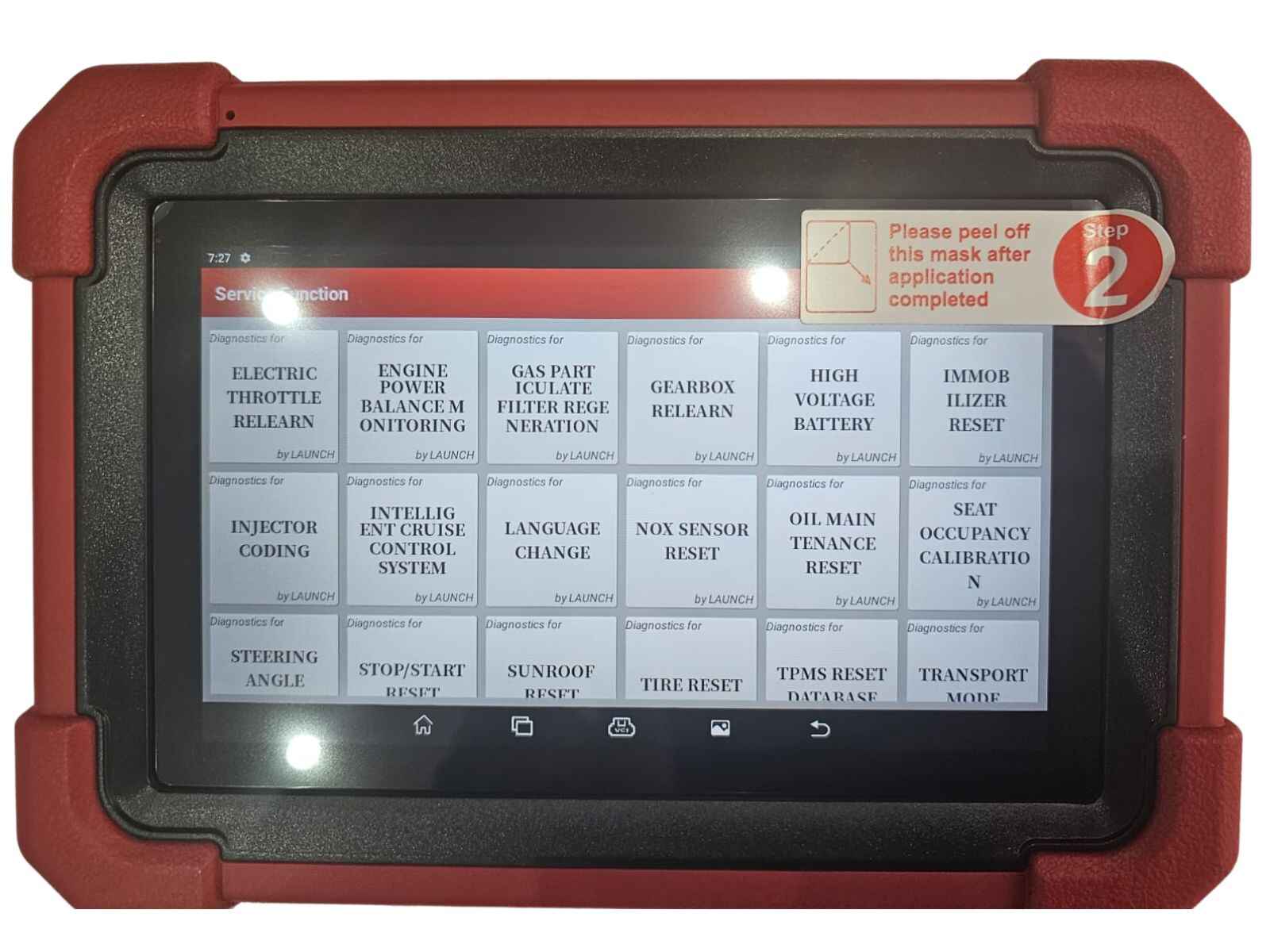

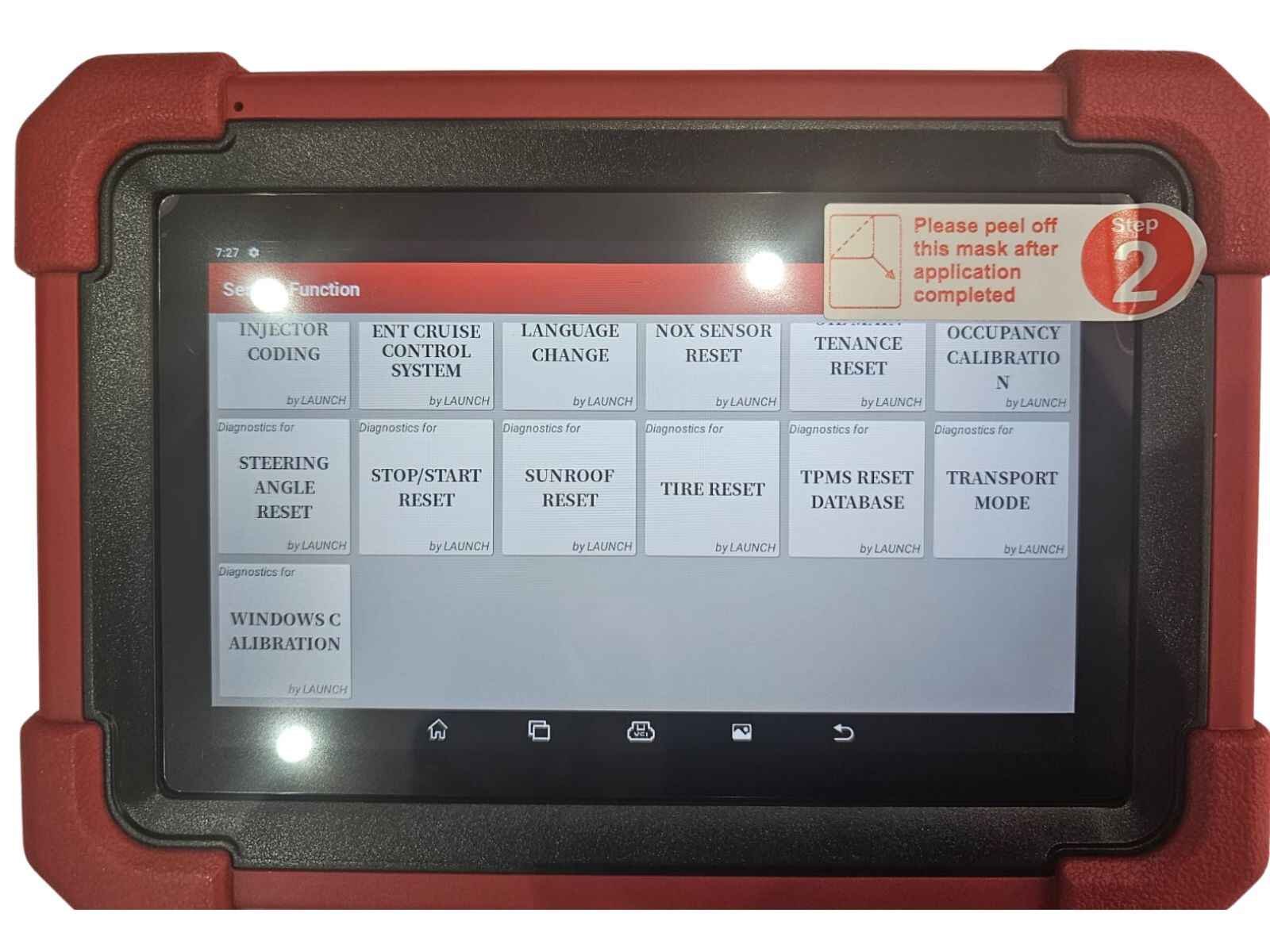

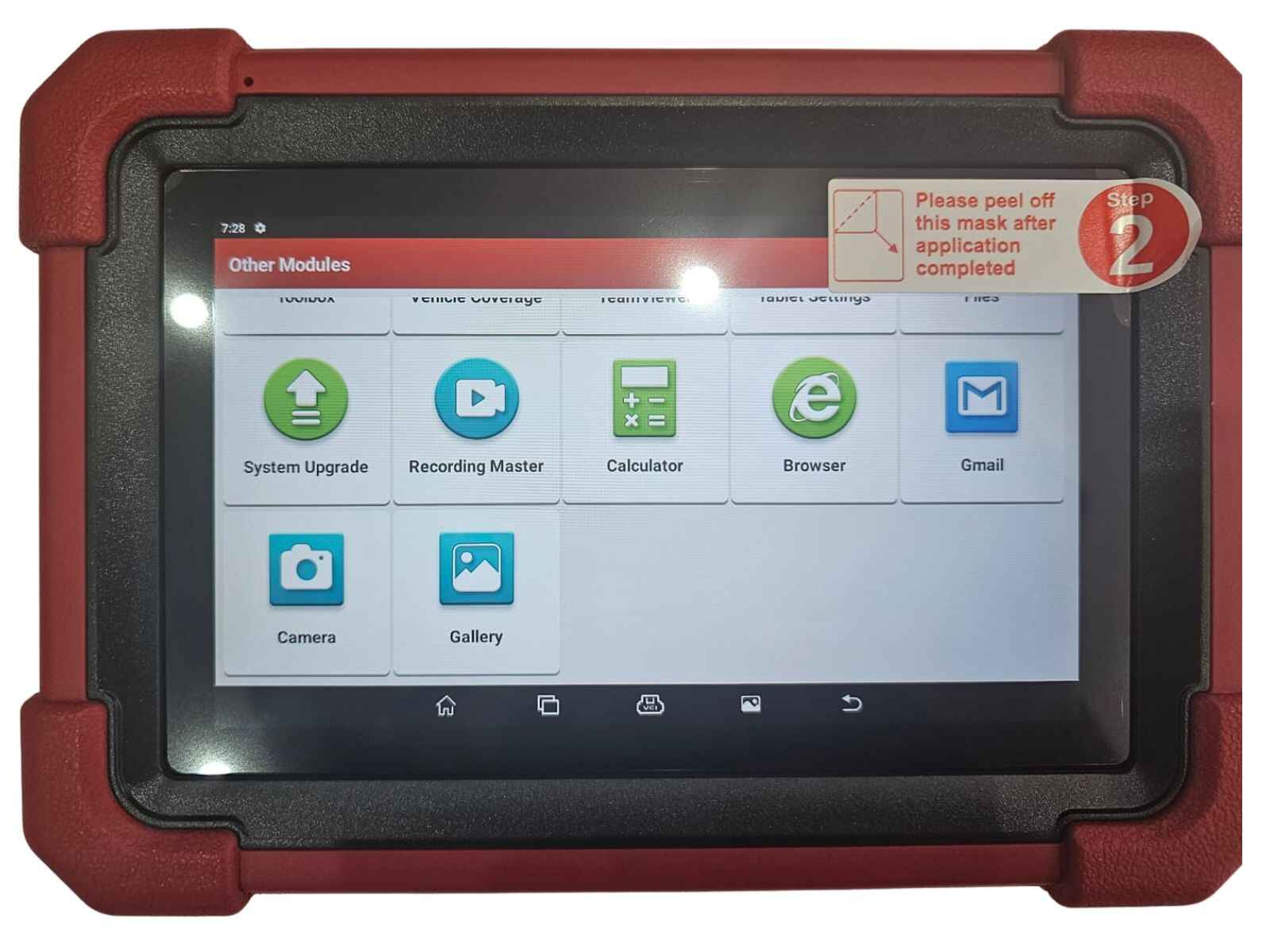


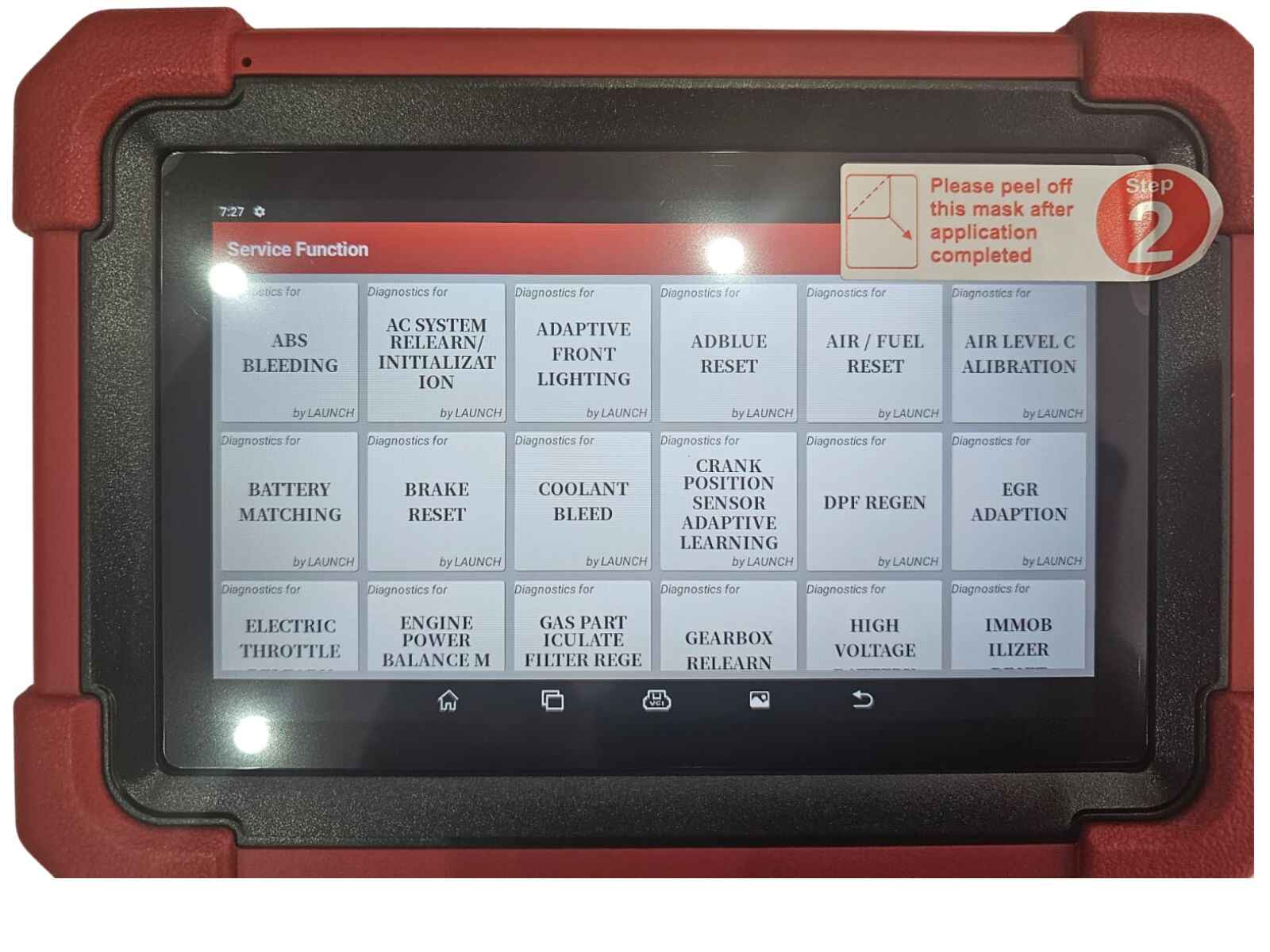
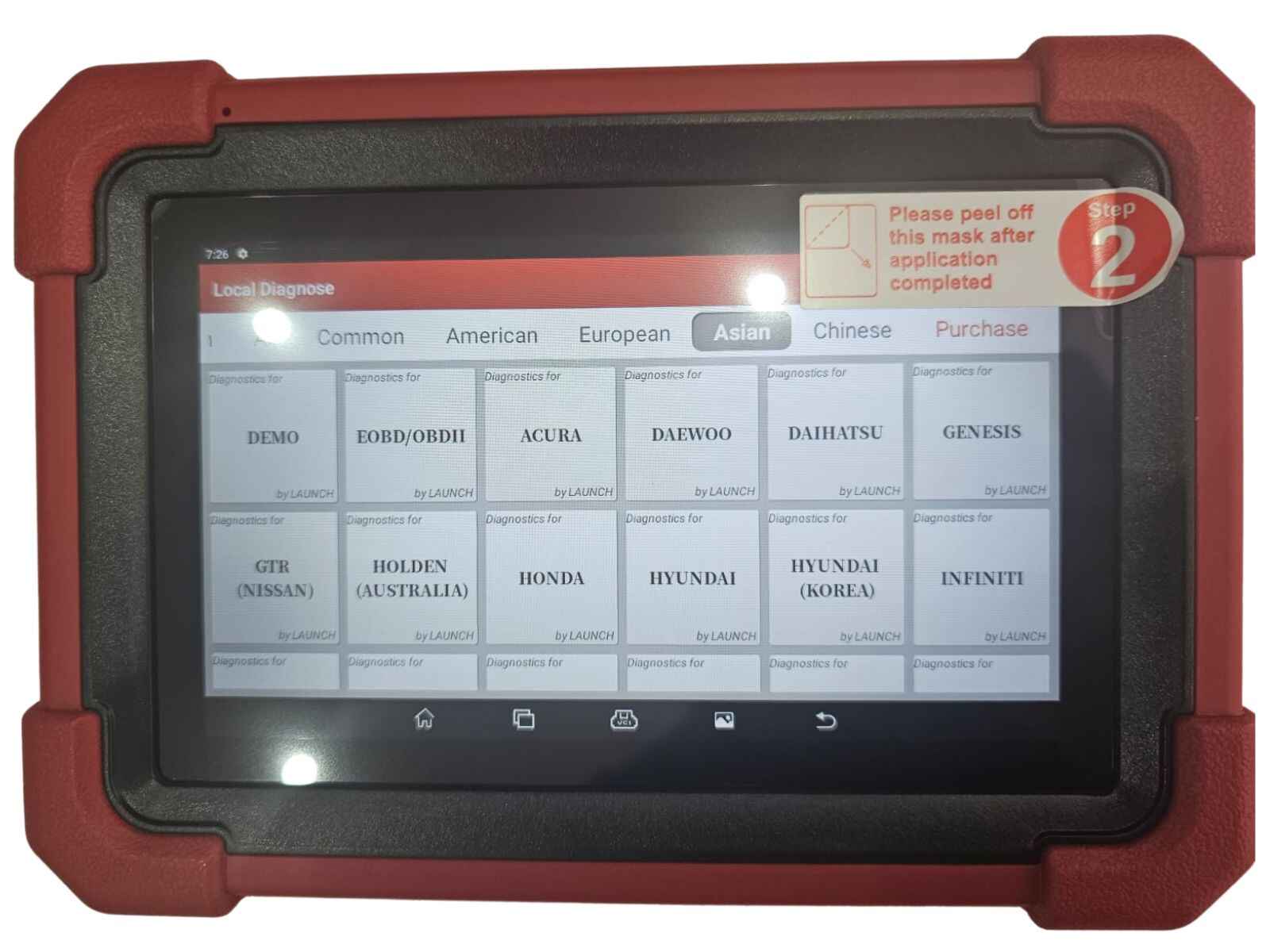







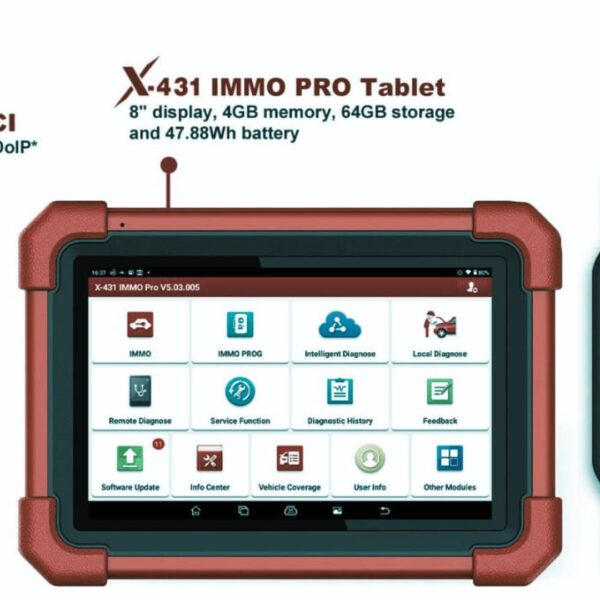












ورشة السلام –
الجهاز رائع ومميز شكرا
المهندس –
مجهود رائع شكرا للمساعدة
ورشة العرب –
تعاملكم راقي شكرا مهندس احمد
ورشة جدة –
الجهاز قيمة للمكان
ورشة العراقي –
والله ماقصرتوا وتستاهلوا كل خير مشكورين
اسلام ميكانيكي –
الجهاز مميزاته والنظام ممتاز جدا
ورشة مكة –
من احسن من تعاملت معهم
ورشة النور –
ممتازين جدا ورائعين
ورشة نويبع –
شكرا لتعاملكم والدورة المميزة
الورشة الحديثة بمكة –
احسن ناس تعاملت معاهم شكرا لكم
هودي للسيارات –
مشكورين
ورشة الشعلة –
شكرا لتعاملكم ومساعدتكم لي
ورشة الدمام العالمية –
مشكوووووووورين على الدورة والمساعدة
ورشة نور –
جزاكم الله كل خير ماقصرتوا تستاهلوا نتعامل معاكم 1000 مرة
ورشة العرب –
شكررررررررررررررررررا
محمد علي –
مشكورين ماقصرتوا
رجب الدمام –
اشتريت من شركات كثير بس انتوا احسن ناس في الدعم والمعاملة الحسنة شكرا مهندس احمد
ورشة الفضاء –
جزاكم الله خيرا ووفقكم ماقصرتوا معاي
محمد العتيبي – الرياض –
خدمة ممتازة، الجهاز استجاب بسرعة والتحديث تم في نفس اليوم، أنصح الجميع.
سلمى الحربي – جدة –
الفريق تعامل بلُطف وشرح كل الخطوات بوضوح. التحديث أحدث فرقاً في أداء سيارتي.
عبدالله الشمري – الدمام –
جربت عدة ورش قبل، لكن خدمات لانش الخليج كانت الأسرع والأفضل من حيث الجودة.
نورة القحطاني – مكة المكرمة –
التشخيص كان دقيقاً وأعدّوني تقريراً مفصّلاً. شعرت أنني فعلاً حصلت على قيمة مقابل مالي.
فيصل الزهراني – أبها –
التعامل احترافي جداً، الأسعار واضحة بدون مفاجآت، والجودة ممتازة.
ماجد السبيعي – بريدة –
الخدمة شاملة — ليس فقط جهاز الفحص، بل شرح لك كل ما يلزم بعد التحديث.
أحمد العنزي – الرياض –
أشكر شركة لانش الخليج على الدورة المجانية المفيدة. الشرح كان مبسط وواضح جدًا، وفريق الدعم متعاون لأبعد حد. تجربة تستحق التقدير!
مشعل القحطاني – مكة المكرمة –
شكراً لانش الخليج على اهتمامكم بالعملاء. الدورة كانت ممتازة والمحتوى متقن، والتعامل راقٍ من أول اتصال حتى التسليم.
فهد الغامدي – المدينة المنورة –
شركة مميزة بكل المقاييس. الأجهزة أصلية والجودة عالية جدًا. أشكرهم على الدورة المجانية التي ساعدتني أفهم الاستخدام خطوة بخطوة
Anonymous –
الورشة الألمانية
ورشة الدمام –
خدمة ممتازة ودعم يستااهل
الورشة الألمانية –
مشكووووووورين خدمة ممتازة