













Car Programming Tool Launch X-431 PAD VII LINK
12.000,00 SAR Original price was: 12.000,00 SAR.10.500,00 SARCurrent price is: 10.500,00 SAR.
Car programming tool Launch X-431 PAD VII LINK is an exceptional diagnostic and programming device offered by Launch Saudi Arabia. This device is not just an ordinary car diagnostic tool; it’s a reliable partner in your workshop. With the ability to execute 26 main programming functions, along with additional functionalities through optional accessories that can be purchased and connected to the device, it provides versatility and powerful performance tailored to meet various needs.
By purchasing the X-431 PAD VII LINK from Launch Saudi Arabia, you’re not only getting a high-performance tool, but you also benefit from our outstanding warranty that ensures peace of mind and confidence in your purchase. Our dedicated technical support team is always available to guide you every step of the way, ensuring you make the most out of your device and achieve optimal results in car maintenance.
The X-431 PAD VII LINK is the ideal choice if you’re looking for a tool that offers precise diagnostics and advanced programming. With an unmatched warranty and continuous technical support, Launch Saudi Arabia is committed to providing the solutions you need to grow your business and keep your clients’ vehicles in the best condition.
214 in stock
 Maya / Pre-sale Questions
Need Help? Contact Us via WhatsApp
Maya / Pre-sale Questions
Need Help? Contact Us via WhatsApp
Car Programming Tool X-431 PAD VII Link is the smart and advanced solution ideal for professional vehicle diagnostics and maintenance. The device operates on the Android operating system and features a tablet design that provides comprehensive coverage at the original equipment (OE) diagnostic level, thanks to its multitasking software. This device boasts advanced diagnostic technologies from LAUNCH and supports a wide range of vehicles, with powerful functions that deliver accurate testing results.
Equipped with a powerful octa-core processor running at 2 GHz, 8 GB of memory, and a 13.3-inch IPS touchscreen with a resolution of 1920 x 1080 pixels, the device offers fast and complete diagnostic functions that meet the needs of technicians for vehicle diagnostics, research, and maintenance in a single solution. The Car Programming Tool X-431 PAD VII Link features high-end technologies that facilitate the vehicle maintenance process, making it the ideal choice for automotive professionals.
Launch X-431 PAD VII LINK Car Programming Tool Warranty

Car Programming Tool Launch X-431 PAD VII LINK
Official Warranty
Launch Saudi Arabia, the official distributor of LAUNCH in the Kingdom, offers a comprehensive two-year warranty on the Car programming tool Launch X-431 PAD VII LINK. This warranty ensures peace of mind, covering all manufacturing defects and reflecting the high confidence the company has in the quality of its products. We are committed to providing reliable products that enhance the performance of repair shops and offer the best solutions for our valued customers.
Specialized Technical Support
At Launch Saudi Arabia, we offer comprehensive technical support to users of the Car programming tool Launch X-431 PAD VII LINK throughout the warranty period. Our technical support team consists of experts capable of assisting you with all aspects of the device, from basic settings to resolving complex technical issues. We strive to ensure your device is always in optimal operating condition and work efficiently to meet your needs.
Continuous Customer Assistance
Launch Saudi Arabia is dedicated to providing the best experience for its customers by offering continuous post-sale assistance. Through our diverse services, we guarantee you make the most of the Car programming tool Launch X-431 PAD VII LINK, offering ongoing technical consultations and support across the Kingdom. We aim to be your partner in success, providing quick and effective solutions to any issues, allowing you to focus on delivering the best services to your clients.
Advanced Functions of the X-431 PAD VII LINK Car Programming and Maintenance Tool

Car Programming Tool Launch X-431 PAD VII LINK
- Smart Diagnostics: This feature allows you to use the Vehicle Identification Number (VIN) to access detailed vehicle data (including vehicle information and past diagnostic records) from the cloud server for a quick test. This eliminates the need for guesswork and manually selecting menus step by step, ensuring a smoother, faster diagnostic process. With the VIN, the device can automatically identify the vehicle, saving time and improving diagnostic accuracy.
- Local Diagnostics: Follow the on-screen instructions to begin a step-by-step diagnostic session. The diagnostic functions include reading fault codes (DTCs), clearing fault codes, reading data streams, special functions, and more. It offers a comprehensive approach to diagnosing various systems in the vehicle, making the tool user-friendly and efficient for technicians.
- Reset Functions: The device offers a wide range of reset and maintenance services, such as oil service reset, electronic brake reset, steering angle calibration, ABS brake bleeding, TPMS (Tire Pressure Monitoring System) reset, learning keys, IMMO service, injector coding, battery maintenance, DPF (Diesel Particulate Filter) regeneration, electronic throttle body reset, transmission compatibility, AFS (Adaptive Front Lighting System) reset, panoramic roof calibration, suspension calibration, and much more. This extensive set of reset functions helps technicians ensure the vehicle systems are well-maintained and operate at their peak performance.
- SmartLink Diagnostics: A powerful remote diagnostic solution developed by LAUNCH. In this ecosystem, if the technician or vehicle owner (SmartLink C) lacks the time to resolve an issue, they can request a second opinion or additional assistance from remote technicians or repair shops (SmartLink B). SmartLink B enables workshop owners to increase customer retention and revenue by offering professional remote technical support, providing timely solutions without the need for physical interaction.
- TPMS Functionality: The tool allows you to activate tire pressure information, program tire pressure sensors, and perform TPMS relearn functions, among others. It works with the Car programming tool X-431 TSUN (sold separately) to execute various TPMS functions, ensuring that the tire pressure system is always monitored and functioning properly.
- One-Click Update: Easily update the diagnostic software via the one-click update feature. This simple functionality ensures that your tool is always up-to-date with the latest diagnostic capabilities, ensuring you are using the most advanced tools available.
- Feedback Feature: This allows you to send any software-related issues or application errors directly to the development team for analysis and resolution. This ensures continuous improvement of the device and keeps the user experience smooth and reliable.
- ADAS Functionality: This feature requires prior activation and works only with the LAUNCH ADAS calibration tool (sold separately). It enables precise calibration of Advanced Driver Assistance Systems (ADAS), enhancing vehicle safety and providing an additional service option for technicians.
- Mall (Software Store): You can subscribe to additional software or functional services that are not integrated into the device by default, available through the online store. This feature allows for expansion and customization of the tool’s capabilities, catering to various needs.
- Vehicle Coverage: You can check the supported car models to ensure that you are using the right diagnostic tool for the vehicles you work on. This ensures compatibility and accurate diagnostics for a wide range of makes and models.
- Remote Diagnosis: This feature allows repair shops or technicians to diagnose vehicles remotely, enabling instant messaging. This enhances efficiency by reducing repair time and enabling quicker decision-making without requiring physical presence, ideal for remote support scenarios.
- Diagnostic History: The tool provides quick access to previously tested vehicles, allowing users to view the diagnostic report or resume work from where they left off. This eliminates the need to start from scratch and makes it easier to track and manage ongoing diagnostics.
- Add-on Modules: Certain specialized modules can be added to enhance the functionality of the Car programming tool X-431 PAD VII, such as an oscilloscope, ignition components, sensors, multimeter, and video camera (sold separately). These modules expand the capabilities of the diagnostic tool, allowing it to perform even more advanced testing and analysis.
Components and Controls for the Launch X-431 PAD VII Link Car Programming Tool
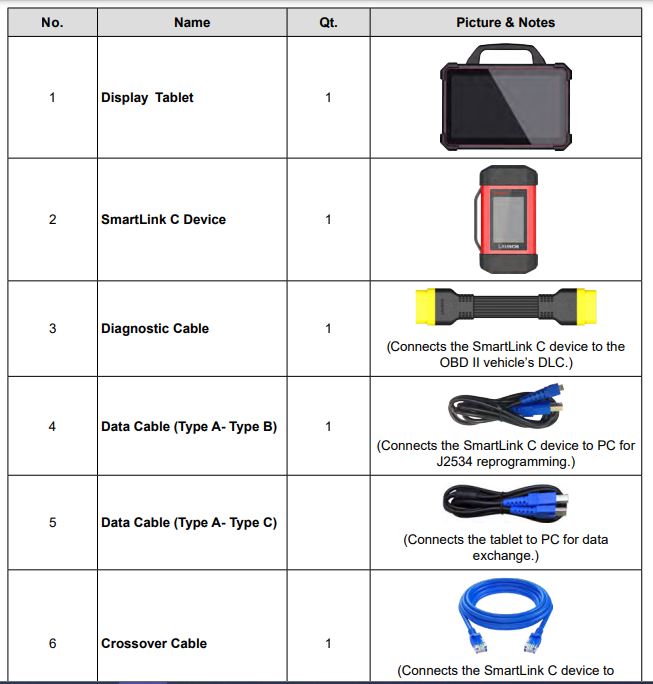
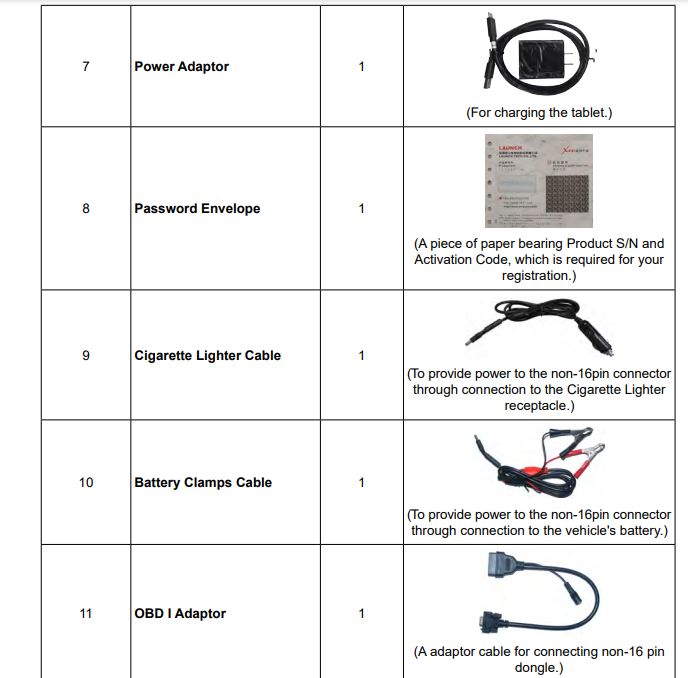
The diagnostic system consists of two main components:
- Display Tablet: The display tablet is the central processor and screen of the system. It is used to display all diagnostic and analysis information and data, allowing the user to interact with the device easily and effectively.

Car Programming Tool Launch X-431 PAD VII LINK
- SmartLink C Device: This device is responsible for accessing the vehicle’s data. It is used to communicate with the vehicle and collect the necessary data for various diagnostics. It allows technicians to obtain accurate information about the vehicle’s condition and performance, helping to accelerate the diagnostic and repair process.
The SmartLink C device is an advanced tool with powerful functions, used in the following scenarios:

Car Programming Tool Launch X-431 PAD VII LINK
- As a Vehicle Communication Interface (VCI): The SmartLink C acts as an interface between the diagnostic tablet and the vehicle. It collects the vehicle’s data and sends it via WiFi or Bluetooth to the tablet for data analysis and diagnostics.
- As a SmartLink C Device (for customers): In this case, the SmartLink C does not directly communicate with the tablet but works in parallel with the SmartLink unit in the tablet. The tablet is used to issue remote diagnostic requests, while the SmartLink C connects to the network to receive and execute commands issued by SmartLink B (for business use).
- As a J2534 PassThru Device Locally or Remotely: The SmartLink C functions as a J2534 PassThru device locally or remotely and can be used in conjunction with a computer running original diagnostic software (OEM). This setup is used for communication with professional diagnostic equipment.
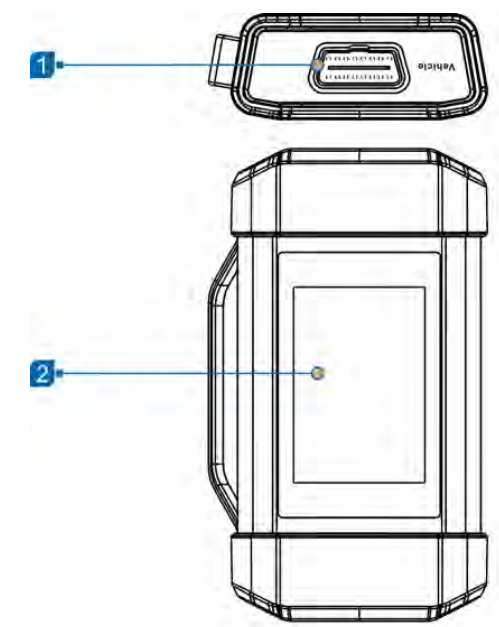
OBD-16 Diagnostic Connector:
The OBD-16 connector is used to connect the SmartLink C device to the vehicle’s DLC (Data Link Connector) port via an extended OBD II cable. This connection allows the device to obtain data from the vehicle for diagnostics and analysis. It’s an essential component for accurate vehicle data retrieval and troubleshooting.
Display Screen:
The display screen is a critical part of the Car programming tool X-431 PAD VII Link device, functioning as the central processor to show all diagnostic information and data. The screen is large with high resolution, offering users a clear and easy interface to interact with the system. It enhances the diagnostic experience by displaying test results, charts, and fault details, making the process efficient and user-friendly.
LAN/WAN Port:
The LAN/WAN port is used to connect the SmartLink C device to the internet via a crossover cable. This connection enables the SmartLink C to communicate with the network, access vehicle data remotely, and facilitate advanced diagnostics or request technical support from remote technicians. It’s a key feature for seamless remote operations.
Data I/O Port:
The Data I/O port is used to connect the SmartLink C to a computer via a data cable when functioning as a J2534 PassThru device. This allows the SmartLink C to interact with OEM diagnostic software on the computer, enabling advanced diagnostics or programming operations using manufacturer-specific software.
DC-IN Port:
The DC-IN port is currently disabled and is reserved for use by the manufacturer only.
Warning: The SmartLink C device is powered through the vehicle’s DLC port, and it is strictly prohibited to connect it to any external power source (DC). The manufacturer is not responsible for any damage or loss resulting from non-compliance with this instruction.
Technical Specifications of the Launch X-431 PAD VII Link Car Programming Tool

Car Programming Tool Launch X-431 PAD VII LINK
A. Display Tablet
Description:
- Operating System: Android 9
- Processor: Octa-core processor, 2 GHz
- Screen: 13.3-inch IPS touchscreen, 1920 × 1080 resolution
- Memory: 8 GB
- Hard Drive: 256 GB
- Connectivity:
- Wi-Fi: Dual-band 2.4/5 GHz
- USB Ports: 1 × Type-C + 1 × Type-A
- Camera: 13 MP rear camera (Auto-focus)
- HDMI Port (MicroHDMI Out): Connects to external screens or projectors
- Speakers: Two 1.5-watt speakers
- Microphones: Dual microphones for clear sound during various operations
- Operating Temperature: -10℃ to 50℃ (14℉ to 122℉)
- Storage Temperature: -20℃ to 70℃ (-4℉ to 158℉)
Technical Specifications of the SmartLink C
- Operating Voltage: DC 9V ~ 36V
- Dimensions: 204 mm × 110 mm × 45 mm
- Typical Power Consumption: ≤ 6W
- Connectivity: Bluetooth, Wi-Fi, or data cable connection
- Operating Temperature: -10℃ to 50℃ (14℉ to 122℉)
Initial Use of the Launch X-431 PAD VII Link Car Programming Tool
Account Registration and Software Download
- App Sign-up: Create a new account via the device’s application.
- Finish Registration: Complete the registration process and activate the account.
- Activate VCI: Activate the Vehicle Communication Interface (VCI) to begin diagnostics.
- Download Software: Download the appropriate diagnostic software from the online store.
Note: Ensure the tablet is connected to a stable Wi-Fi network for proper software download.
Job Menu Functions in the Launch Car Programming Tool
The main menu includes the following functions:
- Intelligent Diagnose:
This feature allows you to obtain vehicle data from the cloud server for a quick test by reading the vehicle’s VIN. It eliminates the need for manual selection step by step and provides an ideal solution for many issues. Additionally, users can access historical repair records online, improving diagnostic accuracy and speeding up fault resolution. - Local Diagnose:
This option allows manual vehicle diagnosis, providing detailed inspections through traditional procedures.
Reset Functions:
This feature enables all common maintenance and repair tasks, including:
- Oil service reset
- Electronic brake reset
- Steering angle calibration
- ABS brake bleeding
- TPMS reset
- Ear learning service
- IMMO service
- Injector coding
- Battery maintenance
- DPF regeneration
- Throttle position reset
- Gearbox compatibility
- Adaptive front lighting reset
- Panoramic roof initialization
- Suspension calibration, and more.
The SmartLink system significantly enhances the efficiency of diagnostic and repair services by providing specialized technical support quickly and effectively.
TPMS:
This turns the device into a professional TPMS service tool, offering tire pressure information activation, sensor programming, TPMS relearning, and other functions. The device integrates with the X-431 TSUN (sold separately) to perform various TPMS functions.
Software Update:
This option allows periodic updates of the diagnostic software and APK files to ensure the use of the latest tools and functions.
Diagnostic History:
After performing a vehicle diagnosis, the device records all details. The History function allows quick access to previously tested vehicles, enabling users to resume where they left off without restarting the process.
Feedback:
This feature allows sending the last 20 diagnostic records to our technical analysis team, helping identify and resolve issues to improve device performance.
ADAS:
This function enables users to perform Advanced Driver Assistance System (ADAS) calibration. ADAS calibration software is disabled by default and must be activated using the ADAS activation card. Note: This feature requires the diagnostic tool to work with the specified ADAS calibration tool (other manufacturers’ calibration tools will not be supported).
Mall:
This section allows subscription to additional software or services that are not integrated into the device by default.
Vehicle Coverage:
This feature helps verify the supported vehicle models on the tablet.
Maintenance:
Provides comprehensive maintenance data to help repair professionals efficiently diagnose and fix vehicles, increasing profitability.
- User Info:
This feature enables managing VCI, diagnostic reports, records, changing passwords, configuring Wi-Fi printers, streaming data samples, and logging in or out. - Other Modules:
Includes additional tools like:- Toolbox: Contains add-on modules such as an oscilloscope, ignition tools, sensors, multimeter, and battery tester.
- Product Manual
- FAQ
- Other system applications.
Connections with the Launch PAD Vehicle Programming Tool
Preparation
Normal Test Conditions:
- Power the vehicle’s power supply.
- The vehicle battery voltage range should be between 9-18V or 11-36V, while the tablet operates at 5V.
- The throttle must be closed in its idle position.
Selecting Test Connectors / Adapter Cables
- If the tablet is testing vehicles equipped with a standard OBD II diagnostic port (16 pins), the attached SmartLink C device should be used.
- For vehicles with a non-OBD II diagnostic port (non-16 pins), a non-16-pin connector will be required.
DLC (Data Link Connector) Location
For passenger vehicles, the DLC (Diagnostic Link Connector or Data Link Connector) is the standard 16-pin connector where the code reader connects to the vehicle’s internal computer. Typically, the DLC is located about 12 inches from the center of the dashboard (dash), underneath or around the driver’s side in most vehicles. If the DLC is not found under the dashboard, there should be a label indicating its location.
For some Asian and European vehicles, the DLC is located behind the cigarette ashtray, and the seat must be removed to access the connector.
If the DLC cannot be found, it is recommended to consult the vehicle’s service manual to determine its location.
Vehicle Connection
The method of connection between the SmartLink C device and the vehicle’s DLC depends on the vehicle configuration, as follows:
- For vehicles equipped with OBD II management system: Both communication and power are provided through the standard DLC connector at 12V.
- For vehicles without an OBD II system: Communication is provided via the DLC connector, and in some cases, power is supplied through the cigarette lighter socket or by connecting directly to the vehicle’s battery.
- For vehicles equipped with OBD II: Simply connect the SmartLink C directly to the vehicle’s DLC port using an OBD II extension cable.
- For vehicles without OBD II: Use an OBD II extension cable connected to the vehicle’s DLC, and then use an OBD I adapter and a non-16-pin connector to ensure proper connection.
Starting Diagnostics with Launch X-431 PAD VII LINK
Intelligent Diagnose
Through a simple Wi-Fi connection between the tablet and the SmartLink C device, you can quickly retrieve the Vehicle Identification Number (VIN). Once the VIN is successfully detected, the system fetches it from the remote server and directly guides you to the vehicle information page, eliminating the need for manually selecting lists step-by-step.
The vehicle information page includes all historical diagnostic records of the vehicle, providing the technician with a comprehensive overview of the vehicle’s faults. Additionally, this page offers a quick-access contact number for local diagnostics and diagnostic functions, reducing wasted time and increasing productivity.
Follow these steps to proceed:
Step1: Tap on Intelligent Diagnose from the Job Menu.

This seamless connection process enhances efficiency and minimizes the effort required to troubleshoot and maintain vehicles, making the diagnostic experience smoother and faster for technicians.
Step 2: Tap on Diagnostic to start a new diagnostic session

Local Diagnose
To enter the vehicle selection page.
Main menu of the device:
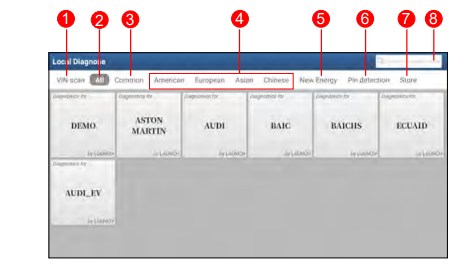
- VINScan Button: Press it to scan the Vehicle Identification Number (VIN) of your vehicle. This scan includes both OBD VIN and INPUT VIN. This feature does not apply to commercial vehicles.
Note: Before using this feature, you must first download the diagnostic software and the automatic search file to your device during the software download process. - All Tab: Displays all vehicle brands.
- Common Tab: Displays the most frequently used vehicle brands.
- Regional Buttons: Press the different buttons to switch to the corresponding vehicles.
- New Energy: Displays all vehicle brands with new energy sources.
- Pin Detection: This function allows you to detect the voltage of OBD II diagnostic connector pins and the types of protocols supported, helping technicians determine the OBD II interface.
- Store: Allows you to renew your diagnostic software subscription and check the status of your order.
- Search Bar: Enables you to quickly find the required vehicle brand.
Maintenance Reset
In addition to its impressive and powerful diagnostic capabilities, the tablet also features a wide range of service functions. These service functions are essential for maintaining the vehicle’s performance and ensuring that all components operate efficiently. Some of the most commonly executed service functions include:
- Oil Reset Service: This function resets the oil change reminder after an oil change, ensuring that the system recognizes the service and doesn’t prompt unnecessary alerts.
- Electronic Parking Brake Reset: After performing maintenance or replacing parts in the braking system, this function resets the electronic parking brake, allowing the system to function properly.
- Steering Angle Calibration: This ensures that the steering angle sensor is correctly calibrated, which is important for safety systems such as stability control and driver assistance systems.
- ABS Bleeding: Used to remove air from the brake lines and restore the proper hydraulic pressure in the Anti-lock Braking System (ABS), which is critical for ensuring brake efficiency.
- Tire Pressure Monitoring System (TPMS) Reset: After a tire change or inflation, this function resets the TPMS to recognize the new tire conditions and stop triggering false warnings.
- Gear Learning: This feature allows the system to learn and adapt to changes in the transmission, ensuring smoother gear shifts and improved performance.
- IMMO Service: For vehicles equipped with an immobilizer, this function allows technicians to reset or reprogram the system, essential when dealing with key replacement or system faults.
- Injector Coding: After replacing injectors, this service ensures that the ECU (Engine Control Unit) recognizes the new injectors and that they operate correctly within the engine system.
- Battery Maintenance System: This function helps maintain the battery system’s health by resetting its data and monitoring parameters, ensuring proper functioning and charging.
- DPF Regeneration: The Diesel Particulate Filter (DPF) regeneration process cleans the filter by burning off accumulated soot. This function is essential for maintaining the vehicle’s emission control system.
- Electronic Throttle Position Reset: This resets the throttle body sensor, allowing the engine control unit to correctly interpret throttle pedal input for optimal engine performance.
- Gearbox Matching: This function matches the gearbox with the vehicle’s ECU to ensure proper transmission functionality and avoid transmission issues.
- AFS Reset: The Adaptive Front-lighting System (AFS) reset ensures that the vehicle’s headlight alignment and automatic adjustment systems function correctly, especially after replacing headlight bulbs or related components.
- Sunroof Initialization: This function resets the sunroof’s position after repairs or replacements, ensuring that it opens and closes properly.
- Suspension Calibration: It recalibrates the vehicle’s suspension system to ensure the correct behavior of sensors and suspension components, improving ride comfort and safety.
- EGR Adaption: The Exhaust Gas Recirculation (EGR) system adaption function ensures the system is correctly calibrated for optimal emission control and engine performance.
- Seats Calibration: This function recalibrates seat adjustment motors and sensors to ensure that memory settings and seat functions are correctly recognized.
- Tyre Reset: After changing or rotating the tires, this reset ensures that the system recognizes the new tire settings and adjusts the vehicle’s systems accordingly.
- Coolant Bleed: This function helps remove air from the cooling system, preventing overheating and ensuring the engine stays within safe operating temperatures.
- AdBlue Reset (Diesel Exhaust Fluid Reset): After refilling or replacing AdBlue, this function ensures that the system recognizes the new fluid level and operates correctly to reduce NOx emissions.
- NOx Sensor Reset: This function resets the Nitrogen Oxide (NOx) sensors after maintenance, allowing the vehicle’s emission system to properly monitor and control pollutants.
These service functions contribute to vehicle longevity and operational efficiency, allowing technicians to perform routine maintenance and advanced diagnostics with ease.
Devices Compatible with Launch X-431 PAD VII LINK Programming and Maintenance Tool
The Car programming tool Launch X-431 PAD VII (seventh-generation model) is equipped with the ability to connect to a wide range of advanced systems that can be used wirelessly via the brand-new SmartLink C vehicle connection unit. Below are details of some of the additional systems that can be linked to the device:
- TSGUN Tire Pressure Monitoring System (TPMS) Programming and Service Tool: This tool allows you to monitor and adjust tire pressure systems in vehicles, ensuring safe and effective tire performance.
- Xprog3 Key Programming Tool: A specialized device for programming car keys, including both traditional and electronic keys, which is essential for vehicle security and key replacement.
- BST360 Battery Status Test Tool: A dedicated tool for checking the battery’s health and condition in vehicles, providing an accurate report of the battery’s status and capacity, which is vital for proper energy management.
- S2-2 Sensor Box (Out-of-Vehicle Sensor Test and Analysis Tool): Designed for testing and analyzing sensors located outside the vehicle, such as fuel and temperature sensors, which helps technicians detect issues without needing to remove parts.
- O2-2 Oscilloscope (Advanced Diagnostic Scope): An advanced oscilloscope that analyzes vehicle signals in detail, assisting technicians in diagnosing complex problems by viewing waveforms and understanding data patterns from various components.
- Launch 24V Truck and Heavy Equipment Diagnostic Cable: A diagnostic tool for trucks and heavy equipment that operates on a 24V system, enabling comprehensive diagnostics for large vehicles.
- VSP-600 Video Scope (Digital Inspection Camera for Hard-to-Reach Areas): A high-tech camera allowing technicians to inspect confined or inaccessible areas in a vehicle without disassembling parts, speeding up the diagnostic process.
Features of Launch X-431 PAD VII LINK Programming and Maintenance Tool
- Comprehensive Vehicle System Coverage: The X-431 PAD VII LINK supports over 210 vehicle brands from various categories (American, Asian, European, Chinese), with continuous updates to its vehicle database to ensure optimal coverage of the latest car models in the market.
- Arabic Language Support: The device fully supports Arabic, making it user-friendly for technicians in the Arab world and ensuring a comfortable experience for vehicle diagnostics and maintenance.
- Extended Update Subscriptions and Additional System Purchases: The device offers the ability to request update extensions and purchase additional paid systems directly from the program’s shopping section, allowing you to customize the device according to your business needs.
- Direct Voltage Display: The device allows real-time monitoring of the vehicle’s voltage status during diagnostics, helping technicians identify and diagnose electrical issues in the vehicle easily.
- Smart Diagnostic Flowchart: The device includes a smart flowchart to display codes and data transmission lines, helping technicians understand the vehicle’s fault in greater detail. This feature speeds up the diagnostic process and enhances repair accuracy.
- Support for Multiple Communication Protocols: The X-431 PAD VII LINK supports various communication protocols for vehicle electronic control units (ECUs), including CAN, CANFD, DOIP for remote diagnostics, and online programming protocols like J2534, D-PDU, and RP1210. These protocols allow the device to communicate effectively with different vehicle systems.
- Automatic Protocol Detection: The device helps automatically detect communication protocols in the vehicle and verifies the OBDII port’s line integrity, ensuring that all systems are functioning correctly without any communication errors.
- Instant Smart Diagnostics: The device enables smart, quick diagnostics once connected to the vehicle. By reading the VIN and license plate number, the device can verify previous diagnostic records and immediately begin the inspection process, saving time and enhancing diagnostic efficiency.
- Integration with ADAS Calibration Tool: The X-431 PAD VII LINK can be connected to the ADAS Calibration Tool (sold separately) wirelessly. Technicians can follow on-screen instructions to adjust the ADAS system parameters, including calibrating cameras and sensors, ensuring accurate driver assistance system performance.
- Advanced Programming and Coding: To program and code ECUs, open the programming function on the X-431 PAD VII LINK, select the supported vehicle type (e.g., Volkswagen or Audi), and follow the on-screen instructions to program or code the system, such as the Engine Control Unit (ECU) or other vehicle systems.
- Connecting to X-431 TSGUN Tire Pressure Sensor Tool: To interact with the X-431 TSGUN, a tire sensor programming and inspection device, connect it via Wi-Fi. Once connected, the X-431 PAD VII LINK can check tire pressure, program sensors, and automatically adjust the TPMS for optimal functionality.
- Dual-Band Connectivity (2.4GHz & 5GHz): The X-431 PAD VII LINK provides fast and stable connections via both 2.4GHz and 5GHz frequencies. Ensure the device is connected to a strong Wi-Fi network for a smooth and responsive experience during diagnostic and programming processes.
- Light, Medium, and Heavy Vehicle Diagnostics Using Smart Link C: Connect the X-431 PAD VII LINK to the Smart Link C unit via Wi-Fi or Bluetooth to diagnose light, medium, and heavy vehicles. The system allows for advanced diagnostics, including reading and clearing codes, performing sensor tests, and reading live data remotely.
These advanced features make Car programming tool X-431 PAD VII LINK a versatile and powerful tool for vehicle diagnostics, programming, and maintenance, providing technicians with a wide range of functions to meet modern automotive demands.
Specifications of Launch X-431 PAD VII LINK
| Specification | Description |
|---|---|
| Operating System | Android 9.0 |
| CPU | Octa-core processor with 2.0 GHz speed |
| Touch Screen | 13.3-inch display with 1920×1080 pixel resolution for clear and precise viewing |
| Memory (RAM) | 8 GB, allowing for fast and efficient multitasking |
| Storage | 256 GB, providing ample space for large data and updates |
| Rear Camera | 13 MP for high-quality photography |
| Front Camera | 8 MP, suitable for video calls or capturing interface screens |
| Wi-Fi Connectivity | Supports dual-band (2.4 GHz and 5 GHz) for fast and stable connections |
| Diagnostic Connections | Built-in Wi-Fi technology for easy vehicle connectivity |
| Operating Temperature Range | 0 to 50°C, ensuring usability in diverse environmental conditions |
| Dimensions | 353 mm (L) × 236 mm (W) × 71 mm (D), offering a compact and portable design |
These specifications ensure high performance and an easy-to-use interface for technicians and users when diagnosing and maintaining vehicles.
Smart Link Remote Specifications:
| Feature | Specification |
|---|---|
| Touch Screen | 3.5-inch display with 320×480 pixel resolution, providing clear visibility in various work environments. |
| Memory | 256 MB for essential data storage and smooth operation. |
| Storage | 8 GB, sufficient for system usage and updates. |
| Wi-Fi Connectivity | Supports dual-band connection (2.4 GHz & 5 GHz) for high-speed and stable performance. |
| Diagnostic Connections | Supports Wi-Fi, Bluetooth (BT), and USB connectivity, offering multiple options for interfacing with other devices. |
| Operating Temperature | Ranges from 0°C to 50°C, ensuring functionality in diverse environmental conditions. |
| Dimensions | 203 mm (Length) × 110 mm (Width) × 45 mm (Depth), making the device compact and portable. |
Special Functions in the Launch X-431 PAD VII LINK:


- Brake System Air Bleeding: Perform an air bleeding procedure to ensure optimal brake performance and eliminate trapped air within the braking system.
- Oil and Maintenance Light Reset: Clear fault codes related to oil and maintenance and turn off the service light on the vehicle’s dashboard.
- Tire Pressure Monitoring System (TPMS) Reset: Reset the system after tire replacement or changes to ensure accurate pressure readings and alerts.
- Battery Programming: Register a new battery with the vehicle’s system for optimal performance and compatibility.
- Brake Pad Light Reset: Clear fault codes related to brake pad replacement and turn off the brake warning light.
- Crankshaft Position Sensor Relearning: Recalibrate the crankshaft position sensor to ensure precise engine timing and performance.
- Diesel Particulate Filter (DPF) Programming: Program a new DPF for optimal operation in diesel engines, ensuring reduced emissions.
- Throttle Valve Calibration: Adjust the throttle valve or pedal to improve response and ensure precise vehicle control.
- Steering Angle Sensor Calibration: Recalibrate the steering angle sensor for accurate readings and alignment.
- Immobilizer System Reset: Reset the anti-theft system to recognize authorized keys and secure the vehicle.
- Diesel Injector Coding: Program new diesel injectors to ensure proper fuel delivery and engine efficiency.
- Immobilizer and Key Programming: Configure the immobilizer system and program new keys to enhance vehicle security.
- Adaptive Front Lighting System Reset: Recalibrate the interactive front lighting system for optimal illumination and safety.
- Sunroof Initialization: Reprogram the sunroof system to ensure proper functionality and user control.
- Electronic Transmission Relearning: Reset the electronic transmission system to improve shifting performance and efficiency.
- Automatic Gearbox Reset: Update or recalibrate the automatic gearbox for enhanced functionality and reliability.
- Engine Air Pressure Adjustment: Adjust engine air pressure settings for maximum efficiency and performance.
- Air Conditioning System Reset: Reconfigure the air conditioning system for effective cooling and heating.
- AdBlue System Reset: Reprogram the AdBlue system responsible for reducing diesel emissions.
- Fuel-Air Mixture Calibration: Adjust the fuel-air mixture settings to optimize combustion and reduce fuel consumption.
- Engine Coolant System Air Bleeding: Perform air bleeding for the radiator or cooling system to ensure proper coolant circulation and prevent overheating.
- Language Settings Adjustment: Switch the device’s interface language for ease of use by technicians from different regions.
- Seat Weight Sensor Calibration: Calibrate seat weight sensors for proper operation of safety systems like airbags.
- Auto Start-Stop System Reset: Recalibrate the system for improved fuel efficiency and smooth operation.
- Wheel Data Reset: Reprogram wheel settings to maintain accurate TPMS functionality after tire changes.
- Transport Mode Activation: Adjust vehicle settings for safe transport or loading onto car carriers.
- Window Calibration: Ensure proper window operation by calibrating and aligning the window system.
- NOx Sensor Reset: Reset nitrogen oxide sensors for accurate emission monitoring and compliance.
- High-Voltage Battery Diagnostics: Analyze the state of high-voltage batteries in electric and hybrid vehicles for performance evaluation.
- Exhaust Gas Recirculation (EGR) Initialization: Configure the EGR system to improve engine efficiency and reduce harmful emissions.
- Electronic Stability Program (ESP) Reset: Recalibrate the ESP system for better stability and control in challenging driving conditions.
Separately Sold Accessories for the Launch PAD LINK Automotive Programming Device
- Advanced Driver Assistance System (ADAS) Calibration Device: A specialized device designed for calibrating advanced driver assistance systems, such as lane-keeping assistance, automatic braking, and vehicle perimeter monitoring systems.
- X431 HD3 24V Truck Diagnostic Device: A robust diagnostic tool specifically designed for inspecting and maintaining trucks and heavy-duty vehicles operating on a 24-volt system. It includes all functions necessary for fault diagnostics and software updates.
- VSP-600 Digital Inspection Camera: A professional-grade camera for inspecting narrow and isolated areas within the vehicle, enabling technicians to examine internal components without disassembly.
- Launch Wireless Printer: A portable wireless printer compatible with various Launch devices, allowing technicians to print diagnostic and maintenance reports effortlessly during operations.
- Launch X-Prog Key Programming Device: A dedicated tool for registering and updating electronic vehicle keys to ensure proper functionality and security.
- Launch X-Prog 3 Key Programming Device: An enhanced version of the previous key programming device, offering additional advanced programming capabilities for various key types.
- X-431 TSGUN Tire Pressure Sensor Testing and Programming Tool: A specialized tool for testing and programming Tire Pressure Monitoring System (TPMS) sensors. It allows direct interaction with the system to verify sensor status and reprogram them as needed.
- BST360 Vehicle Battery Tester: A diagnostic device specifically designed to test the condition of vehicle batteries, including traditional, dry cell, and high-voltage batteries in electric and hybrid vehicles.
- O2-2 Scopebox Oscilloscope for Electrical Component Testing: An advanced tool for inspecting and diagnosing electrical components such as wiring, switches, and electronic modules in vehicles.
- S2-2 Sensor Box for External Sensor Testing and Inspection: A specialized device for testing and diagnosing external vehicle sensors, such as exhaust system sensors, speed sensors, and other critical sensors that impact vehicle performance.
These tools are ideal for empowering technicians to perform tasks efficiently and effectively, ranging from fault diagnostics to programming and calibration of various automotive systems.
Supported Vehicles for the Launch X-431 PAD VII LINK Automotive Programming Device
American Vehicles:
Ford – Lincoln – Ford Europe – General Motors – Buick – Cadillac – Chevrolet – Chrysler – Dodge – Jeep
European Vehicles:
Land Rover – Jaguar – Porsche – Maruti – Volvo – Peugeot – Opel – Vauxhall – Citroën – Fiat – ABAS (Belgium) – Lancia – Alfa Romeo – Renault – Dacia – Mercedes-Benz – Maybach – BMW – Mini Cooper – BMW HC – Rolls Royce – Volkswagen – Bentley – Bugatti – Rover – Audi – Škoda – SEAT – Saab – Transporter Vehicles – V-Class Vehicles – Smart – Ferrari – Aston Martin – Iveco
Asian Vehicles:
Mazda – Suzuki – Daewoo – Hyundai – Kia – Proton – Foton – Isuzu (Japan) – Isuzu (Thailand) – Subaru – Toyota – Lexus – TG Toyota – Honda – Acura – GZ Honda – Nissan – Infiniti – Mitsubishi – Daihatsu – Samsung – Perodua – SsangYong
Chinese Vehicles:
Geely – VAZ – Changan – Chinese Mazda – Chinese Peugeot – Chinese Ford – Changhe – SAIC-GM (China) – Chinese Buick – Chinese Cadillac – Haima – Tianjin FAW – BYD – Foton – Chery – Fukang – Nanjing Fiat – Shuangxing – Great Wall Motors – Xiamen Golden Dragon – Shinkai – Haval – Jiangling – SAIC-GM Wuling – Dongfeng Honda (China) – GZ Honda (China)
Other Supported Chinese Brands:
Dongfeng Nissan (China) – Smart OBD2 Engine Diagnostics – Jonway – Shaokang – Weilai – Lifan – Zotye – JAC – SAIC – MG – Kaulong – Beijing – Luxgen – Saipa – Equaid – Martha Lahti – UAZ – IZH – ZAZ – Ciaz – PAZ – SAIC – Chery Commercial Vehicles – Aston Martin (China) – Visual Auto – MVM – CMC – FAW – Kandi – Guoji – VinFast
Indian Vehicles:
Tata – Maruti – Mahindra
Additional Supported Brands:
General Motors (Brazil) – General Motors (South Africa) – Ford (Australia) – Holden (Australia) – GAZ (Russia) – Fiat (Brazil)
Here’s the translation for the table and conclusion you requested:
Types of Connectors in the X-431 PAD VII LINK Automotive Programming Device
| Connector Type | Number of Pins |
|---|---|
| Mazda | 17 |
| Toyota | 17 |
| Kia | 20 |
| Subaru | 9 |
| Ssangyong | 20 |
| Toyota | 22 |
| GMC | 12 |
| Vaz | 12 |
| Geely | 22 |
| Honda | 3 |
| Daewoo | 12 |
| Ford | 6 + 1 |
| Chrysler | 6 |
| Mercedes-Benz | 38 |
| BMW | 20 |
| Mitsubishi | 12 + 16 |
| Nissan | 14 + 16 |
| Mercedes-Benz | 14 |
| Daihatsu | 4 |
| Gaz | – |
| Hyundai | 12 + 16 |
| Suzuki | 3 |
| Ssangyong | 14 |
| Fiat | 3 |
| Audi | 4 |
| Universal | 3 |
Conclusion:
The Launch X-431 PAD VII LINK is an advanced tool that offers comprehensive and effective solutions for diagnosing and maintaining all types of vehicles, including American, European, Asian, Chinese, and Indian cars. With its support for the latest technologies in vehicle diagnostics and maintenance, including advanced programming and resetting, this device provides mechanics and technicians with a powerful tool to enhance work efficiency and task completion speed. Additionally, its compatibility with a wide range of vehicles from various brands makes the Launch X-431 PAD VII LINK the ideal choice for service centers and repair workshops seeking to provide precise, high-quality diagnostic and maintenance services.




















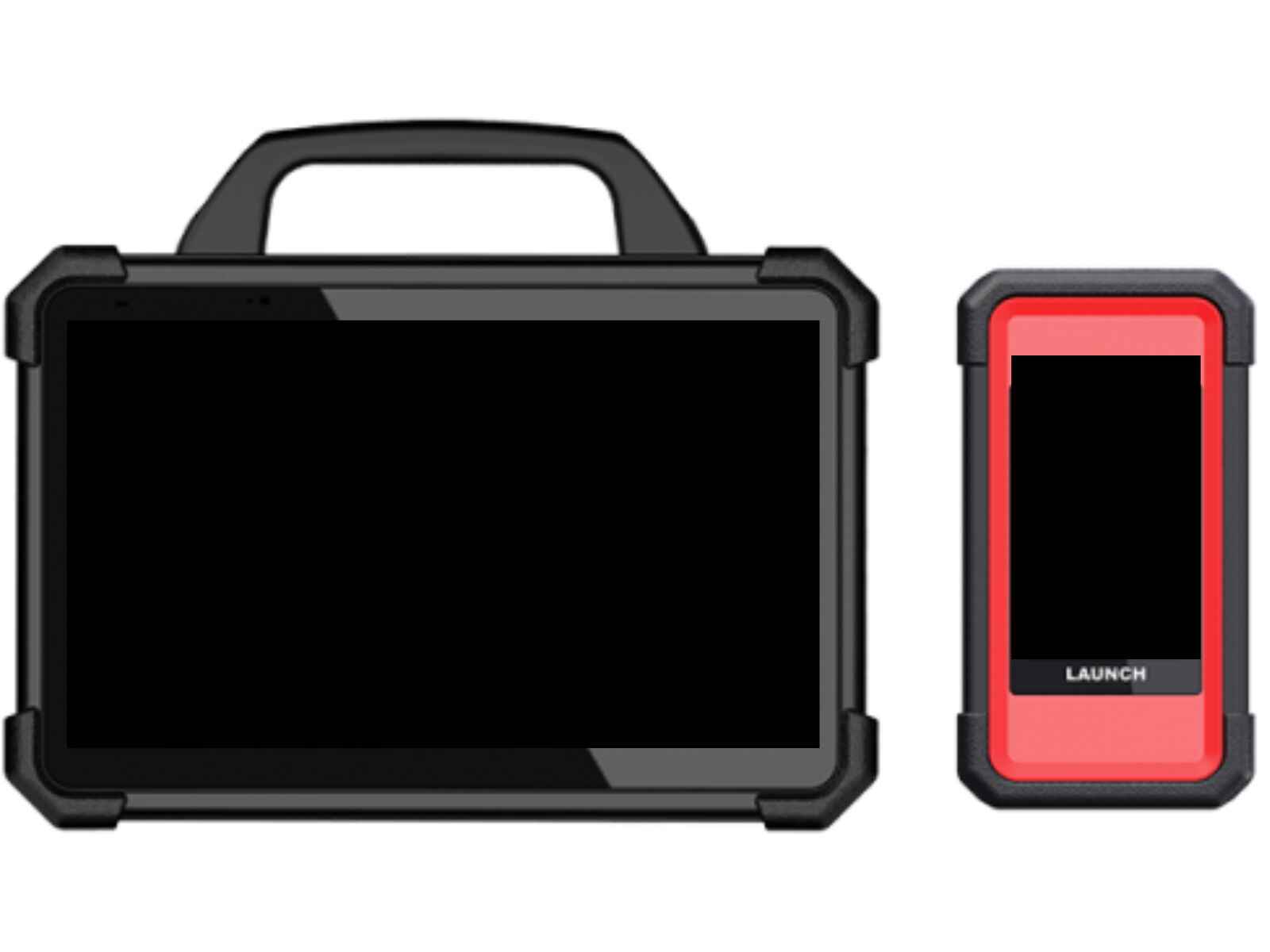

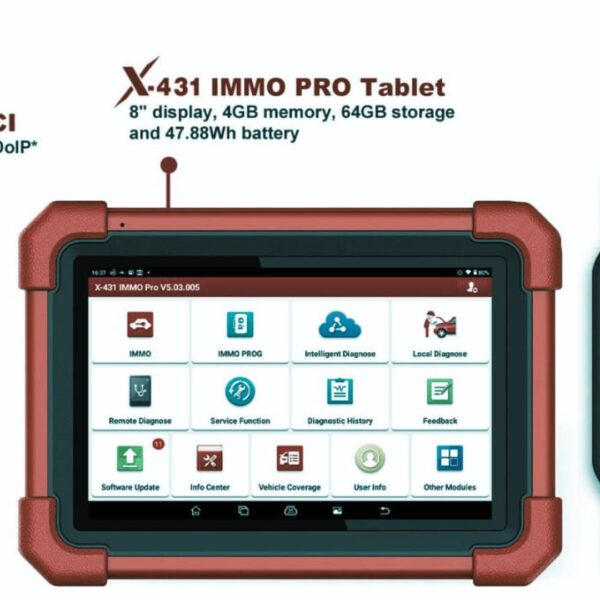











ورشة السلام –
الجهاز رائع ومميز شكرا
المهندس –
مجهود رائع شكرا للمساعدة
ورشة العرب –
تعاملكم راقي شكرا مهندس احمد
ورشة جدة –
الجهاز قيمة للمكان
ورشة العراقي –
والله ماقصرتوا وتستاهلوا كل خير مشكورين
اسلام ميكانيكي –
الجهاز مميزاته والنظام ممتاز جدا
ورشة مكة –
من احسن من تعاملت معهم
ورشة النور –
ممتازين جدا ورائعين
ورشة نويبع –
شكرا لتعاملكم والدورة المميزة
الورشة الحديثة بمكة –
احسن ناس تعاملت معاهم شكرا لكم
هودي للسيارات –
مشكورين
ورشة الشعلة –
شكرا لتعاملكم ومساعدتكم لي
ورشة الدمام العالمية –
مشكوووووووورين على الدورة والمساعدة
ورشة نور –
جزاكم الله كل خير ماقصرتوا تستاهلوا نتعامل معاكم 1000 مرة
ورشة العرب –
شكررررررررررررررررررا
محمد علي –
مشكورين ماقصرتوا
رجب الدمام –
اشتريت من شركات كثير بس انتوا احسن ناس في الدعم والمعاملة الحسنة شكرا مهندس احمد
ورشة الفضاء –
جزاكم الله خيرا ووفقكم ماقصرتوا معاي
محمد العتيبي – الرياض –
خدمة ممتازة، الجهاز استجاب بسرعة والتحديث تم في نفس اليوم، أنصح الجميع.
سلمى الحربي – جدة –
الفريق تعامل بلُطف وشرح كل الخطوات بوضوح. التحديث أحدث فرقاً في أداء سيارتي.
عبدالله الشمري – الدمام –
جربت عدة ورش قبل، لكن خدمات لانش الخليج كانت الأسرع والأفضل من حيث الجودة.
نورة القحطاني – مكة المكرمة –
التشخيص كان دقيقاً وأعدّوني تقريراً مفصّلاً. شعرت أنني فعلاً حصلت على قيمة مقابل مالي.
فيصل الزهراني – أبها –
التعامل احترافي جداً، الأسعار واضحة بدون مفاجآت، والجودة ممتازة.
ماجد السبيعي – بريدة –
الخدمة شاملة — ليس فقط جهاز الفحص، بل شرح لك كل ما يلزم بعد التحديث.
أحمد العنزي – الرياض –
أشكر شركة لانش الخليج على الدورة المجانية المفيدة. الشرح كان مبسط وواضح جدًا، وفريق الدعم متعاون لأبعد حد. تجربة تستحق التقدير!
مشعل القحطاني – مكة المكرمة –
شكراً لانش الخليج على اهتمامكم بالعملاء. الدورة كانت ممتازة والمحتوى متقن، والتعامل راقٍ من أول اتصال حتى التسليم.
فهد الغامدي – المدينة المنورة –
شركة مميزة بكل المقاييس. الأجهزة أصلية والجودة عالية جدًا. أشكرهم على الدورة المجانية التي ساعدتني أفهم الاستخدام خطوة بخطوة
Anonymous –
الورشة الألمانية
ورشة الدمام –
خدمة ممتازة ودعم يستااهل
الورشة الألمانية –
مشكووووووورين خدمة ممتازة