

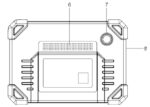
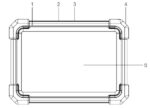
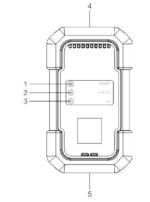











Car Key Programming and Encryption with X431 IMMO Pro
4.500,00 SAR Original price was: 4.500,00 SAR.3.500,00 SARCurrent price is: 3.500,00 SAR.
Car key programming with the X431 IMMO Pro is an outstanding tool from Launch designed to enhance vehicle security and ensure precise, fast key programming for various types of keys. With this advanced device, you can program keys for vehicles compatible with most car models, including luxury brands like Mercedes-Benz, Volkswagen, BMW, and Porsche. The X431 IMMO Pro offers innovative technologies that allow you to program keys, update chip data, and interact with security systems such as the Electronic Control Unit (ECU) and Immobilizer Units (IMMO), ensuring accurate and secure programming.
The X431 IMMO Pro excels at handling a wide range of vehicles by connecting to OBD II ports or using specialized diagnostic cables such as DB15 to OBD16, providing a unique and user-friendly experience. Whether you need to replace a lost key or add a new one, this device gives you the confidence to secure and protect your vehicle from theft attempts. The X431 IMMO Pro is the ideal choice for technicians and workshops specializing in vehicle maintenance, offering a reliable tool to improve security and efficiency in key programming.
Launch Saudi Arabia guarantees full support for the Launch X431 IMMO Pro key programming device, providing the best after-sales service through a dedicated and trained team. Additionally, you receive the official manufacturer’s warranty for Launch products in Saudi Arabia, giving you peace of mind and ensuring continuous maintenance and support for your devices. We guarantee an exceptional experience and high-quality service, always focused on meeting your needs and offering ideal solutions to ensure the optimal performance of the device throughout its use.
214 in stock
 Maya / Pre-sale Questions
Need Help? Contact Us via WhatsApp
Maya / Pre-sale Questions
Need Help? Contact Us via WhatsApp
The X431 IMMO Pro Car Key Programming Device is an advanced tool specialized in programming and configuring keys for modern vehicles. This device is capable of reading data from the vehicle’s Electronic Control Units (ECUs) and programming car keys professionally, making it an essential tool for automotive technicians and specialized workshops that maintain vehicle security systems. Thanks to advanced programming technologies, the device can handle a wide range of brands and models, including luxury cars like Mercedes-Benz, Volkswagen, BMW, and Porsche.
The X431 IMMO Pro features multiple functions, including reading and writing data from the electronic chips inside keys, programming immobilizer (IMMO) systems, as well as the ability to program new keys or replace damaged ones. The device can be used with specialized diagnostic cables such as DB15 to OBD16 to ensure effective communication with the vehicle, providing precision and speed in executing operations. With these advanced features, the X431 IMMO Pro is a powerful and reliable tool for improving security and managing keys for modern vehicles.
Definition of the X431 IMMO Pro Car Key Programming Device
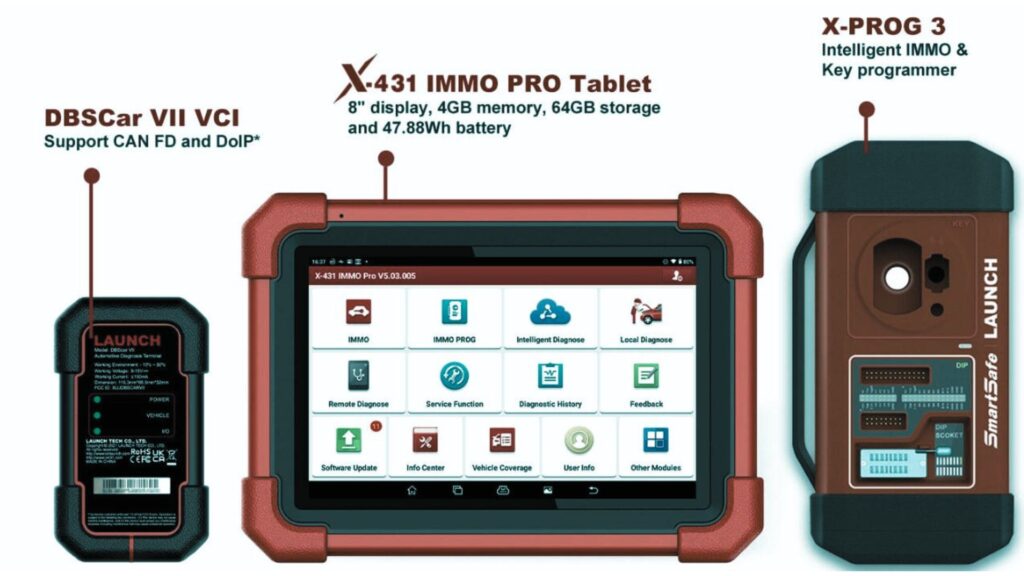
Car Key Programming and Encryption with X431 IMMO Pro
The X-431 IMMO Pro is a powerful diagnostic tool that operates on the Android system. The device inherits advanced diagnostic technologies from LAUNCH and boasts extensive vehicle coverage, along with powerful features and accurate test results.
Through wireless or USB connection between the VCI (Vehicle Communication Interface) device and the display tablet, the device allows for diagnostics of vehicle issues across all systems and models. This includes reading DTCs (Diagnostic Trouble Codes), clearing DTCs, and viewing live data streams.
The device features the following functions:
- IMMO (Immobilizer): This function enables anti-theft key matching, allowing the vehicle’s immobilizer control system to recognize and authorize the keys for normal use.
- IMMO PROG (Immobilizer Programming): This function allows you to read transponder data and create exclusive keys, as well as read/write EEPROM chip data on the vehicle and MCU/ECU chip data. This function requires the X-PROG 3 device.
- Smart Diagnostics: This module allows you to use the Vehicle Identification Number (VIN) to access the vehicle’s data (including vehicle information and historical diagnostic records) from the cloud server for a quick test, eliminating the need for guesswork and manual step-by-step menu selection.
- Local Diagnostics: Follow on-screen instructions to begin step-by-step diagnostics.
- Remote Diagnostics: This function helps repair shops or technicians through instant messaging and remote diagnostics, speeding up the repair process.
- Maintenance Functions: Includes all types of maintenance and reset operations such as oil reset, electronic parking brake reset, steering angle calibration, ABS system bleeding, TPMS reset (Tire Pressure Monitoring System), gear learning, injector coding, battery maintenance, DPF (Diesel Particulate Filter) regeneration, and electronic throttle pedal reset.
- Diagnostic History: This function provides quick access to tested vehicles, allowing users to either view the test report or resume work from the last operation without starting over.
- Feedback: Allows you to send the vehicle issue to us for analysis and troubleshooting.
- Store: This function allows you to subscribe to certain programs or additional service functions that are not integrated into the tool online.
- One-click Update: Lets you update your diagnostic software online.
- Vehicle Coverage: Allows quick access to view the supported vehicle models.
- Additional Modules: Optional. Some additional modules are available, such as the BST 360 Battery Tester, S2-2 Sensor Box, Multimeter, Video Camera, and other modules that extend the tool’s functionality.
Components and Control of the LAUNCH X431 IMMO Pro Key Programming Device
The diagnostic system consists of two main components:
- Display Tablet: It serves as the central processor and screen for the system.
- VCI Device: This device is used to access vehicle data.
Display Tablet
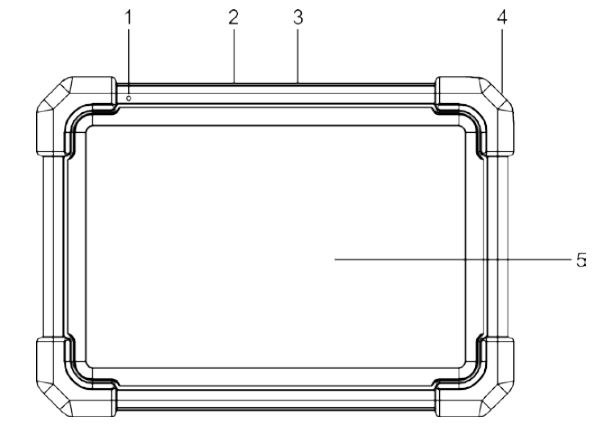
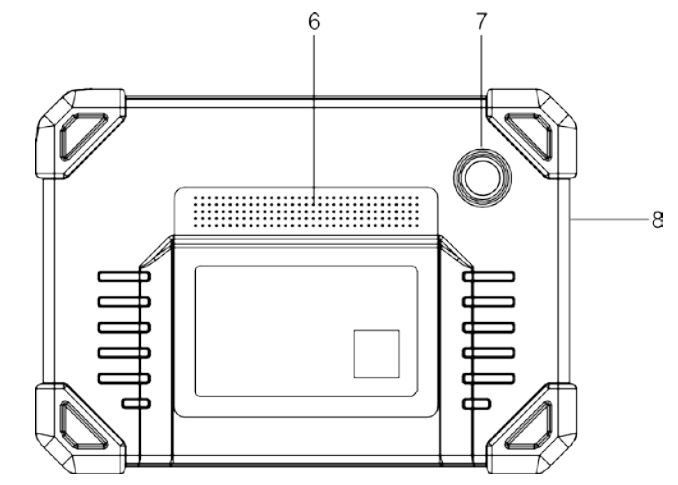
The tablet functions as the central processing system, receiving and analyzing live vehicle data from the VCI device, then displaying the test results.
- MicrophoneDesigned to capture sound and use it for various applications on the device.
- USB Type-A Port
- Allows connection to the VCI device for vehicle diagnostics via USB cable.
- Can be used to connect compatible additional modules (e.g., video camera) or USB storage devices.
- USB Type-C Port
- Connects to an AC power outlet to charge the device.
- Can be connected to a computer for data exchange.
- Power Button (POWER Key)
- In off mode: Press and hold for 3 seconds to power on the device.
- In on mode:
- Press once to activate the LCD screen if it is off.
- Press once to turn off the LCD screen if it is on.
- Press and hold for 3 seconds to power off the device.
- Press and hold for 8 seconds to perform a forced shutdown.
- LCD ScreenDisplays the results of the tests conducted on the vehicle.
- SpeakersUsed to output sound, whether for notifications or voice instructions during the diagnostic process.
- Rear CameraUsed to capture images or videos, which may be useful for certain diagnostic functions or additional features such as remote inspection.
- MicrophoneDesigned to capture sound for audio applications or other purposes that the device may require.
VCI Connector
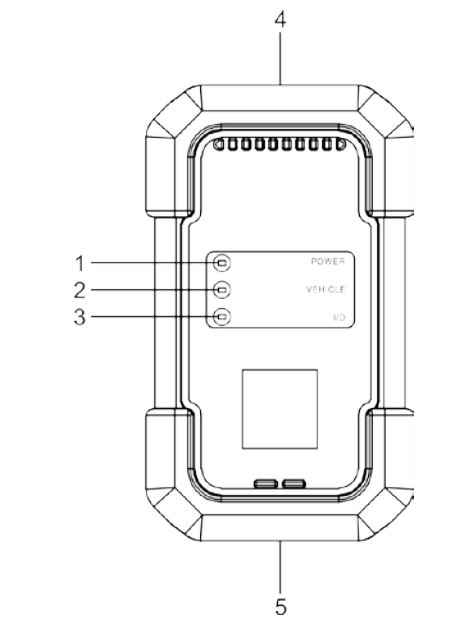
The VCI connector serves as the vehicle interface device, used to connect to the vehicle’s DLC (Data Link Connector) port via a diagnostic cable to read the vehicle data and send it to the tablet.
- Power IndicatorLights up red when the VCI device is powered on.
- Vehicle IndicatorLights up green and flashes when the VCI device is connected to the vehicle.
- I/O IndicatorLights up blue when the VCI device is connected to the tablet via Bluetooth. Lights up red when the VCI device is connected to the tablet via USB cable.
- OBD-15 Diagnostic ConnectorConnects to the vehicle’s OBD II DLC port via the diagnostic cable.
- USB PortConnects the VCI device to the tablet for vehicle diagnostics via USB cable.
List of X431 IMMO Pro LAUNCH Car Key Programming Device
| Item No. | Item Name | Description | Quantity |
|---|---|---|---|
| 1 | Tablet Display | Displays test results. | 1 |
| 2 | VCI Connector | Device for accessing live vehicle data. | 1 |
| 3 | Diagnostic Cable | Connects the VCI connector to the OBD II diagnostic port in the vehicle. | 1 |
| 4 | Password Envelope | A paper containing the product serial number and activation code for registration. | 1 |
| 5 | Power Adapter | Charges the tablet via AC outlet (optional). | – |
| 6 | USB Cable Type A to C | Connects the device to AC outlet/computer for charging/data exchange. Connects VCI connector to the device for vehicle diagnostics. | 1 |
| 7 | Battery Clamp Cable | Supplies power to the non-16-pin VCI connector from the vehicle’s battery. (optional) | – |
| 8 | Cigarette Lighter Cable | Supplies power to the non-16-pin VCI connector from the cigarette lighter socket. (optional) | – |
| 9 | OBD I Adapter Box | Connects the diagnostic cable and non-16-pin adapter cable. (optional) | – |
| 10 | Non-16-pin Adapter Cable Set | Used with diagnostic ports in various vehicles, non-16-pin connectors may be required. For details on non-16-pin connectors, check the packing box. (optional) | – |
| 11 | X-PROG 3 IMMO Programming Kit | Includes X-PROG 3 IMMO programming device and accessories. | 1 |
Technical Information of Launch X431 IMMO Pro Car Key Programmer
| Parameter | Details |
|---|---|
| Operating System | Android |
| Memory | 4 GB |
| Storage | 64 GB |
| Display | 8-inch touchscreen, 1280 × 800 px |
| Camera | 8.0 MP rear camera |
| Connectivity | Wi-Fi (802.11a/b/g/n/ac), Bluetooth |
| Operating Temperature | 0℃ to 50℃ |
| Storage Temperature | -20℃ to 70℃ |
VCI Connector Technical Specifications:
| Parameter | Details |
|---|---|
| Operating Voltage | 9 ~ 18 V |
| Power Consumption | ≤ 2.0 W |
| Operating Temperature | -10℃ to 50℃ |
| Relative Humidity | 20% ~ 90% |
Using the Launch X431 IMMO Pro Car Key Programmer
Charging and Powering On the Device
- Use the included power adapter to charge the tablet.
- After charging is complete, press the POWER button to turn on the tablet.
- The system will initialize and proceed to the main screen.
Note: If the battery has been unused for a long time or completely discharged, it’s normal for the device not to turn on during charging. Please charge for 5 minutes and then try turning it on.
Warning: Please use the included power adapter to charge your device. We are not responsible for any damage or loss resulting from the use of adapters other than the one provided.
To turn off the device, press and hold the POWER button for 3 seconds. A list of options will appear on the screen. Tap “Shut Down” to power off the device.
Screen Layout
There are five buttons at the bottom of the screen:
- Home: Takes you to the Android home screen.
- Recent Apps: Shows currently running apps.
- VCI Connection: Indicates whether the VCI device is properly connected.
- Screenshot: Captures the current screen.
- Back: Returns to the previous screen.
Basic Gestures
- Single Tap: Select an item or open a program.
- Double Tap: Zoom in on the text on a webpage to fit the column to your device’s screen.
- Long Press: Press and hold the interface or area until a context menu appears, then release.
- Slide: Navigate between different pages.
- Drag: Tap an app icon and drag it to another location.
- Spread Apart/Pinch Together: To zoom in manually, place two fingers on the screen and spread them apart. To zoom out, place two fingers on the screen and pinch them together.
Changing the System Language
The device supports multiple system languages. To change the language:
- From the home screen, tap Settings → System → Language & Input → Languages.
- Tap Add Language, then select the desired language from the list.
- Press and hold the selected language and drag it to the top of the list, then release. The system will switch to the selected language.
Adjusting Brightness
Note: Lowering screen brightness helps save battery life.
- From the home screen, tap Settings → Display → Brightness Level.
- Slide the bar to adjust brightness.
Network Setup
The tablet has built-in Wi-Fi for internet connectivity. Once connected, you can register the tool, browse the internet, download apps, send emails, start remote diagnostics, and check for software updates, among others.
- From the home screen, tap Settings → Network & Internet → Wi-Fi.
- Toggle the Wi-Fi switch to ON. The tablet will start searching for available networks.
- Select a wireless network:
- If the network is open, the tablet will connect automatically.
- If the network is encrypted, you will need to enter the network password.
- When “Connected” appears, the Wi-Fi connection is complete.
Note: Turn off Wi-Fi when not needed to save battery life.
Using the Launch X431 IMMO Pro Car Key Programmer
For new users, you will need to complete the registration process before using the tool.
Registration and Updates
Follow the steps below to complete registration and updates:
- Tap the app icon on the home screen to open the app.
- Then, tap Login to enter the login interface for the diagnostic program.
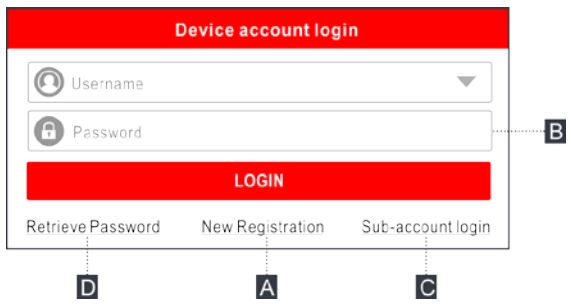
If you are a new user, follow option A to proceed.
If you have registered as a member, go to option B to log in directly to the system.
If you have linked a sub-account with this tool, go to option C to log in to the system.
If you forgot your password, please refer to option D to reset your password.
A. If you are a new user, tap “Register” to go to the registration page.
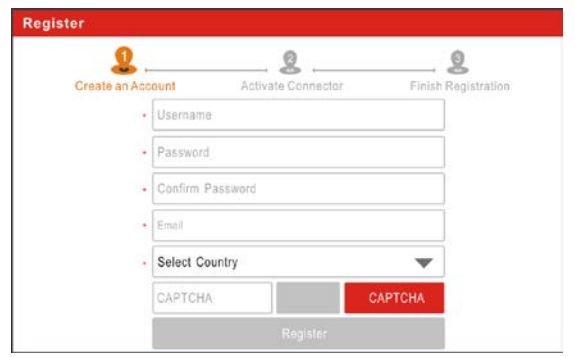
Fill in the information in each field (fields marked with * are required).
After entering the information, tap Register.
The following screen will appear once the registration is successfully completed.

Activate Product

Enter the 12-digit serial number of the product.
Enter the 8-digit activation code (which can be found in the password envelope).
Tap Activate to complete the activation process.
List of Functions for Launch X431 IMMO Pro Car Key Programmer
| Name | Description |
|---|---|
| IMMO | This function allows for the matching of anti-theft keys, enabling the immobilizer control system to remotely recognize the keys and authorize their normal use. |
| IMMO PROG | – Read transponder data (including Mercedes-Benz infrared smart key).- Create exclusive keys. |
| Intelligent Diagnose | – Retrieve vehicle data from the cloud server for a quick test by reading the VIN, avoiding issues from manual step-by-step selection.- Check repair records online. |
| Local Diagnose | Manually diagnose the vehicle. |
| Remote Diagnose | Helps service centers or technicians send instant messages and remotely diagnose the vehicle, speeding up the repair process. |
| Service Function | Perform common repair and maintenance services. |
| Diagnostic History | – Access diagnostic reports for previously tested vehicles.- Resume previous operations without starting over. |
| Feedback | Send the last 20 diagnostic records for problem analysis. |
| Mall | Subscribe to programs or additional services not included in the diagnostic tool via online services. |
| Software Update | Update vehicle diagnostic software and APK files. |
| Info Center | Includes product information, repair data, and more. |
| Vehicle Coverage | Display all vehicle models covered by the tool. |
| Other Modules | Includes additional modules such as Videoscope, BST360 battery tester, and more. |
Diagnostic Toolbar in Launch X-PROG 3 Car Key Programmer
The diagnostic toolbar contains several buttons that allow you to print the displayed data or perform other controls. It is displayed at the top-right corner of the screen.
The diagnostic toolbar appears in the top-right corner of the screen and remains throughout the entire diagnostic session. The table below provides a brief description of the diagnostic toolbar button functions:

| Name | Description |
|---|---|
| Home | Returns to the task list screen. |
| Prints the current screen. Before printing, the wireless printer must be set up following the steps outlined in section 9.2.10. | |
| Exit | Exits the diagnostic application. |
Connections in Launch X-PROG 3 Car Key Programmer
Preparations:
- The vehicle’s ignition must be on.
- The vehicle’s battery voltage should be between 11 and 14 volts.
- The accelerator pedal must be in the off position.
Finding the DLC Location (Data Link Connector):
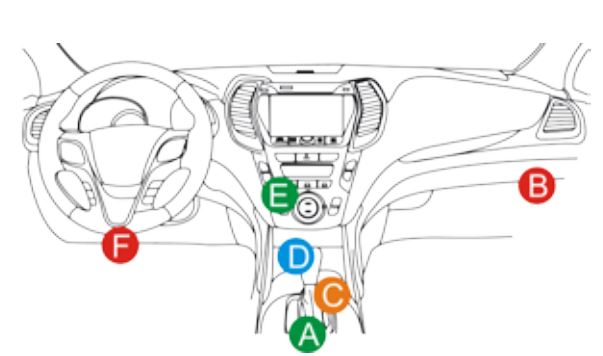
The data link connector (DLC) is usually located about 12 inches from the center of the dashboard, beneath or near the driver side for most vehicles.
For some vehicles with special designs, the DLC location may vary. Please refer to the following diagram for its location.
DLC Locations by Vehicle Type
| Code | Manufacturer |
|---|---|
| A | Opel, Volkswagen, Audi |
| B | Honda |
| C | Volkswagen |
| D | Opel, Volkswagen, Citroën |
| E | Changan |
| F | Hyundai, Daewoo, Kia, Honda, Toyota, Nissan, Mitsubishi, Renault, Opel, BMW, Mercedes-Benz, Mazda, Volkswagen, Audi, GM, Chrysler, Peugeot, Regal, Beijing Jeep, Citroën, and other popular models. |
Note: If the DLC cannot be found, please refer to the vehicle’s service manual to locate it.
Vehicle Connection
The connection method of the VCI device to the vehicle’s DLC port depends on the vehicle configuration as follows:
OBD II Equipped Vehicle: Both connection and 12V power are provided through the unified DLC port.
Non-OBD II Equipped Vehicle: Connection is made via the DLC port, and in some cases, 12V power is provided through the cigarette lighter socket or via the vehicle’s battery.
Connecting Vehicle with OBD II System:
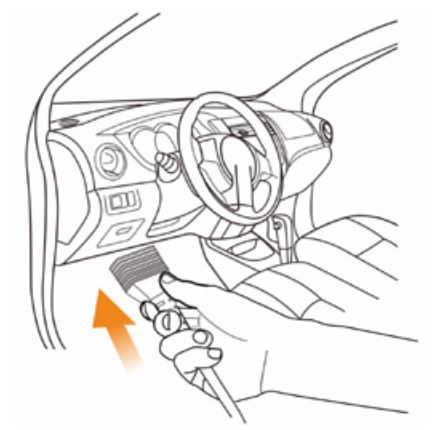
Use the provided diagnostic cable to connect the VCI device to the vehicle’s DLC port.
Non-OBD II Equipped Vehicle Connection
For vehicles not equipped with the OBD II system, follow these steps:
- Use the provided cable to connect the VCI device to the vehicle’s DLC port.
- If 12V power is needed, use the cigarette lighter socket or connect the cable to the vehicle’s battery.
Ensure that all connections are secure before starting the diagnosis.
Key Programming – Launch X431 IMMO Pro
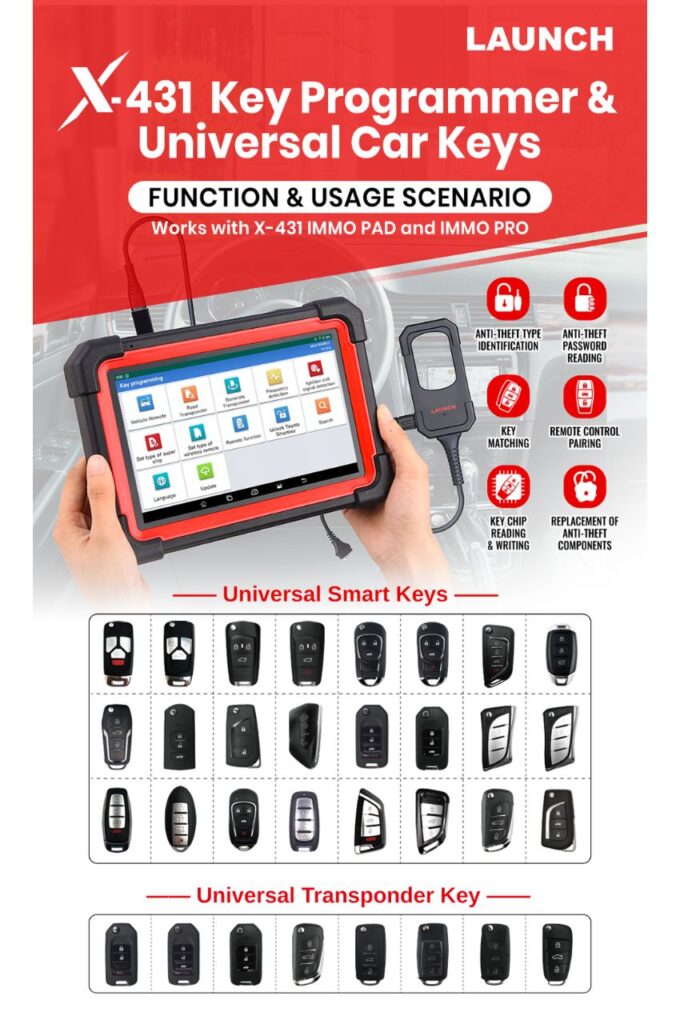
Car Key Programming and Encryption with X431 IMMO Pro
IMMO Device
This function allows the key matching process for anti-theft systems, enabling the vehicle’s immobilizer system to recognize keys remotely and grant authorization for normal vehicle operation.
You need to perform this process in the following cases:
- When replacing the ignition key, ignition switch, instrument panel, ECU (Electronic Control Unit), BCM (Body Control Module), or the remote control battery.
Car Connection
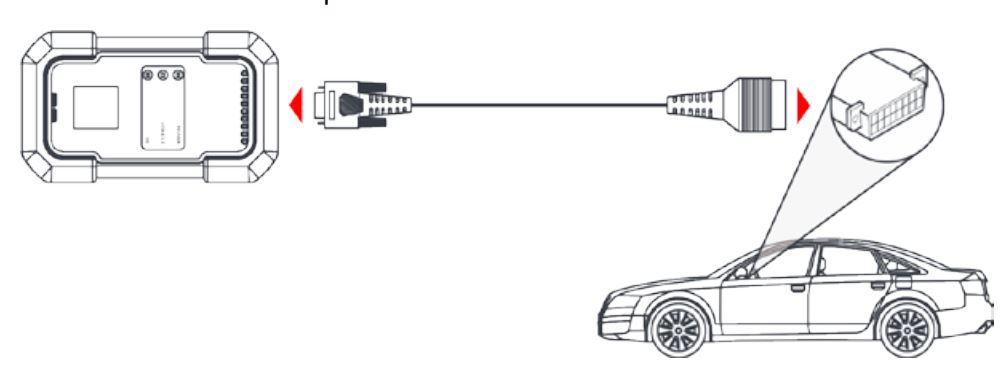
For most vehicles, simply use the provided diagnostic cable to connect the VCI device to the vehicle’s DLC port.
For other vehicles (including but not limited to Mercedes-Benz, Volkswagen, BMW, and Porsche), the use of the X431 IMMO Pro device requires the following components:
Required Components:
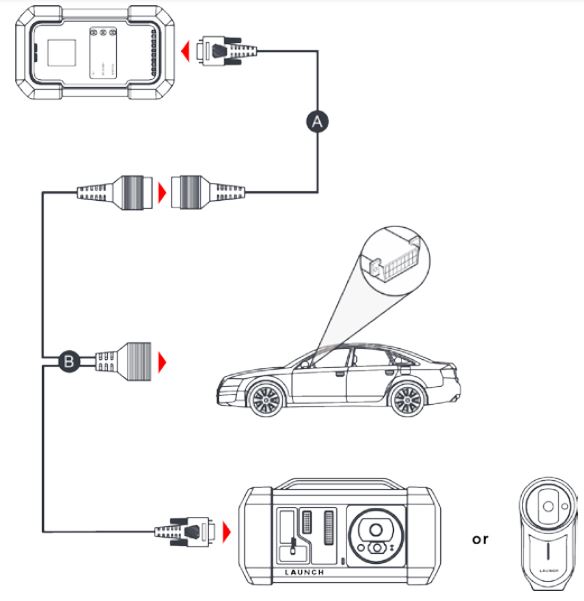
- A: DB15 to OBD16 Diagnostic Cable.
- B: Main diagnostic cable provided with the X-PROG 3 device for the immobilizer programming.
The Launch X431 IMMO Pro is a powerful and versatile automotive key programming device designed to provide efficient solutions for car key matching, diagnostic testing, and remote assistance. With its intuitive interface, comprehensive vehicle coverage, and advanced functionalities, it serves as an essential tool for automotive professionals. Whether it’s programming transponder keys, performing remote diagnostics, or updating software, the device ensures accuracy and convenience. The Launch X431 IMMO Pro is a reliable choice for any automotive workshop, offering high performance and seamless connectivity for an enhanced user experience.















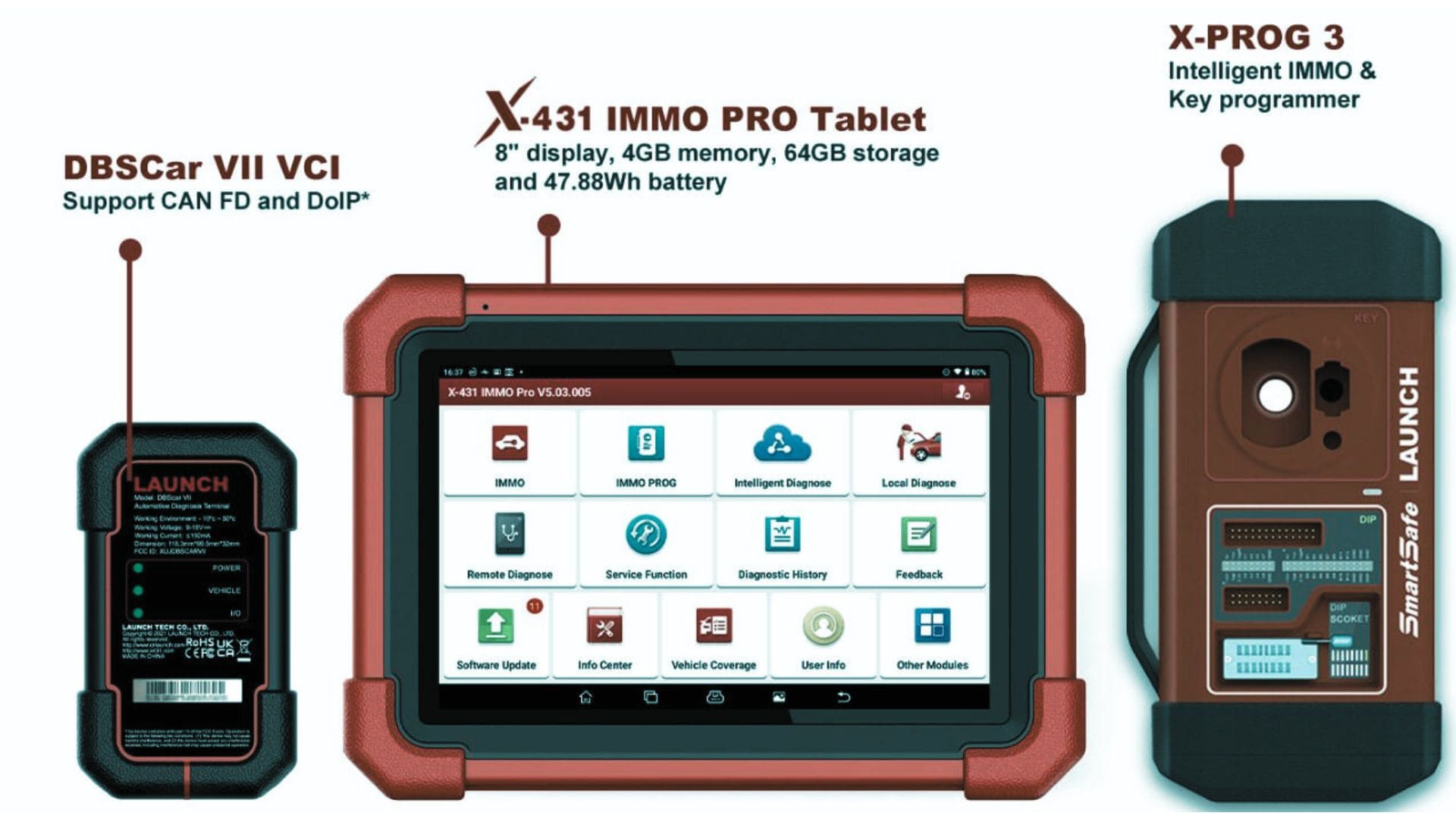




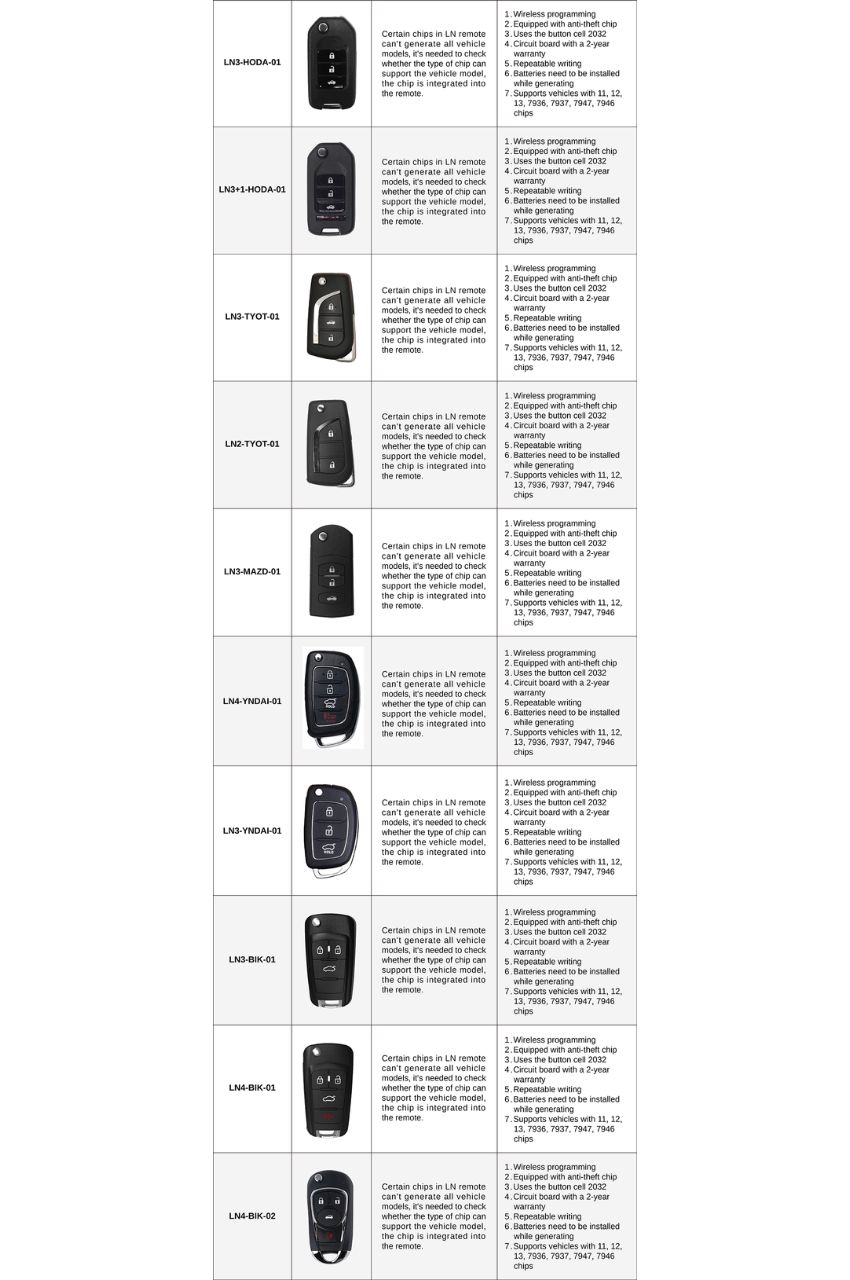
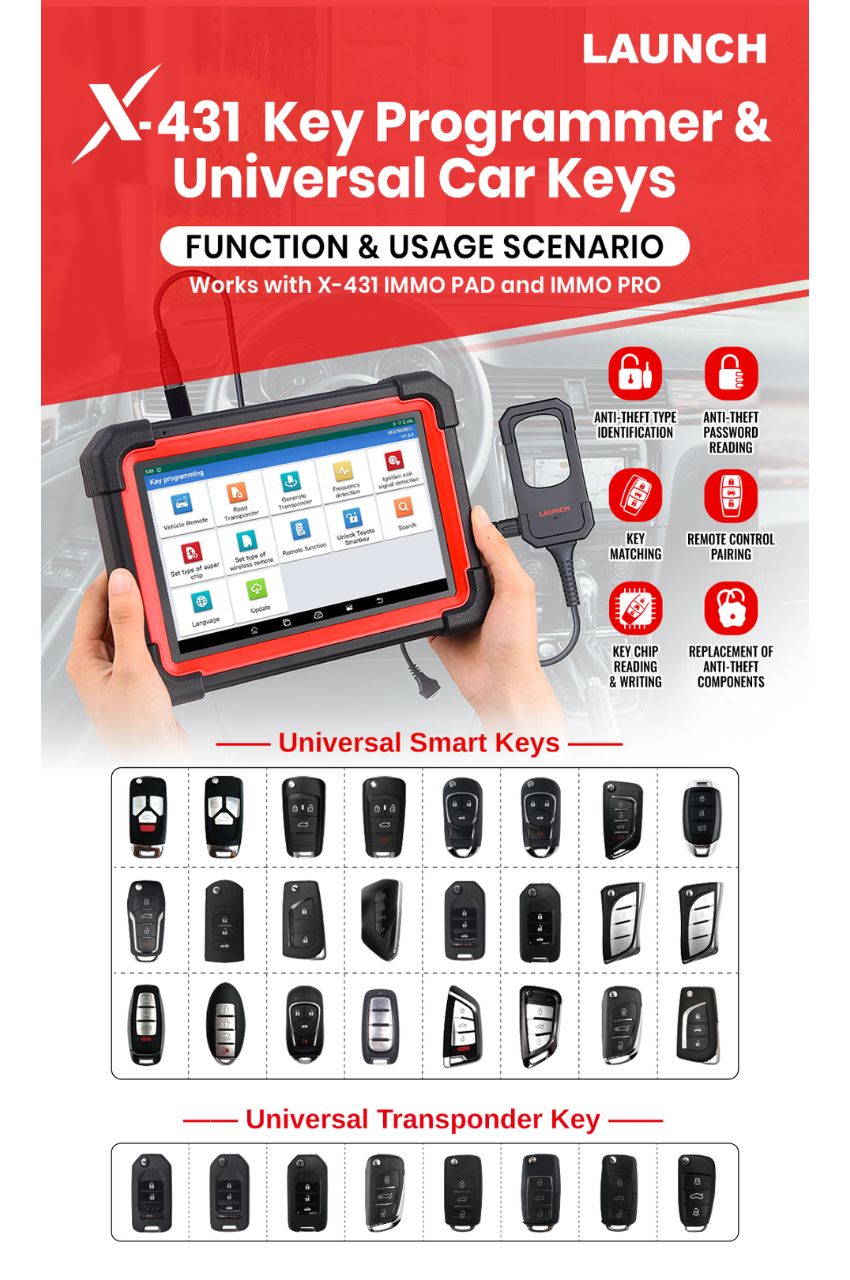














ورشة السلام –
الجهاز رائع ومميز شكرا
المهندس –
مجهود رائع شكرا للمساعدة
ورشة العرب –
تعاملكم راقي شكرا مهندس احمد
ورشة جدة –
الجهاز قيمة للمكان
ورشة العراقي –
والله ماقصرتوا وتستاهلوا كل خير مشكورين
اسلام ميكانيكي –
الجهاز مميزاته والنظام ممتاز جدا
ورشة مكة –
من احسن من تعاملت معهم
ورشة النور –
ممتازين جدا ورائعين
ورشة نويبع –
شكرا لتعاملكم والدورة المميزة
الورشة الحديثة بمكة –
احسن ناس تعاملت معاهم شكرا لكم
هودي للسيارات –
مشكورين
ورشة الشعلة –
شكرا لتعاملكم ومساعدتكم لي
ورشة الدمام العالمية –
مشكوووووووورين على الدورة والمساعدة
ورشة نور –
جزاكم الله كل خير ماقصرتوا تستاهلوا نتعامل معاكم 1000 مرة
ورشة العرب –
شكررررررررررررررررررا
محمد علي –
مشكورين ماقصرتوا
رجب الدمام –
اشتريت من شركات كثير بس انتوا احسن ناس في الدعم والمعاملة الحسنة شكرا مهندس احمد
ورشة الفضاء –
جزاكم الله خيرا ووفقكم ماقصرتوا معاي
محمد العتيبي – الرياض –
خدمة ممتازة، الجهاز استجاب بسرعة والتحديث تم في نفس اليوم، أنصح الجميع.
سلمى الحربي – جدة –
الفريق تعامل بلُطف وشرح كل الخطوات بوضوح. التحديث أحدث فرقاً في أداء سيارتي.
عبدالله الشمري – الدمام –
جربت عدة ورش قبل، لكن خدمات لانش الخليج كانت الأسرع والأفضل من حيث الجودة.
نورة القحطاني – مكة المكرمة –
التشخيص كان دقيقاً وأعدّوني تقريراً مفصّلاً. شعرت أنني فعلاً حصلت على قيمة مقابل مالي.
فيصل الزهراني – أبها –
التعامل احترافي جداً، الأسعار واضحة بدون مفاجآت، والجودة ممتازة.
ماجد السبيعي – بريدة –
الخدمة شاملة — ليس فقط جهاز الفحص، بل شرح لك كل ما يلزم بعد التحديث.
أحمد العنزي – الرياض –
أشكر شركة لانش الخليج على الدورة المجانية المفيدة. الشرح كان مبسط وواضح جدًا، وفريق الدعم متعاون لأبعد حد. تجربة تستحق التقدير!
مشعل القحطاني – مكة المكرمة –
شكراً لانش الخليج على اهتمامكم بالعملاء. الدورة كانت ممتازة والمحتوى متقن، والتعامل راقٍ من أول اتصال حتى التسليم.
فهد الغامدي – المدينة المنورة –
شركة مميزة بكل المقاييس. الأجهزة أصلية والجودة عالية جدًا. أشكرهم على الدورة المجانية التي ساعدتني أفهم الاستخدام خطوة بخطوة
Anonymous –
الورشة الألمانية
ورشة الدمام –
خدمة ممتازة ودعم يستااهل
الورشة الألمانية –
مشكووووووورين خدمة ممتازة