






















Automotive Diagnostic Tool Launch X-431 PAD IX LINK
12.750,00 SAR Original price was: 12.750,00 SAR.11.100,00 SARCurrent price is: 11.100,00 SAR.
Diagnostic Tool Launch X-431 PAD 9 is a standout solution for vehicle diagnostics and fault detection, combining advanced technology with superior performance to meet the needs of workshops and technicians. This tool excels in diagnosing all vehicle systems, including the engine, ABS system, airbags, fuel systems, and lighting systems, as well as offering support for electric and hybrid vehicles. Thanks to SmartLink and X431 technologies, it enables remote vehicle diagnostics with ease and efficiency.
Provided by Launch Saudi Arabia, the official distributor of Launch products in the Kingdom, this device comes with full warranty coverage and continuous technical support to ensure optimal performance. Launch Saudi Arabia also offers regular software and application updates, ensuring users benefit from the latest diagnostic and programming technologies. The Launch X-431 PAD 9 is the ultimate solution for achieving precise and efficient diagnostics across all vehicle types.
214 in stock
 Maya / Pre-sale Questions
Need Help? Contact Us via WhatsApp
Maya / Pre-sale Questions
Need Help? Contact Us via WhatsApp
Automotive Diagnostic Tool Launch X-431 PAD IX LINK 9 is an advanced vehicle diagnostic device designed to meet the needs of technicians in automotive workshops for vehicle inspection, fault detection, and programming. The device operates on an Android system and features a tablet-style design that ensures ease of use and convenience during operation. It is equipped with an octa-core processor running at 2 GHz and 12 GB of RAM, providing fast and efficient performance for all diagnostic tasks.
The device is fitted with a 13.6-inch IPS touchscreen display with a resolution of 2560 × 1600 pixels, ensuring accurate and clear data visualization. These specifications make the Launch X-431 PAD IX LINK an ideal tool for vehicle diagnostics, enabling technicians to perform quick and precise diagnostics while enhancing task efficiency. The device is capable of conducting complex diagnostics on various vehicles, including electric cars, making it an excellent choice for modern workshops.
The diagnostic tool comes with a wide range of advanced features such as intelligent diagnostics, remote diagnostics via SmartLink and X431 technologies, software updates, and access to a dedicated online store to meet user needs. Additionally, it allows users to access diagnostic records and various functions that enhance the flexibility and accuracy of the diagnostic and repair process. With these integrated features, the Launch X-431 PAD IX LINK 9 significantly improves work efficiency in maintenance and repair workshops.
Features of the Automotive Diagnostic Tool, Launch X-431 PAD IX LINK 9

The Launch X-431 PAD IX LINK 9 Automotive Diagnostic Tool stands out as a cutting-edge solution for workshops and automotive technicians. Designed for precision and efficiency, this diagnostic tool offers a range of advanced features that redefine vehicle diagnostics and repair. Here’s an in-depth look at its standout characteristics:
1. High-Performance Hardware
This powerful diagnostic tool is equipped with an octa-core processor running at 2 GHz and 12 GB of RAM, delivering unparalleled speed and efficiency. Whether performing complex diagnostics or running multiple tasks, the hardware ensures flawless operation.
2. High-Quality Touchscreen Display
The Launch X-431 PAD IX LINK 9 Diagnostic Tool features a 13.6-inch IPS touchscreen with a resolution of 2560 × 1600 pixels. This vibrant display provides technicians with a clear and detailed view of diagnostic data, making troubleshooting and problem-solving easier and more precise.
3. Intelligent Diagnostics
As an advanced automotive diagnostic tool, it excels in conducting intelligent diagnostics, enabling quick and accurate vehicle assessments. This feature helps technicians identify faults efficiently, saving time and enhancing productivity.
4. Support for Electric Vehicles (EVs)
The diagnostic tool includes specialized functionalities for electric vehicles (EVs), a crucial addition for workshops adapting to modern automotive trends. This ensures compatibility with the latest EV models, making it a forward-thinking solution.
5. Remote Diagnostics
With SmartLink and X431 remote diagnostic technologies, the Launch X-431 PAD IX LINK 9 diagnostic tool allows technicians to conduct remote diagnostics. This feature enhances service flexibility, enabling assistance to clients and colleagues without physical proximity.
6. Automatic Software Updates
This innovative automotive diagnostic tool supports regular software updates, ensuring that it stays current with the latest vehicle systems and diagnostic protocols. The updates keep the device future-ready and capable of handling newer models with ease.
7. Comprehensive Service Functions
The tool provides an array of integrated services, including ECU reprogramming, fault code clearing, and essential maintenance tasks. By consolidating these functions, the diagnostic tool minimizes the need for additional equipment, making it an all-in-one solution.
8. User-Friendly Design
The Launch X-431 PAD IX LINK 9 Diagnostic Tool is designed with a tablet-style interface that combines portability with an intuitive user experience. This makes it accessible and efficient for technicians of all skill levels.
9. Cloud Storage and Online Access
With cloud storage capabilities, the diagnostic tool allows technicians to manage diagnostic records seamlessly. Additionally, its connection to an online store offers access to essential tools, software, and resources tailored to professional needs.
All Functions of the Launch X-431 PAD IX LINK PAD 9 Automotive Diagnostic Tool

The Launch X-431 PAD IX LINK PAD 9 is an advanced diagnostic and programming tool for vehicles, designed to empower automotive technicians with a wide range of functions for efficient diagnosis and repair. Here’s a detailed explanation of the 41 key functions offered by this cutting-edge device:
Comprehensive Diagnostic and Programming Functions
- OE-Level Diagnostics: Delivers in-depth, manufacturer-specific diagnostics, enabling accurate identification and troubleshooting of vehicle issues.
- Support for Electric Vehicles (EVs): Specialized features for diagnosing and maintaining electric vehicles, meeting the needs of modern workshops.
- Remote Diagnostics via SmartLink and X431: Allows technicians to perform diagnostics remotely, saving time and enhancing communication with clients.
- Automatic Software Updates: Ensures the device stays current with the latest vehicle models and diagnostic protocols.
- Engine and Fuel System Diagnostics: Provides detailed analysis of engine performance and fuel systems for efficient troubleshooting.
- Reset and Clear Diagnostic Trouble Codes (DTCs): Enables technicians to identify and clear fault codes, ensuring smooth vehicle performance.
- Headlight/Rear Light Reset: Facilitates proper alignment and resetting of vehicle lighting systems.
- Battery Performance Testing with BST360: Monitors battery health and efficiency, a critical feature for modern vehicles.
- Electrical Circuit Diagnostics: Identifies faults in electrical circuits, ensuring safety and functionality.
- ABS System Reset: Resets and recalibrates anti-lock braking systems for optimal performance.
Specialized Diagnostic Capabilities
Air Conditioning System Diagnostics: Ensures proper functioning of climate control systems.
- SRS (Airbag) System Diagnostics
Checks and resets airbag systems for safety. - Engine Shut-Off System Reset
Diagnoses and reconfigures systems responsible for shutting off the engine under specific conditions. - Fuel Injection System Reset
Ensures proper calibration and performance of fuel injection systems. - Live Data Monitoring
Displays real-time data from various vehicle systems for precise analysis. - TPMS (Tire Pressure Monitoring System) Setup
Configures and calibrates tire pressure monitoring systems. - Immobilizer System Reset
Reprograms immobilizer systems to enhance vehicle security. - Key Programming
Programs new keys using the dedicated key programming feature. - Insulation Testing for Electric Wires
Detects insulation issues in wiring, critical for electric and hybrid vehicles. - ADAS Calibration
Adjusts and calibrates advanced driver assistance systems for optimal safety and performance.
Advanced Testing and Analysis
- Sensor Simulation for Diagnostics
Simulates sensor data to diagnose faults effectively. - Oscilloscope for Electronic Frequency Testing
Measures and analyzes electronic signals for accurate diagnostics. - CANBUS Monitoring
Monitors the Controller Area Network (CANBUS) for seamless communication between vehicle systems. - ECU Reprogramming
Reprograms electronic control units to update or improve system performance. - Lighting System Diagnostics
Tests and configures headlight and tail light systems. - Engine Performance Updates
Optimizes engine performance through software adjustments. - Electrical Insulation Resistance Testing
Ensures safe electrical connections by checking insulation resistance. - AC/DC Voltage Testing
Tests alternating and direct current voltage for various components. - Generator Efficiency Testing
Evaluates the effectiveness of vehicle alternators and generators. - Advanced Driver Assistance Systems (ADAS) Testing
Diagnoses and calibrates ADAS components for modern vehicles.
Special Functions for Modern Vehicles
- Adaptive Cruise Control (ACC) Diagnostics
Tests and calibrates adaptive cruise control systems. - Speed Sensor Testing
Monitors and validates speed sensor accuracy. - Airbag ECU Diagnostics
Evaluates and repairs issues related to the airbag control unit. - Vehicle Load and Charging System Diagnostics
Ensures proper operation of loading and charging systems. - Hybrid and Electric Vehicle Diagnostics
Offers full support for the complex systems in hybrid and electric vehicles. - Transmission and Brake System Fault Clearing
Identifies and resolves issues in transmission and braking systems. - Recorded Sensor Data Analysis
Provides detailed insights from previously recorded sensor data. - Thermal Sensor Diagnostics
Monitors and evaluates the performance of temperature sensors. - Exhaust System Testing (e.g., Oxygen Sensors)
Diagnoses issues related to emission systems for regulatory compliance. - Wheel Balancer Configuration
Ensures proper wheel alignment and balance for smoother rides. - Emission Systems Maintenance
Configures and maintains eco-friendly emission systems in vehicles.
Key Functions of the Launch X-431 PAD IX LINK 9 Automotive Diagnostic Tool
- Vehicle Coverage: This feature allows users to verify the compatibility of the diagnostic tool with various car models. It helps technicians ensure that the tool supports the specific vehicle types they are working on.
- CAN Bus Pin Detection: This function examines the voltage of the vehicle’s OBD II pins and identifies the supported protocols. It aids technicians in assessing the state of the vehicle’s OBD II diagnostic interface.
- CANScope: With this feature, users can monitor and visually display CANBUS data from the vehicle. It facilitates the detection and analysis of issues within the CAN data, enabling a more precise understanding of the root causes of malfunctions.
- Diagnostic Software Clear: This function allows users to hide or delete less frequently used diagnostic software.
Note: Removing software may permanently delete it from the tablet. If unused software is taking up storage space, this feature can free up memory. To reload the software, users can navigate to Software Update -> Available Updates. - Fix Connector Firmware/System: This feature is designed for upgrading and repairing the firmware/system of the VCI (Vehicle Communication Interface). During the process, users must avoid interruptions like power cuts or switching to other interfaces.
- Data Stream Sample Management: This function manages files recorded during data stream sampling, enabling technicians to easily analyze recorded diagnostic data.
- DLC Voltage Check: This feature checks the vehicle battery’s voltage to ensure that the system operates within acceptable limits. It guarantees the stability of the diagnostic system during operation.
- Reset MSVIN: This function decodes the VIN (Vehicle Identification Number) for all electronic control units (ECUs) installed in the vehicle being tested. It also identifies mismatched VINs across the units, helping diagnose issues related to the vehicle’s identification information.
The Launch X-431 PAD IX LINK 9 incorporates these specialized functions to enhance diagnostics, streamline repairs, and improve efficiency in automotive workshops. With such innovative capabilities, this tool is a valuable asset for modern automotive professionals.
Components and Control Tools of the Launch PAD 9 Automotive Diagnostic Tool

Automotive Diagnostic Tool Launch X-431 PAD IX LINK

The diagnostic system consists of two main elements:
- Diagnostic Tablet
The diagnostic tablet acts as the central processing unit of the system, serving as both the processor and the screen for the system (see Chapter 1.3.1). It is used to receive and analyze live vehicle data received from the SmartLink C device. Once the vehicle data is analyzed, the tablet outputs the results of the tests performed on the vehicle. - Vehicle Communication Interface (VCI)
The VCI is the device used to access the vehicle’s data. It serves as the bridge between the diagnostic tablet and the vehicle’s onboard systems, enabling the transmission of diagnostic information and the execution of tests (see Chapter 1.3.2).
Diagnostic Tablet
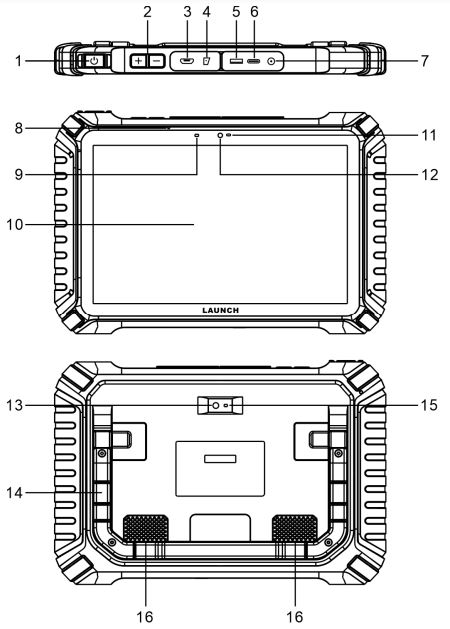
Automotive Diagnostic Tool Launch X-431 PAD IX LINK
The diagnostic tablet serves as the central processing system of the Launch PAD 9. It is used to receive and analyze live data from the vehicle, which is transmitted by the SmartLink C device. Once the vehicle’s data is received, the tablet processes it and generates the results of the tests conducted on the vehicle. This allows technicians to quickly assess the condition of the vehicle and make informed decisions regarding repairs and diagnostics. The tablet acts as both the control hub and the display interface for the entire diagnostic system.
Diagnostic Tablet Features
- Power Button/Screen Lock: The device is powered on or off by pressing and holding the button, while a short press locks the screen.
- Volume Control Buttons: These are used to adjust the sound level as needed.
- HDMI Output Port: This port allows connecting the device to an external display or monitor to view the data displayed on the tablet.
- Memory Card Slot: This slot is used for inserting a memory card to expand the storage capacity.
- Data Transfer Port: This port is designed for additional units and devices that require a USB connection.
- Type-C Charging Port: The device is charged through this port using a Type-C cable.
- DC IN Port: This port is used to connect the power adapter for charging the device.
- Microphone: It allows the user to speak or record audio when needed.
- Charging Indicator: The charging indicator glows red during charging and turns solid green once fully charged.
- Touch Screen: This allows users to interact with the device easily through touch gestures.
- Ambient Light Sensor: It automatically adjusts the screen brightness based on the surrounding light conditions.
- Front Camera: Used for taking pictures or making video calls.
- Rear Camera: Used for capturing pictures or videos.
- Adjustable Stand: The stand can be folded to any angle, offering convenience for use on a desk or while attached to vehicle parts.
- Camera Flash: Used to illuminate the scene when taking photos in low light conditions.
- Speaker: Ensures clear audio during video playback or calls.
Vehicle Communication Interface (VCI) – SmartLink C V3.0
- Vehicle Communication Interface (VCI)
When used as a VCI, the SmartLink C device works alongside the diagnostic unit on the tablet. The device collects vehicle data and sends it to the tablet for analysis, either via wireless connection or through a data cable. - SmartLink C (for the customer)
In this mode, the SmartLink C device does not communicate directly with the tablet but interacts with the SmartLink module in the tablet. The tablet is primarily used to issue remote diagnostic requests, while the SmartLink C device connects to the network to receive and execute commands from the SmartLink B module (for business purposes). - Local J2534 PassThru Device
When used as a J2534 PassThru device, it can be connected to a computer that has the manufacturer’s diagnostic software (OEM). This mode allows the device to be used for vehicle diagnostics using the brand’s original software.
Diagnostic Connectors and Ports on the Launch PAD 9
- DB-15 Diagnostic Connector
This connector is used to connect to the vehicle’s DLC (Data Link Connector) via a diagnostic cable. It facilitates communication between the device and the vehicle, allowing the reading of data and performing diagnostics. - Touch Screen
The touch screen allows users to easily interact with the device, navigating through menus and performing diagnostics with simple touch gestures, enhancing the user experience. - LAN/WAN Port
This port is used for connecting to a modem via a crossover cable. It is specifically used in SmartLink Super Remote Diagnostics for remote diagnostics, enabling technicians to access vehicle data from a distance. - Data I/O Port
- Connection to the Tablet: Used to perform vehicle diagnostics when connected to the tablet.
- Connection to the Computer: Used for J2534 programming when the device operates as a PassThru device, allowing the vehicle’s ECU to be programmed via the manufacturer’s software.
- DC-IN Power Socket
This socket allows the device to receive power either by connecting to the vehicle’s DLC port via the diagnostic cable or from an external DC power source.Warning: The SmartLink C V3.0 receives power through the DB-15 diagnostic connector from the vehicle’s DLC port. It should not be connected to an external DC power source when properly connected to the vehicle’s DLC port. Failure to adhere to this warning may result in damage or loss for which the company is not responsible.
Technical Specifications of the Launch X-431 PAD IX LINK 9 Automotive Programming Tool

First/ Tablet Display
- Operating System: Android
- CPU: Octa-core processor at 2.0 GHz
- Display: 13.6-inch IPS touch screen with a resolution of 2560 × 1600
- Memory: 12 GB RAM
- Storage: 512 GB SSD
Second/ Connectivity
- Wi-Fi: Dual-band support for 2.4 GHz and 5 GHz
- USB Ports: 1 Type-C port and 1 Type-A port
Third/ Cameras
- Front Camera: 8 MP
- Rear Camera: 20 MP with autofocus
Fourth/ HDMI
- MicroHDMI Output: For displaying content on external screens
Fifth/ Temperature
- Operating Temperature: 0℃ to 50℃
- Storage Temperature: -20℃ to 70℃
These specifications make the LAUNCH X-431 PAD IX LINK 9 a powerful and efficient tool for automotive diagnostics and maintenance, offering high performance and seamless communication with vehicles and computers.
Sixth/ VCI (Vehicle Communication Interface)
- Display: 3.95-inch TFT screen with a resolution of 320 × 480
- Operating Voltage: DC 9~36V
- Communication: Supports both wireless and wired connectivity
- Dimensions: 197mm x 108mm x 43mm
- Operating Temperature: 0℃ to 50℃
The VCI interface is capable of communicating with the vehicle via both wired and wireless connections, providing flexibility in different work environments.
Additional Devices for the Launch X-431 PAD IX LINK 9 Diagnostic Tool
This feature includes several specialized units for vehicle diagnostics and programming to assist in vehicle maintenance. The following units are available:
TPMS (Tire Pressure Monitoring System)
This unit allows the tablet to be configured as a tool for activating and diagnosing TPMS. It enables you to activate TPMS sensors, program them, and perform relearn procedures. It requires the use of a compatible TSGUN device (sold separately).
ADAS (Advanced Driver Assistance System Calibration)
This unit facilitates the calibration of ADAS systems that rely on cameras and radar, such as lane departure warning cameras, radar sensors for Adaptive Cruise Control (ACC), or adaptive headlight cameras. It requires working with a specialized ADAS calibration device (sold separately).
Oscilloscope
This unit helps automotive technicians quickly diagnose faults in electronic equipment and vehicle electrical circuits. It requires a compatible Scopebox device (sold separately).
Sensor Simulator
Designed specifically for diagnosing and simulating sensor faults in vehicles quickly and easily. This unit requires a compatible S2-2 Sensorbox (sold separately).
BST360 (Battery Tester)
This unit accelerates the process of testing and maintaining vehicle batteries. It requires a specialized Bluetooth battery tester (sold separately).
Immobilizer Programmer
This unit allows you to read and write data from vehicle key fobs, EEPROM, MCU, and engine/transmission control modules. It requires a specialized immobilizer programmer (sold separately).
Videoscope (Inspection Camera)
This unit allows you to inspect hidden areas of the engine, fuel tank, brake systems, and other hard-to-reach components. It requires a compatible Videoscope device (sold separately).
Current Clamp
This unit allows you to test both AC and DC currents, as well as measure DC voltage in conventional fuel-powered vehicles and modern electric vehicles. It requires a compatible current clamp device (sold separately).
Insulation Tester
This unit measures insulation resistance, voltage, and other parameters related to testing and maintaining electrical systems in the workplace, including power equipment and electrical supply lines.
Multimeter
This unit enables you to measure physical parameters such as voltage, resistance, frequency, and more. It uses the same hardware as the EM101N device. For more details, please refer to the user manual of the EM101N.
Key Programmer
This unit allows you to identify car key chips and create various chip models from remote control devices, read the frequency of key fob remote controls, and create remote control devices for different cars. It requires a compatible key programmer device (sold separately).
Each unit consists of hardware and software applications. These units must be used with the specified compatible devices (sold separately) to work properly with the tablet. For detailed information on operation, it’s recommended to refer to the user manual for each unit.
Comprehensive Service Functions for Optimized Vehicle Maintenance
The LAUNCH X-431 Diagnostic Tool offers integrated service functions, making it a versatile and comprehensive solution for effective and precise vehicle maintenance. These features cover all aspects of vehicle servicing, from initial diagnostics to reprogramming electronic systems, ensuring a smooth and efficient maintenance process.
Key Features of the Diagnostic Tool
- Fault Scanning and System Reset: The LAUNCH X-431 PAD 9 Diagnostic Tool allows technicians to scan for fault codes across all vehicle systems, including the engine, brakes, transmission, and steering. It also supports system resets after repairs, ensuring optimal performance.
- ECU Reprogramming: With the ability to reprogram or modify settings of electronic control units (ECUs), such as engine management or safety systems, the tool is essential for updating systems or integrating new components into the vehicle.
- Brake System Testing and Diagnostics: This diagnostic tool facilitates comprehensive testing of brake systems, including ABS and SRS systems, ensuring vehicle safety and enhancing emergency responsiveness.
- Battery and Charging System Maintenance: The tool evaluates battery health, assesses charging systems, and monitors battery performance to prevent charging issues or electrical failures.
- Engine and Fuel System Testing: The Diagnostic Tool performs extensive engine diagnostics, including fuel and ignition systems, helping identify component issues before they escalate into major problems.
- Detailed Reporting and Documentation: The tool generates detailed reports on vehicle health and maintenance history, allowing technicians to track vehicle performance over time and enhance service quality.
Advanced Solutions by LAUNCH Saudi Arabia
As the official distributor of LAUNCH products in Saudi Arabia, LAUNCH Saudi Arabia is committed to providing exceptional support and high-quality Diagnostic Tools. The company offers software updates, ensuring compatibility with the latest vehicles and diagnostic technologies. These updates enhance diagnostic accuracy and operational speed, enabling technicians to deliver swift and reliable service.
Additionally, the company provides ongoing technical support through a dedicated team ready to assist with device usage or troubleshooting, ensuring an unparalleled customer experience.
Remote Diagnostics with SmartLink and X431

The LAUNCH X-431 PAD IX LINK 9 Diagnostic Tool is equipped with advanced remote diagnostic technologies like SmartLink and X431. These features enable technicians to perform diagnostics without the vehicle being physically present at the workshop.
- SmartLink Technology: Allows remote access to vehicle diagnostic data online, enabling technicians to perform diagnostics from distant locations, saving time and enhancing work flexibility.
- X431 Technology: Facilitates remote diagnostics by connecting the tool to a smartphone or tablet, enabling seamless communication between technicians, customers, and workshop teams.
High-Definition Touch Screen for Enhanced User Experience
The LAUNCH X-431 Diagnostic Tool features a 13.6-inch high-resolution touch screen with 2560 × 1600 pixels, ensuring a clear and precise display of diagnostic data. The screen’s responsiveness simplifies navigation through menus and options, enhancing user efficiency.
Robust Performance and Efficiency
With an octa-core 2 GHz processor and 12 GB RAM, the Diagnostic Tool handles complex operations swiftly and effectively. Its Android OS ensures a user-friendly interface, and the tool’s large screen provides real-time data display, improving diagnostic accuracy and workshop efficiency.
Specialized Support for Electric Vehicles (EVs)
The LAUNCH X-431 PAD IX LINK 9 Diagnostic Tool excels in diagnosing and maintaining electric vehicles. It includes advanced features for assessing battery systems, electric motors, and electronic control units, making it an indispensable tool for modern workshops handling EVs.
Software Updates and Subscription Renewal
To keep the Diagnostic Tool updated:
- Navigate to “Software Update” and select available updates.
- Choose commonly used or less frequently used software as needed.
- Click “Update” to start the download and automatic installation process.
For subscription renewal, select “Renewal” and follow the prompts in the online store to extend access.
With its cutting-edge features and comprehensive capabilities, the LAUNCH X-431 Diagnostic Tool is a game-changing solution for vehicle diagnostics and maintenance, ensuring precision, speed, and enhanced service quality.
FAQs About the Launch X-431 PAD IX LINK 9 Diagnostic Tool
1. How to Save Power Consumption?
To minimize power usage on the diagnostic tool, follow these tips:
- Turn off the screen when the device is idle.
- Set a shorter standby (sleep) time.
- Reduce screen brightness.
- Disable WLAN when it is not in use.
2. Error in Connecting to the Vehicle’s ECU (Electronic Control Unit)?
If there’s a connection issue with the ECU, check the following:
- Ensure the VCI (Vehicle Communication Interface) device is properly connected.
- Confirm that the ignition key is in the “ON” position.
- If all checks are normal, use the Feedback feature to submit the vehicle’s year, make, model, and VIN for further support.
3. Failed to Access the Vehicle’s ECU System?
If you cannot access the vehicle’s ECU system, verify the following:
- Confirm that the vehicle has the system you are trying to access.
- Check the proper connection of the VCI device.
- Make sure the ignition key is in the “ON” position.
- If the issue persists despite normal checks, use the Feedback feature to send the vehicle’s details (year, make, model, VIN) for additional assistance.
4. How to Download the Diagnostic App After Resetting the Device?
Note: Ensure the network connection is functional before proceeding. After resetting the device, follow these steps to download the diagnostic app:
- Open the browser (it should direct you to the official Launch website). If a blank page appears, manually enter www.x431.com in the address bar.
- Click on Login, enter your username and password, and press Enter.
- Verify the serial number, then select the App application program and click on the Download icon to start the download.
- Once downloaded, follow the on-screen instructions to install the app.
- After installation, log in with your existing username and password, then navigate to the Update Center to download the latest updates.
5. What to Do If the Diagnostic Program Language Doesn’t Match the System Language?
The system’s default language is English. After setting your preferred language in the system, follow these steps:
- Go to the Update Center to download the diagnostic program in the corresponding language.
- If the program still appears in English, the language version might still be under development.
6. How to Retrieve a Lost Login Password?
If you forget your login password, follow these steps to retrieve it:
- Open the app on the home screen.
- Click the Login button in the upper-right corner.
- Select Forgot Password.
- Enter the product serial number and follow the on-screen instructions to reset your password.
User Guide for the Launch X-431 PAD IX LINK 9 Diagnostic Tool
The Launch X-431 PAD IX LINK 9 Diagnostic Tool provides an advanced yet user-friendly interface for technicians. For additional support or updates, consult the official website or contact the technical support team. Click Here






























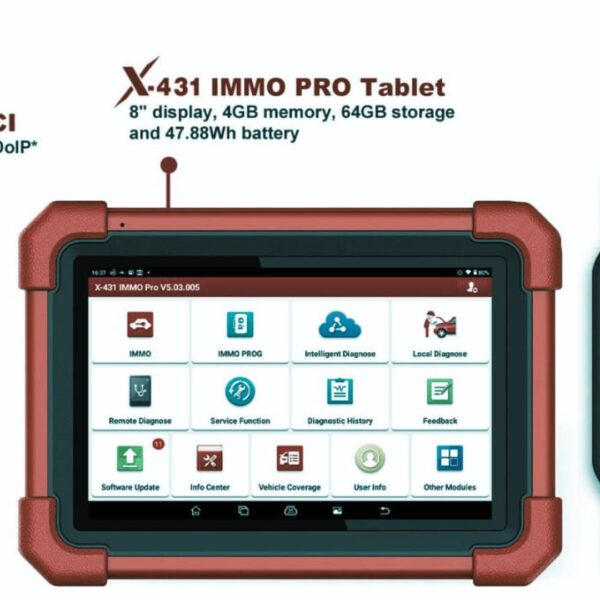












ورشة السلام –
الجهاز رائع ومميز شكرا
المهندس –
مجهود رائع شكرا للمساعدة
ورشة العرب –
تعاملكم راقي شكرا مهندس احمد
ورشة جدة –
الجهاز قيمة للمكان
ورشة العراقي –
والله ماقصرتوا وتستاهلوا كل خير مشكورين
اسلام ميكانيكي –
الجهاز مميزاته والنظام ممتاز جدا
ورشة مكة –
من احسن من تعاملت معهم
ورشة النور –
ممتازين جدا ورائعين
ورشة نويبع –
شكرا لتعاملكم والدورة المميزة
الورشة الحديثة بمكة –
احسن ناس تعاملت معاهم شكرا لكم
هودي للسيارات –
مشكورين
ورشة الشعلة –
شكرا لتعاملكم ومساعدتكم لي
ورشة الدمام العالمية –
مشكوووووووورين على الدورة والمساعدة
ورشة نور –
جزاكم الله كل خير ماقصرتوا تستاهلوا نتعامل معاكم 1000 مرة
ورشة العرب –
شكررررررررررررررررررا
محمد علي –
مشكورين ماقصرتوا
رجب الدمام –
اشتريت من شركات كثير بس انتوا احسن ناس في الدعم والمعاملة الحسنة شكرا مهندس احمد
ورشة الفضاء –
جزاكم الله خيرا ووفقكم ماقصرتوا معاي
محمد العتيبي – الرياض –
خدمة ممتازة، الجهاز استجاب بسرعة والتحديث تم في نفس اليوم، أنصح الجميع.
سلمى الحربي – جدة –
الفريق تعامل بلُطف وشرح كل الخطوات بوضوح. التحديث أحدث فرقاً في أداء سيارتي.
عبدالله الشمري – الدمام –
جربت عدة ورش قبل، لكن خدمات لانش الخليج كانت الأسرع والأفضل من حيث الجودة.
نورة القحطاني – مكة المكرمة –
التشخيص كان دقيقاً وأعدّوني تقريراً مفصّلاً. شعرت أنني فعلاً حصلت على قيمة مقابل مالي.
فيصل الزهراني – أبها –
التعامل احترافي جداً، الأسعار واضحة بدون مفاجآت، والجودة ممتازة.
ماجد السبيعي – بريدة –
الخدمة شاملة — ليس فقط جهاز الفحص، بل شرح لك كل ما يلزم بعد التحديث.
أحمد العنزي – الرياض –
أشكر شركة لانش الخليج على الدورة المجانية المفيدة. الشرح كان مبسط وواضح جدًا، وفريق الدعم متعاون لأبعد حد. تجربة تستحق التقدير!
مشعل القحطاني – مكة المكرمة –
شكراً لانش الخليج على اهتمامكم بالعملاء. الدورة كانت ممتازة والمحتوى متقن، والتعامل راقٍ من أول اتصال حتى التسليم.
فهد الغامدي – المدينة المنورة –
شركة مميزة بكل المقاييس. الأجهزة أصلية والجودة عالية جدًا. أشكرهم على الدورة المجانية التي ساعدتني أفهم الاستخدام خطوة بخطوة
Anonymous –
الورشة الألمانية
ورشة الدمام –
خدمة ممتازة ودعم يستااهل
الورشة الألمانية –
مشكووووووورين خدمة ممتازة