
























Launch Pro 3 Car Programming Device Version 5.0
6.500,00 SAR Original price was: 6.500,00 SAR.5.500,00 SARCurrent price is: 5.500,00 SAR.
The Car Programming Device Launch Pro 3 version 5.0 is one of the best intelligent diagnostic and vehicle inspection tools available in the market today. It offers exceptional ability to identify faults with high precision and provides quick, effective solutions. Thanks to its advanced design and modern technologies, this device is indispensable for any car maintenance company or workshop looking to enhance its efficiency and service quality. With its ability to handle over 110 car brands, the Launch Pro 3 simplifies complex tasks like programming, diagnostics, code scanning, and more, boosting productivity and speeding up maintenance and repair processes.
Through Launch Saudi Arabia, you can purchase the Launch Pro 3 version 5.0 with full confidence, as we offer a two-year manufacturer warranty, along with technical support and specialized consultations throughout the device’s usage. At Launch Saudi Arabia, we are committed to providing original and advanced devices to ensure the best experience for our customers. With Launch Saudi Arabia, you’re in safe hands, as we are the best place to purchase your device with the highest quality and security.
214 in stock
 Maya / Pre-sale Questions
Need Help? Contact Us via WhatsApp
Maya / Pre-sale Questions
Need Help? Contact Us via WhatsApp
The Launch Pro 3 Car Programming Device Version 5.0 is one of the most powerful and advanced programming and diagnostics tools on the market. It combines high performance with cutting-edge technologies to deliver an exceptional inspection and maintenance experience. The device is equipped with comprehensive support for over 110 global car brands, allowing it to work on a wide range of both modern and traditional vehicles. With its advanced operating system and user-friendly interface, technicians and mechanics can diagnose and program vehicles efficiently, making it an essential tool for any modern service workshop.
One of the standout features of the Launch Pro 3 Version 5.0 is its ability to perform precise programming for various advanced car systems, such as the engine, brakes, safety systems, and fuel control devices. It also supports a wide range of communication protocols, such as CAN and DoIP, providing high interaction capabilities with advanced car systems that rely on modern technologies. Additionally, the device is equipped with powerful tools like Bi-Directional Control, allowing technicians to perform tests and operate various vehicle components directly through the device, increasing diagnostic accuracy and work quality.
At Launch Gulf, we take pride in offering the Launch Pro 3 Version 5.0 with the best warranty and technical support from our specialized team. We understand the importance of relying on powerful and reliable tools for vehicle maintenance, and we guarantee the best experience by providing continuous training, professional maintenance, and regular updates to ensure the device operates at its best. Whether you need to program systems or update data, the Launch Pro 3 Version 5.0 will provide you with everything you need to achieve the highest performance levels in your daily work.
General Features of the Launch Pro 3 Car Programming Device Version 5.0
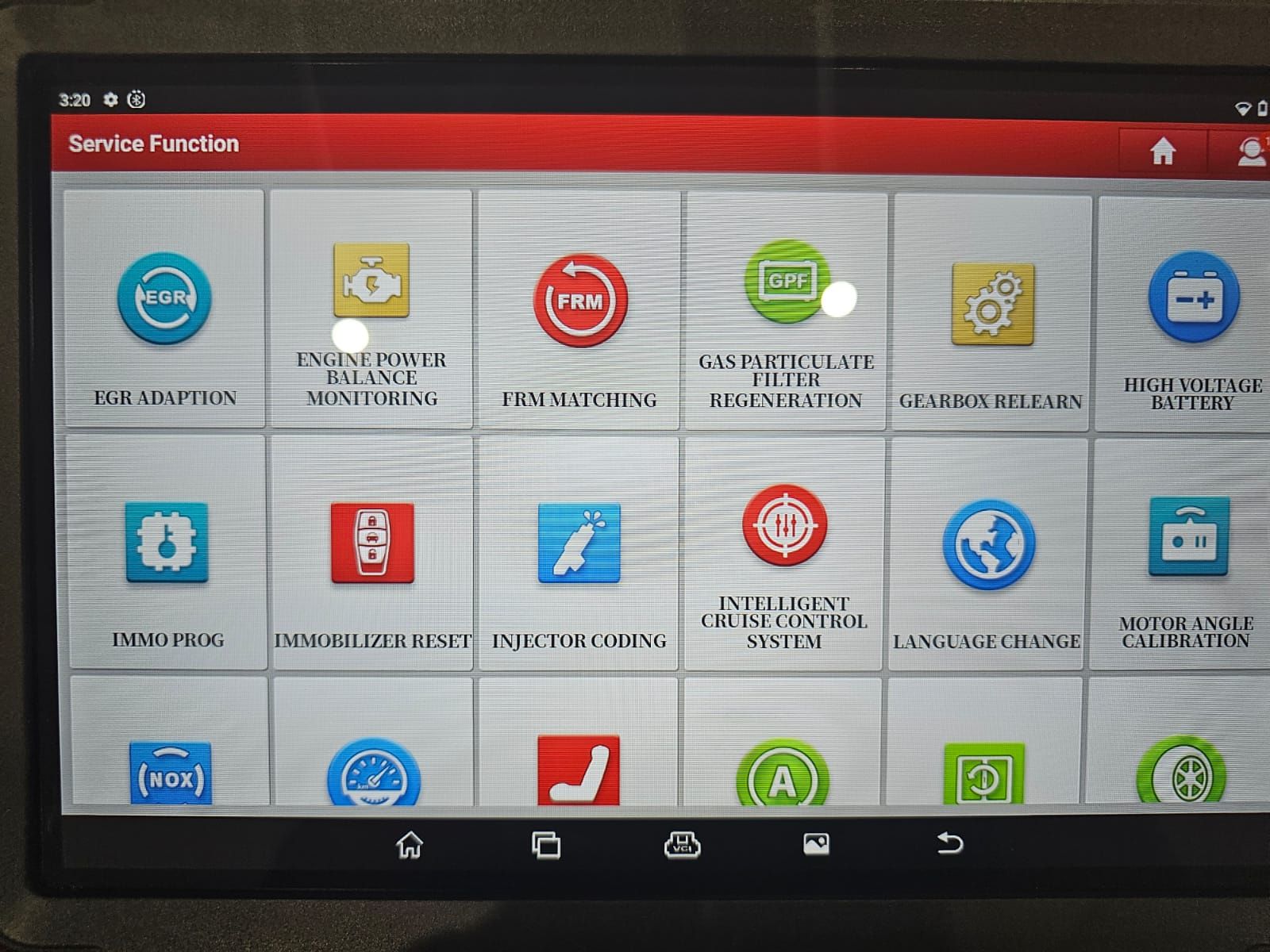
Launch Pro 3 Car Programming Device
The Launch Pro 3 Version 5.0 is one of the most advanced car programming and diagnostic devices available in the market. It allows users to perform advanced and fast tasks thanks to its modern technologies and sophisticated features. Below are the key features of the Launch Pro 3 Version 5.0:
- Comprehensive Support for Over 110 Global Car Brands
The Car Programming Device Launch Pro 3 Version 5.0 supports a wide range of cars from American, European, and Asian markets. It covers over 110 car brands, making it a reliable tool for service workshops dealing with a variety of models. The device continuously supports updated systems and functions in vehicles, making it exceptional for working with modern cars. - Multi-Protocol Connectivity (CAN, DoIP, OBD-II, and More)
The Car Programming Device Version 5.0 supports multiple advanced communication protocols such as CAN, DoIP, OBD-II, and J2534. This enables the device to communicate with modern vehicles that use these advanced technologies, ensuring precise diagnostics across various types of cars. - Advanced Programming and Adjustment Functions
The device offers advanced programming capabilities for various systems such as immobilizers, keys, car sensors, brakes, batteries, and more. It can be used for programming diesel particulate filters, resetting TPMS (Tire Pressure Monitoring Systems), and programming air-fuel sensors or electrical sensors accurately. - Bi-Directional Control
The device features Bi-Directional Control, allowing technicians to remotely control car systems. For example, technicians can test and activate components such as fans, brakes, and engine parts directly through the device. This feature enhances diagnostic accuracy and efficiency, enabling direct interaction with the car to test various systems. - Live Data Streaming
Launch Pro 3 Version 5.0 offers live data streaming, allowing users to monitor real-time data such as engine speed, temperature, and fuel pressure during the inspection. This feature enables users to analyze the car’s actual performance, making it easier to detect issues before they develop into major faults. - User-Friendly Interface and High-Resolution Display
The Launch Pro 3 Version 5.0 comes with a high-resolution, color display that is clear and easy to read. The interactive and user-friendly interface makes it easy to navigate through different options and functions, improving the user experience and quick access to advanced tools and functions. - Continuous Online Updates
The device has the capability of automatic online updates, ensuring that users receive the latest databases and supported systems. Ongoing updates ensure compatibility with the latest car models and manufacturers, enhancing the device’s performance and ensuring it remains up-to-date with modern technologies. - Advanced ADAS System Features
The device supports programming and maintenance of advanced driver-assistance systems (ADAS), including calibration of cameras and sensors used in parking assistance or smart braking systems. These functions are compatible with modern vehicles that rely on such systems to improve safety and functionality. - Multi-System Diagnostics
The device supports diagnostics for all vehicle systems, including the engine, brakes, safety systems, electrical systems, and other control devices. It can read and erase diagnostic trouble codes (DTCs) from over 30 different vehicle systems. - Multiple Connectivity Options via Bluetooth and Wi-Fi
The Car Programming Device Launch Pro 3 can connect easily via Bluetooth and Wi-Fi, allowing for wireless diagnostics without the need for complicated wires or cables. Technicians can take advantage of wireless connectivity to perform diagnostics on the go, saving time and effort. - Automatic System Scanning Feature
The device can automatically scan all vehicle systems to quickly and efficiently detect faults. This feature saves time and helps technicians swiftly identify critical issues.
Technical Specifications of the Launch Pro 3 Car Programming Device Version 5.0

Launch Pro 3 Car Programming Device
The Car Programming Device Version 5.0 is an advanced car diagnostic and programming device that offers a range of high-performance specifications, ensuring accurate diagnostics and efficient maintenance. Here are the main technical specifications of this device:
- Operating System
- OS: Android 11, ensuring fast and stable performance with a smooth user interface.
- Processor: Octa-Core Processor, providing high-speed data processing and multitasking capability.
- Memory:
- RAM: 4GB, enabling multitasking and fast diagnostics.
- Storage: 64GB of internal memory, expandable up to 128GB via SD card.
- Display
- Screen Size: 10.1 inches, multi-touch capacitive touchscreen.
- Resolution: 1920 × 1200 pixels, offering clear and detailed display.
- Type: IPS screen, ensuring clear visibility from multiple angles.
- Connectivity
- Wi-Fi: Supports high-speed Wi-Fi connectivity for system updates, app downloads, and data transfers.
- Bluetooth: Bluetooth 5.0 for stable and fast connection with peripherals such as VCI (Vehicle Communication Interface) devices and sensors.
- USB Connectivity: USB 2.0 port for connecting additional devices such as VCI units or OBD-II adapters.
- Wireless Connection: Can connect to systems via Wi-Fi or Bluetooth.
- Supported Protocols
The device supports a wide range of modern communication protocols, including:- OBD-II
- CAN
- DoIP (Diagnostics over IP)
- J2534
- KWP2000
- ISO9141, and more.
- Battery
- Battery Type: Lithium Polymer (Li-Po).
- Battery Capacity: 8000mAh, ensuring long-lasting operation without frequent recharging.
- Battery Life: Up to 10 hours of continuous usage.
- Charging: Fast charger with 12V voltage.
- Coverage and Supported Systems
The Launch Pro 3 Version 5.0 supports over 110 car brands, including American, European, and Asian vehicles.
It offers full diagnostics for all vehicle systems, including:- Engine
- Brake System (ABS)
- Lighting System
- Safety Systems (SRS)
- Electric Power Steering (EPS)
- Air Conditioning
- Engine Control Unit (ECU)
- 4WD (Four-Wheel Drive) systems, and more.
- Key Features
- Bi-Directional Control: Allows technicians to control car components such as engines, brakes, and other systems directly from the device.
- Multi-System Diagnostics: Supports diagnostics for multiple systems within the vehicle.
- Live Data Streaming: Allows real-time monitoring of vehicle data such as engine speed, temperature, fuel pressure, etc.
- Programming & Calibration: Can program keys, batteries, filters, and various systems like the immobilizer.
- Reset Functions: Enables resetting of lighting, brake systems, pressure systems, and other vehicle systems.
- Updates and Technical Support
- Automatic Online Updates: The device provides direct online updates to download the latest drivers and supported systems.
- Technical Support: Direct online support with 24/7 customer service from the Launch Saudi Arabia support team.
- Build and Design
- Weight: Lightweight and portable, approximately 1.4 kg.
- Dimensions: 265 × 170 × 30 mm, making it compact and easy to carry.
- Shockproof: Robust design that withstands harsh working conditions in various environments.
- Additional Features
- Remote Diagnostics: Users can perform diagnostics online using remote connectivity.
- User Interface: Interactive and easy-to-use interface with multiple customization options.
- ADAS Support: Supports advanced driver assistance systems such as camera and radar sensor calibration.
Devices That Can Be Connected with the Launch Pro 3 Car Programming Device Version 5.0

Launch Pro 3 Car Programming Device
The Car Programming Device Launch Pro 3 Version 5.0 is a highly advanced diagnostic and programming tool that can be paired with a variety of devices and accessories to enhance its functions and expand its capabilities. Many of these devices are sold separately and can be used with the Launch Pro 3 to provide additional features and improved diagnostic and maintenance precision. Here’s a detailed look at some of the devices that can be connected to the Launch Pro 3:
-
VCI (Vehicle Communication Interface)
- Launch X-431 VCI: The Car Programming Device Launch X-431 VCI is an essential communication device that allows the Launch Pro 3 to connect with vehicles through protocols like OBD-II, CAN, DoIP, and more. It enables the transmission and reception of data between the diagnostic tool and the vehicle, enhancing the overall diagnostic experience.
- This device supports many car brands and advanced systems such as ADAS (Advanced Driver Assistance Systems), providing additional diagnostic capabilities for a wide range of vehicles.
-
OBD-II Adapters
- OBD-II Bluetooth/WiFi Adapter: These adapters are used to connect the Car Programming Device Launch Pro 3 to a vehicle’s electronics via OBD-II. They provide a wireless connection, making it easier to perform diagnostics and analysis without the need for complex wired connections.
- These adapters support both Wi-Fi and Bluetooth, offering quick wireless communication for efficient diagnostics.
-
Multimedia Diagnostic Adapters
- OBD-II to 6/16 Pin Adapter: This adapter connects the Car Programming Device Launch Pro 3 to vehicles that use non-standard diagnostic systems, such as European or older models. It allows the diagnostic tool to interface with cars that require different connectors.
- OBD-I Adapters: These adapters are used for diagnostics on older vehicles that do not support OBD-II, typically models manufactured before 1996. They ensure that even classic cars can be serviced with the Launch Pro 3.
-
TPMS (Tire Pressure Monitoring System) Sensor
- TPMS Sensor: This device is used to read and record data from the vehicle’s TPMS during diagnostics. It allows the Launch Pro 3 to check tire pressure sensors and display real-time data.
- It helps with calibrating and updating the TPMS when changing tires or replacing sensors, ensuring tire safety and optimal performance.
-
ADAS Calibration Tool
- Launch ADAS Calibration Tool: This tool is used to calibrate the cameras and sensors in advanced vehicles equipped with ADAS, including systems like adaptive cruise control, automatic braking, parking assistance, and rearview cameras.
- It ensures precise calibration of these safety systems when using the Car Programming Device Launch Pro 3, contributing to enhanced vehicle safety and driver assistance.
-
Battery and Electrical System Tester
- Launch X-431 Battery Tester: This device measures the battery’s condition and provides detailed reports on its performance and lifespan. When connected to the Car Programming Device Launch Pro 3, it can monitor the energy status in electric or hybrid vehicles, including high-voltage batteries.
- It ensures that the battery and electrical systems are in optimal condition, preventing power-related issues in vehicles.
-
Electrical System Analyzer
- Launch Electrical System Analyzer: This tool is used for testing alternators and vehicle electrical systems. It allows users to test parameters such as current, voltage, resistance, and reverse current to ensure the proper functioning of electrical components.
- It is an essential tool for maintaining and troubleshooting a vehicle’s electrical systems, ensuring smooth operation.
-
Endoscope Inspection Camera
- Endoscope Inspection Camera: This camera connects to the Launch Pro 3 via USB or Wi-Fi and allows users to inspect hard-to-reach areas in the engine or other systems, such as exhaust pipes, engine interiors, or fuel systems.
- It provides a visual inspection of hidden components, allowing technicians to diagnose problems that are not visible to the naked eye, ensuring thorough maintenance.
-
Key Programmer
- Launch Key Programmer: This device is used to register or reprogram new vehicle keys. It can also perform key re-learning for vehicles with immobilizer systems.
- The Launch Key Programmer supports various types of keys, including digital and traditional keys, and is essential for key programming and security system maintenance.
-
Fuel Injector Tester
- Fuel Injector Tester: This tool is used to test fuel injectors and sensors, allowing users to diagnose fuel supply issues. When connected to the Launch Pro 3, it helps detect faults related to fuel delivery systems.
- It ensures the proper functioning of fuel injectors, contributing to optimal engine performance and fuel efficiency.
-
ABS/EBD Testing Tool
- ABS/EBD Testing Tool: This tool is used to test the ABS (Anti-lock Braking System) and EBD (Electronic Brakeforce Distribution) systems. It helps technicians check the condition and performance of braking systems, ensuring safe and reliable braking performance.
- This tool is crucial for vehicles equipped with advanced braking technologies, ensuring that braking systems are fully operational.
By integrating these devices with the Launch Pro 3, users can significantly enhance their diagnostic and programming capabilities, ensuring that they can handle a wider range of vehicle systems and provide more accurate and efficient maintenance and repairs. Each of these devices is designed to complement the Launch Pro 3, making it an even more powerful and versatile tool for modern automotive diagnostics and repair.
Cars Supported by Launch Pro 3 Car Diagnostic and Programming Device Version 5.0
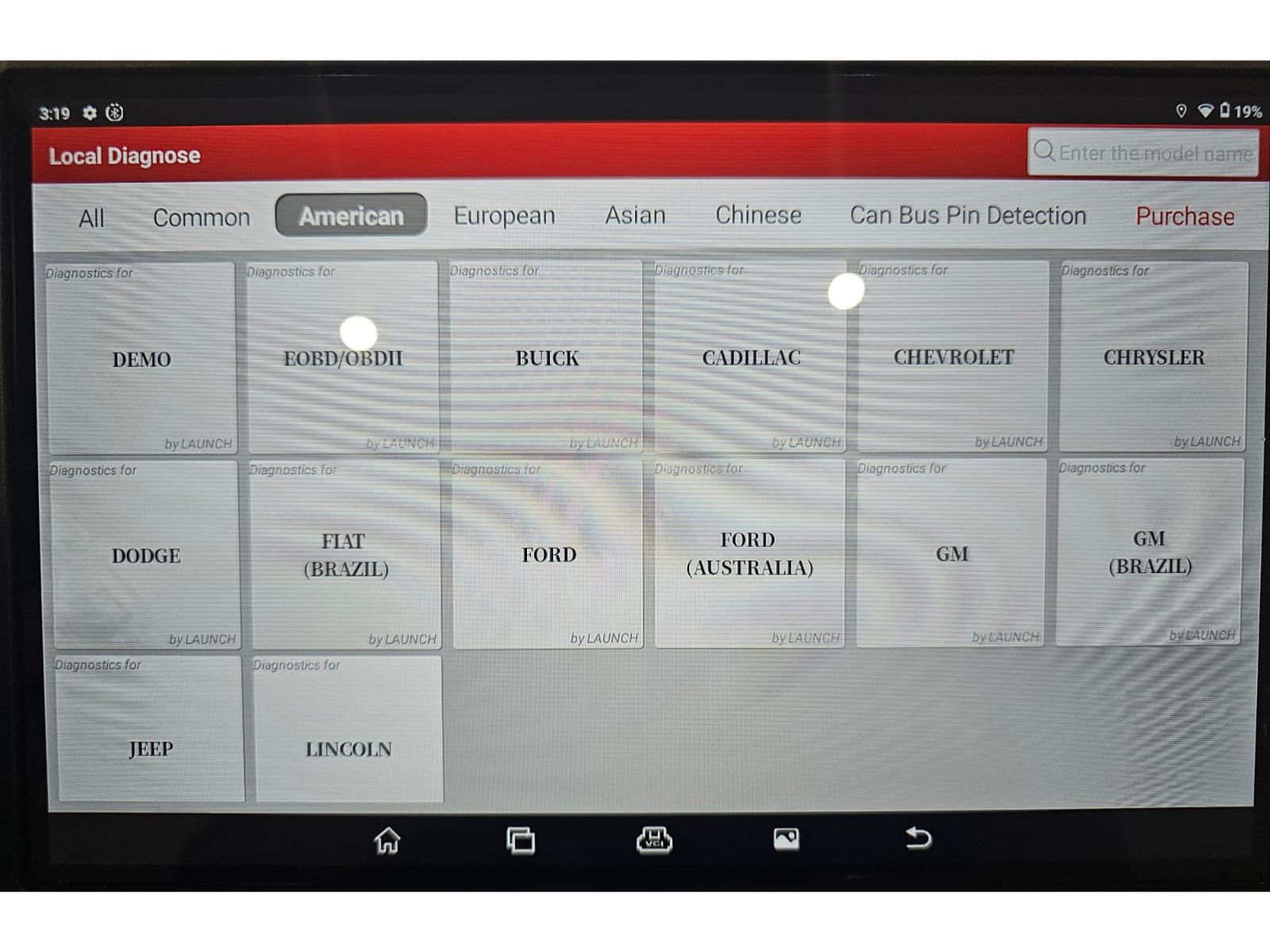
Launch Pro 3 Car Programming Device
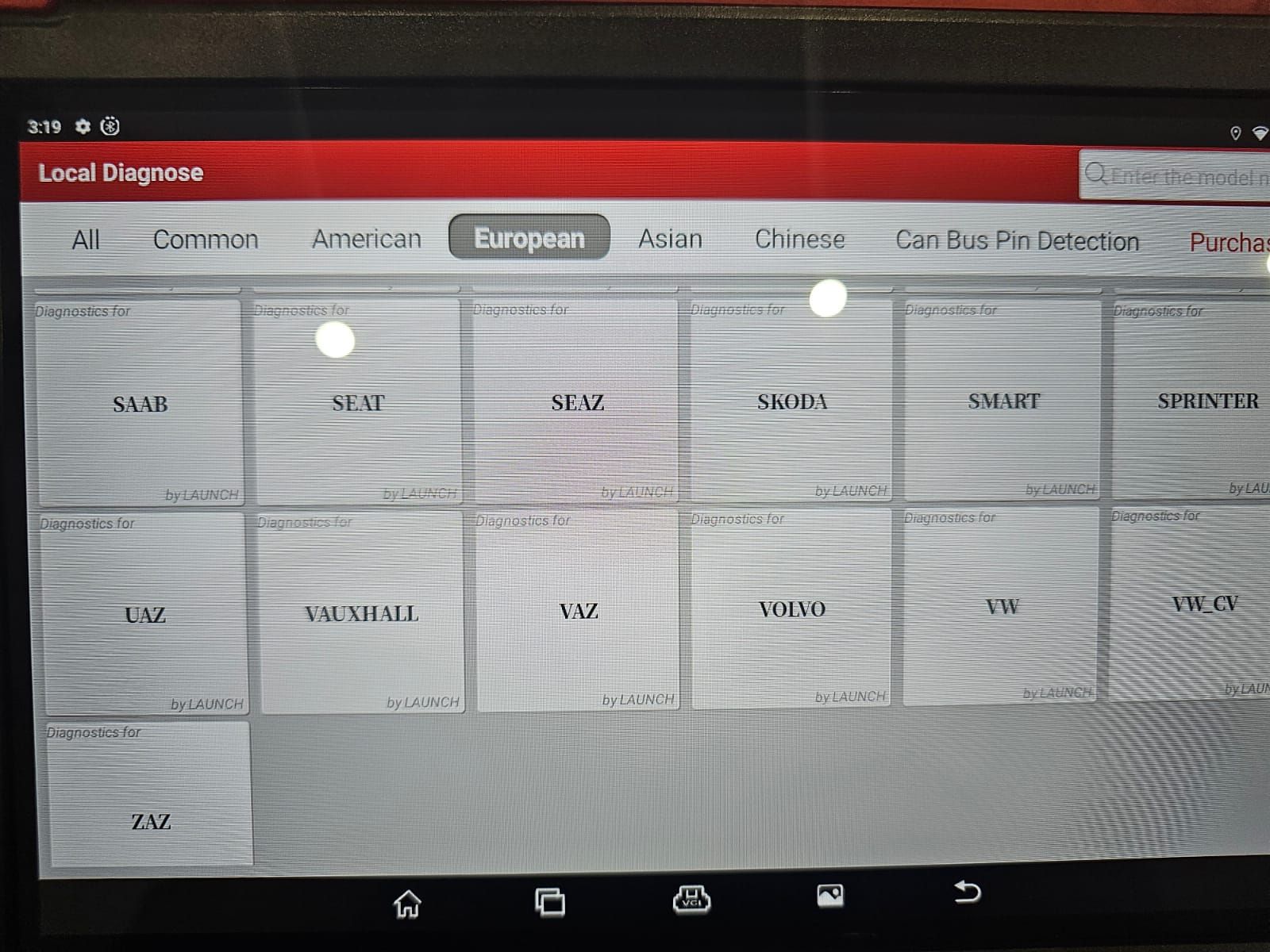
Launch Pro 3 Car Programming Device
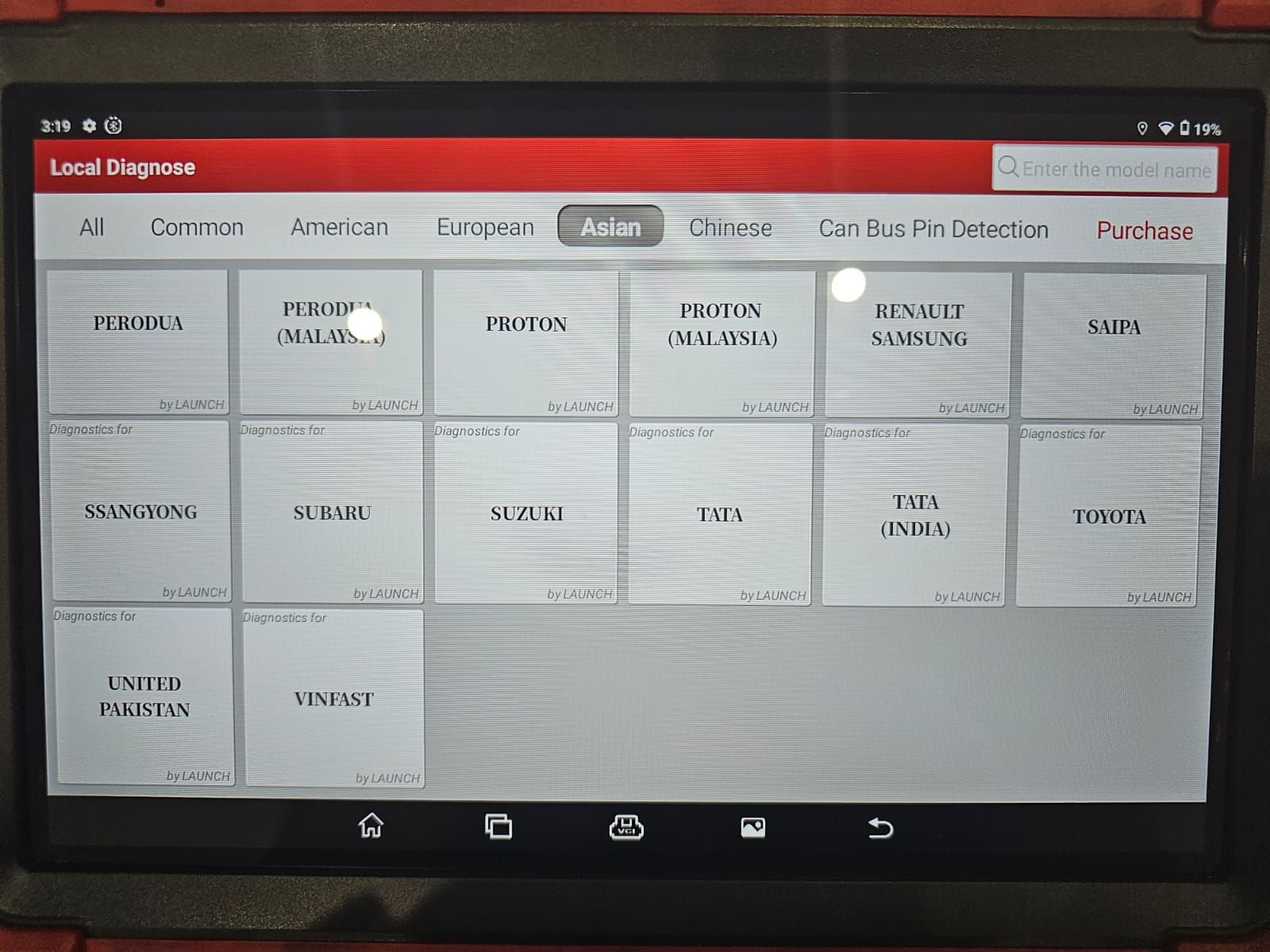
Launch Pro 3 Car Programming Device
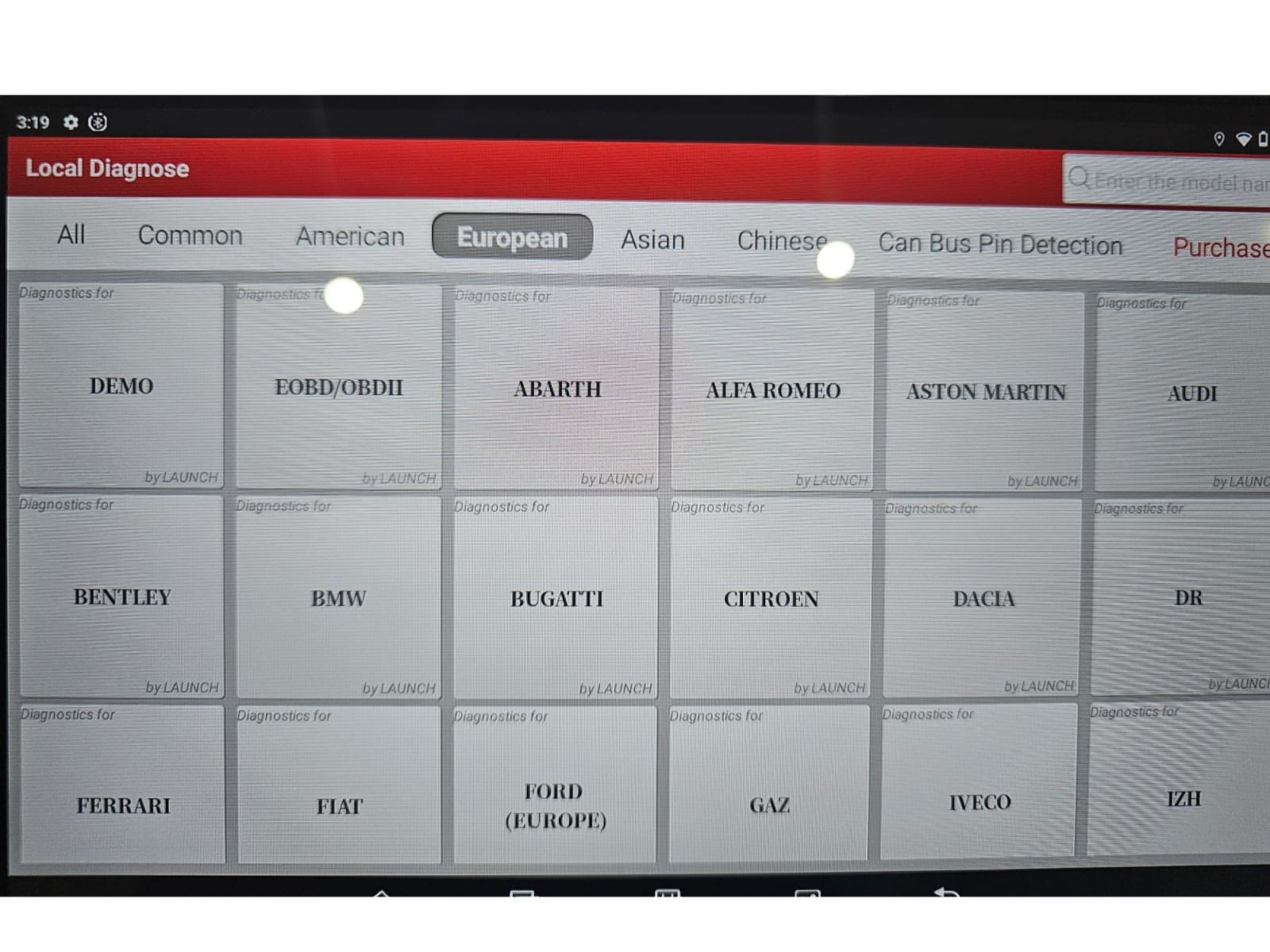
Launch Pro 3 Car Programming Device
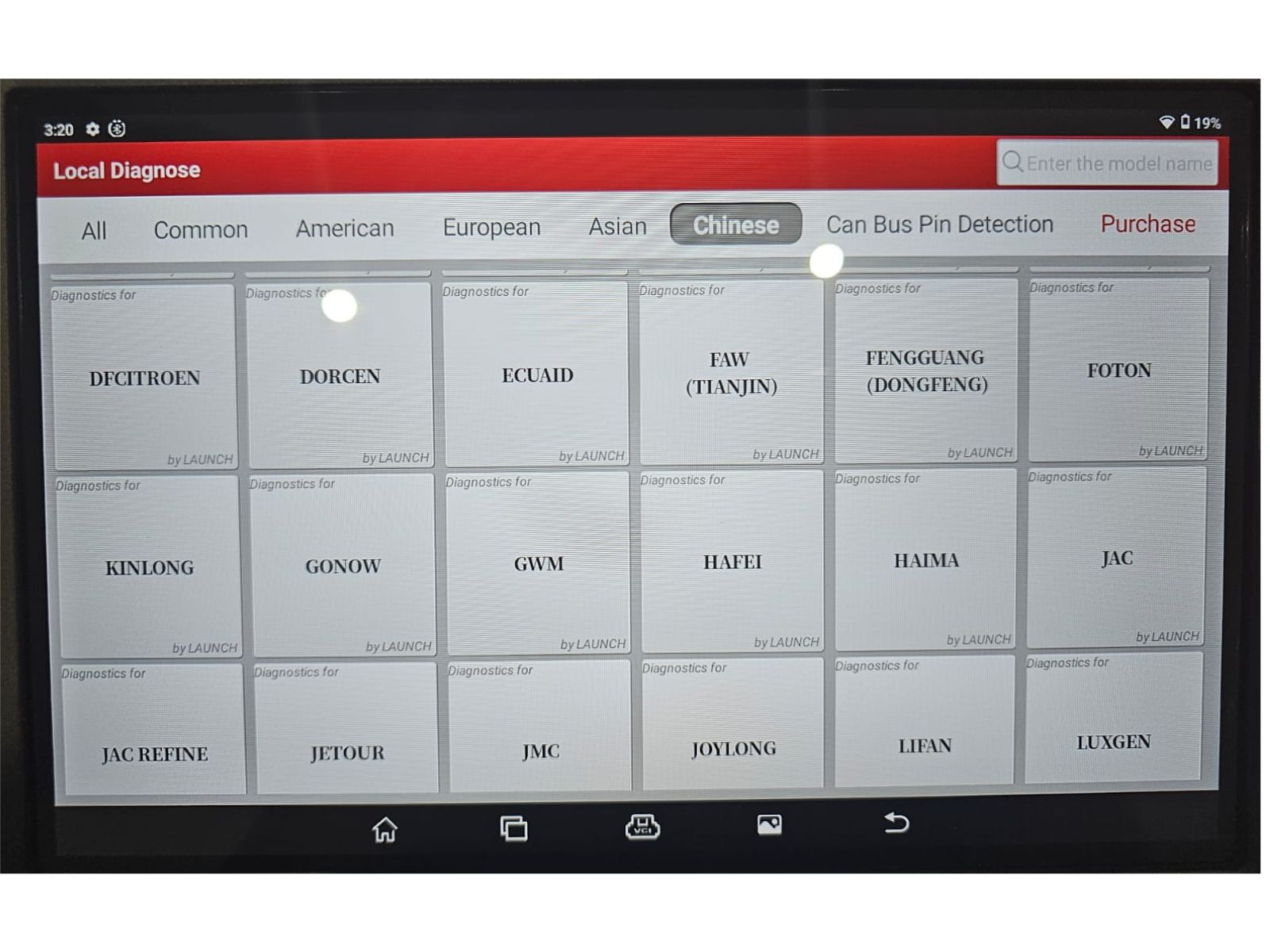
Launch Pro 3 Car Programming Device
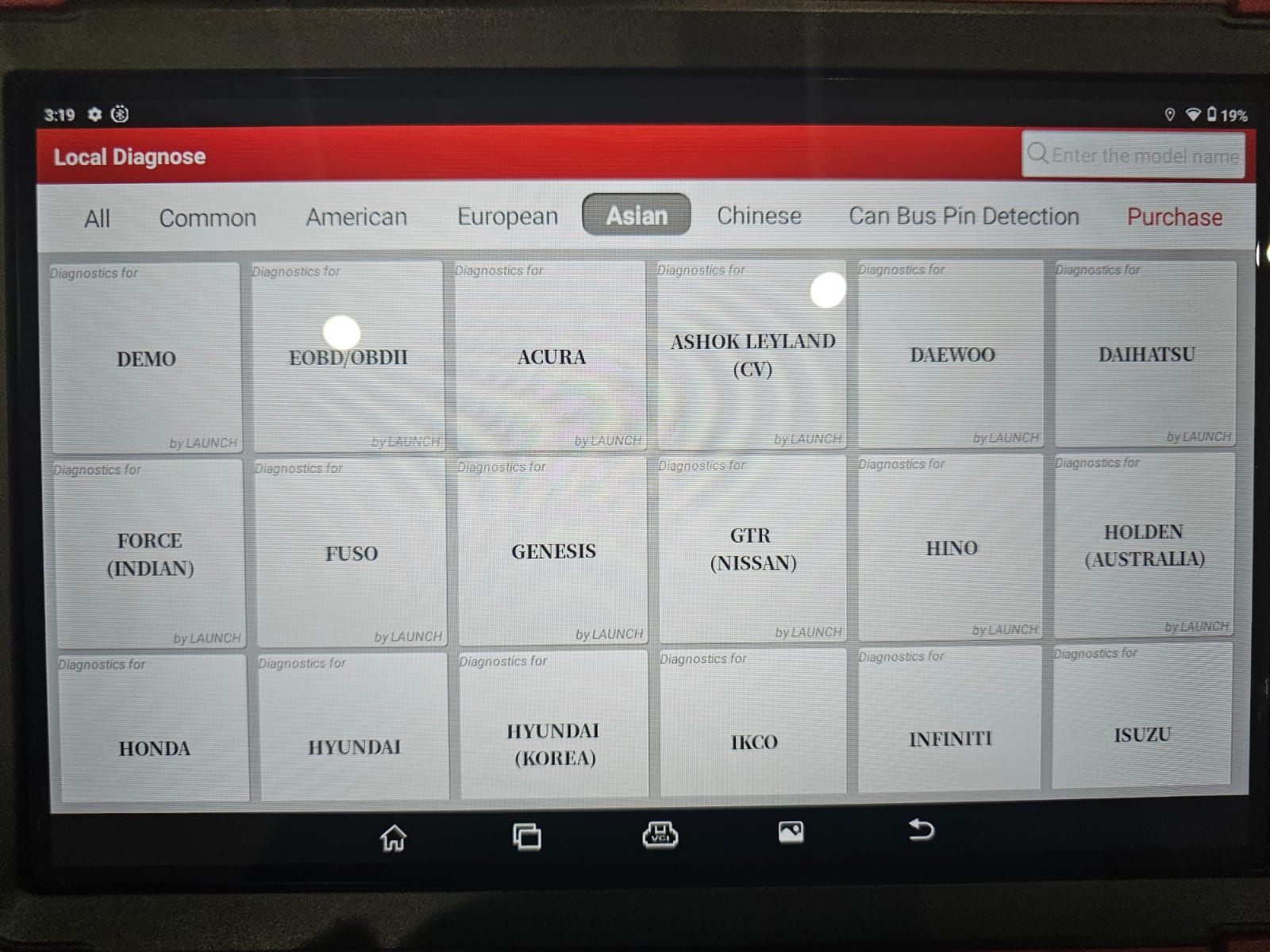
Launch Pro 3 Car Programming Device
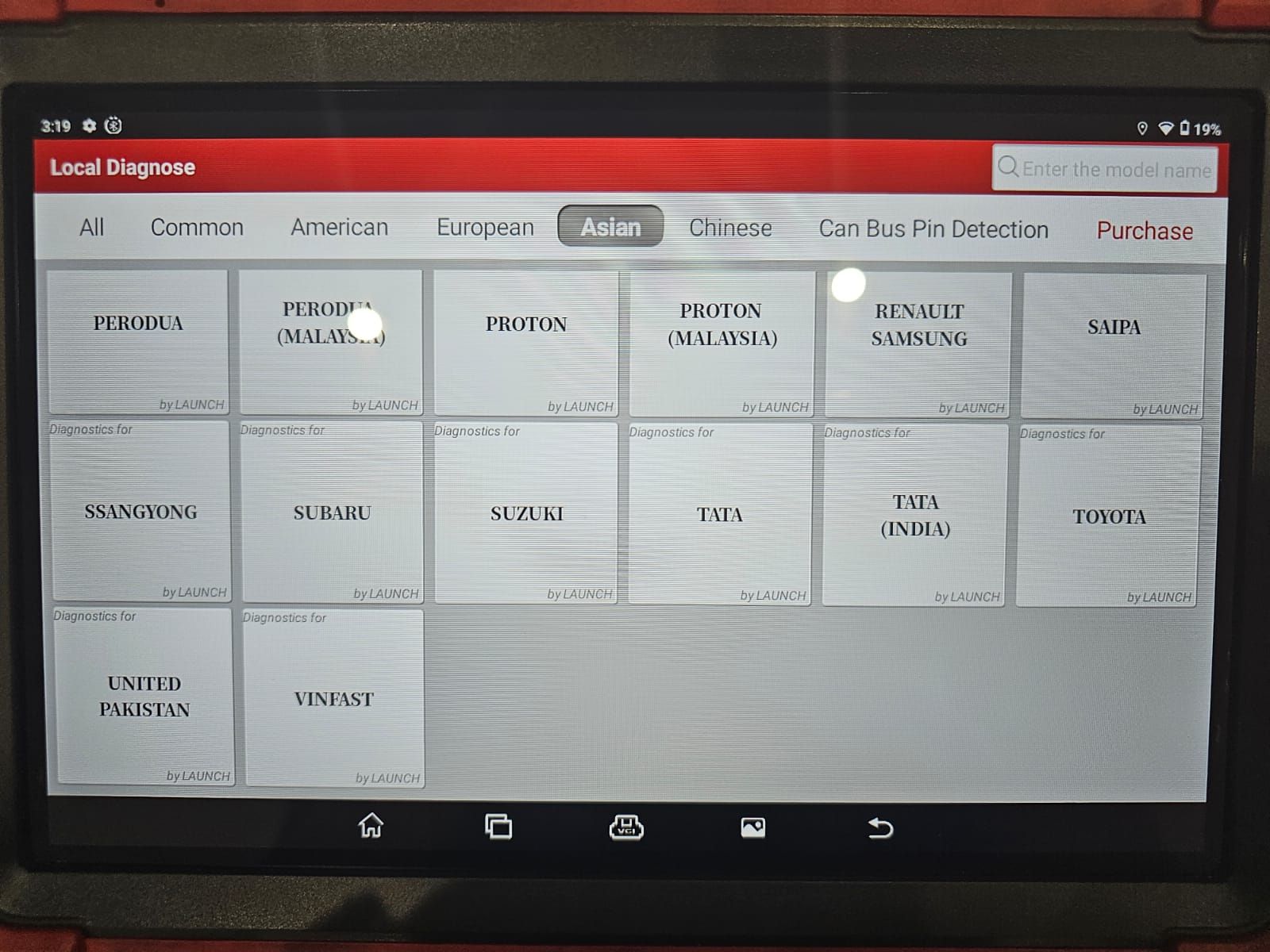
Car Diagnostic Tool OBD2 Launch X-431
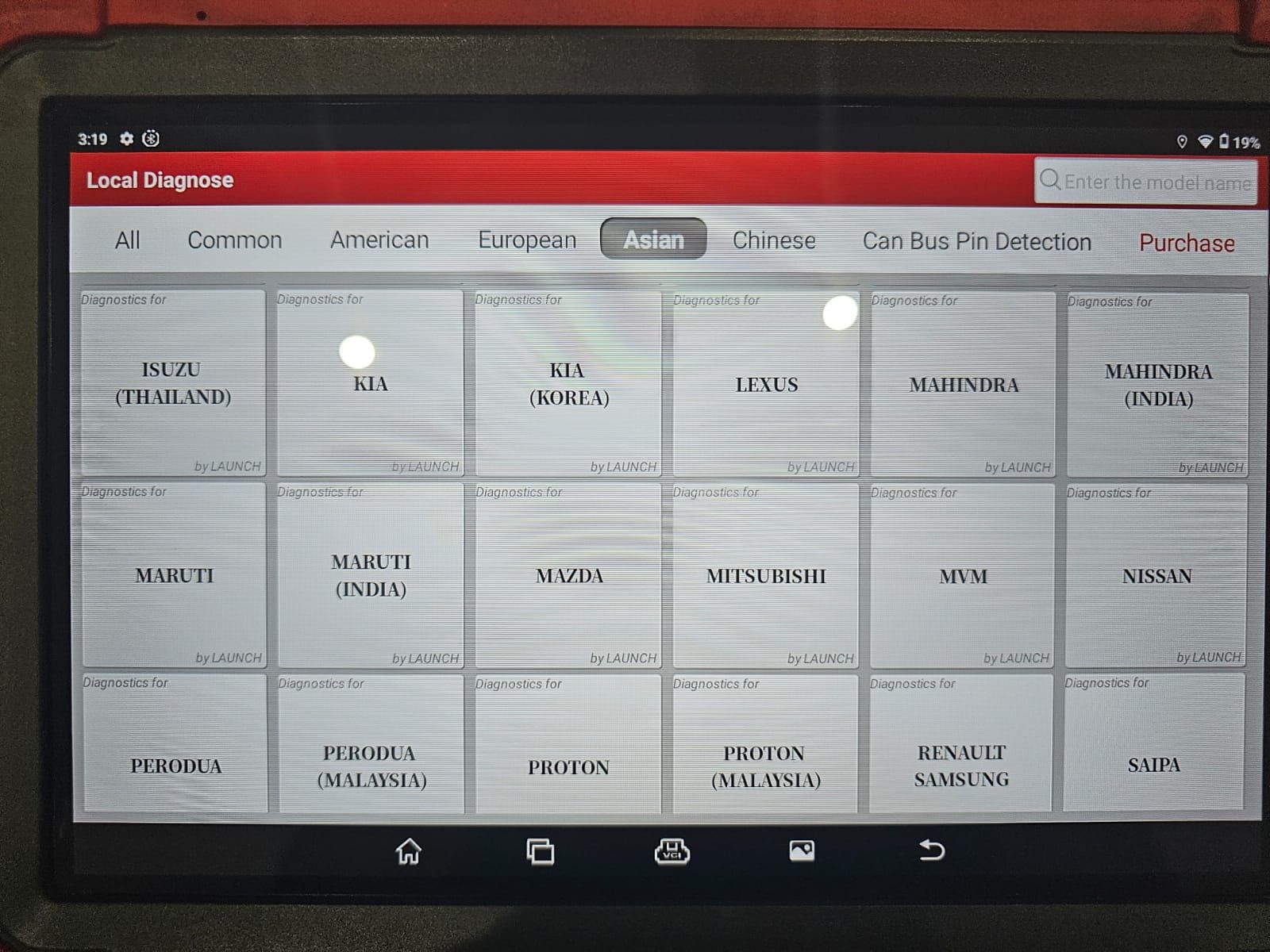
Car Diagnostic Tool OBD2 Launch X-431
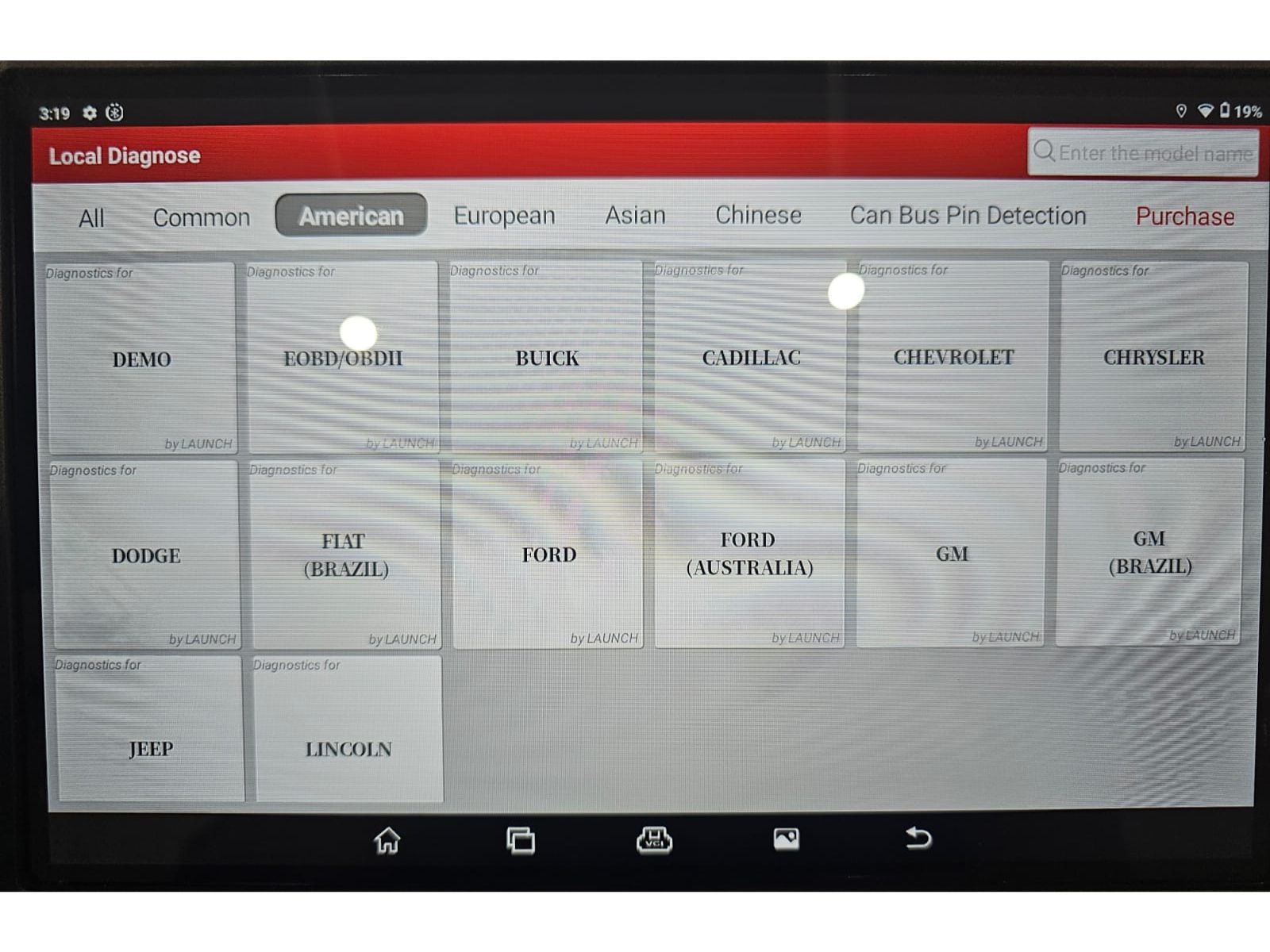
Car Diagnostic Tool OBD2 Launch X-431
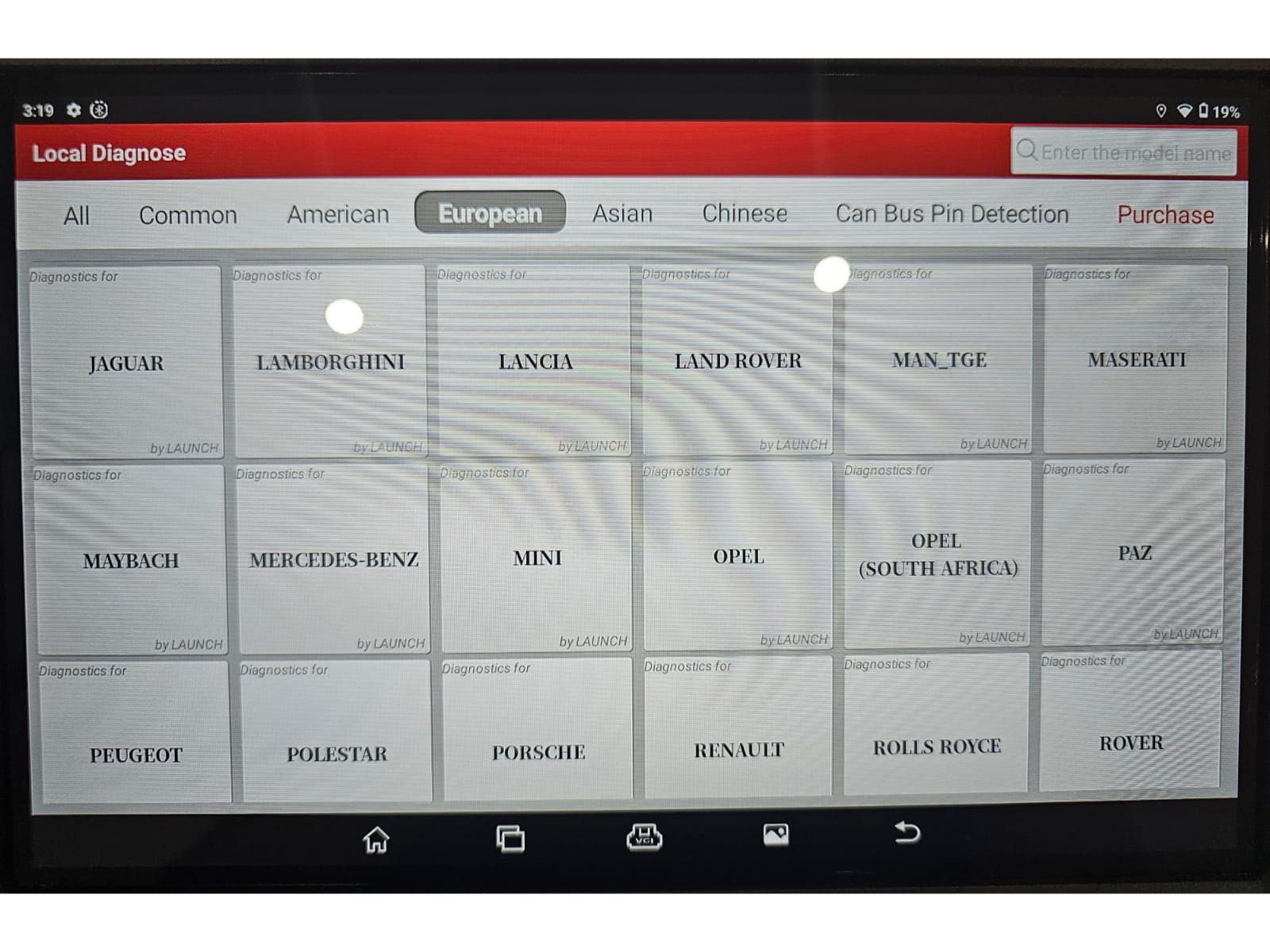
Car Diagnostic Tool OBD2 Launch X-431
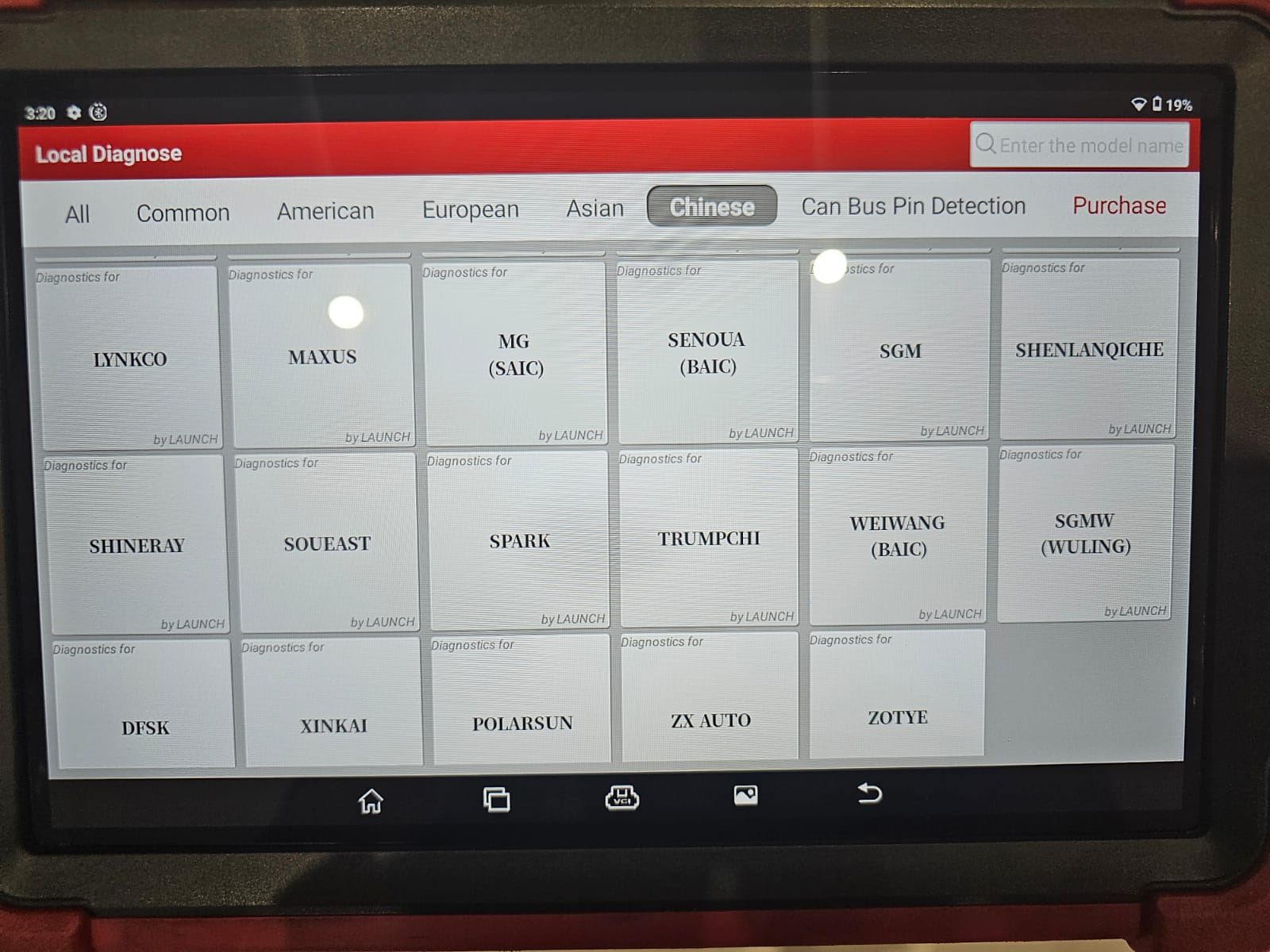
Car Diagnostic Tool OBD2 Launch X-431
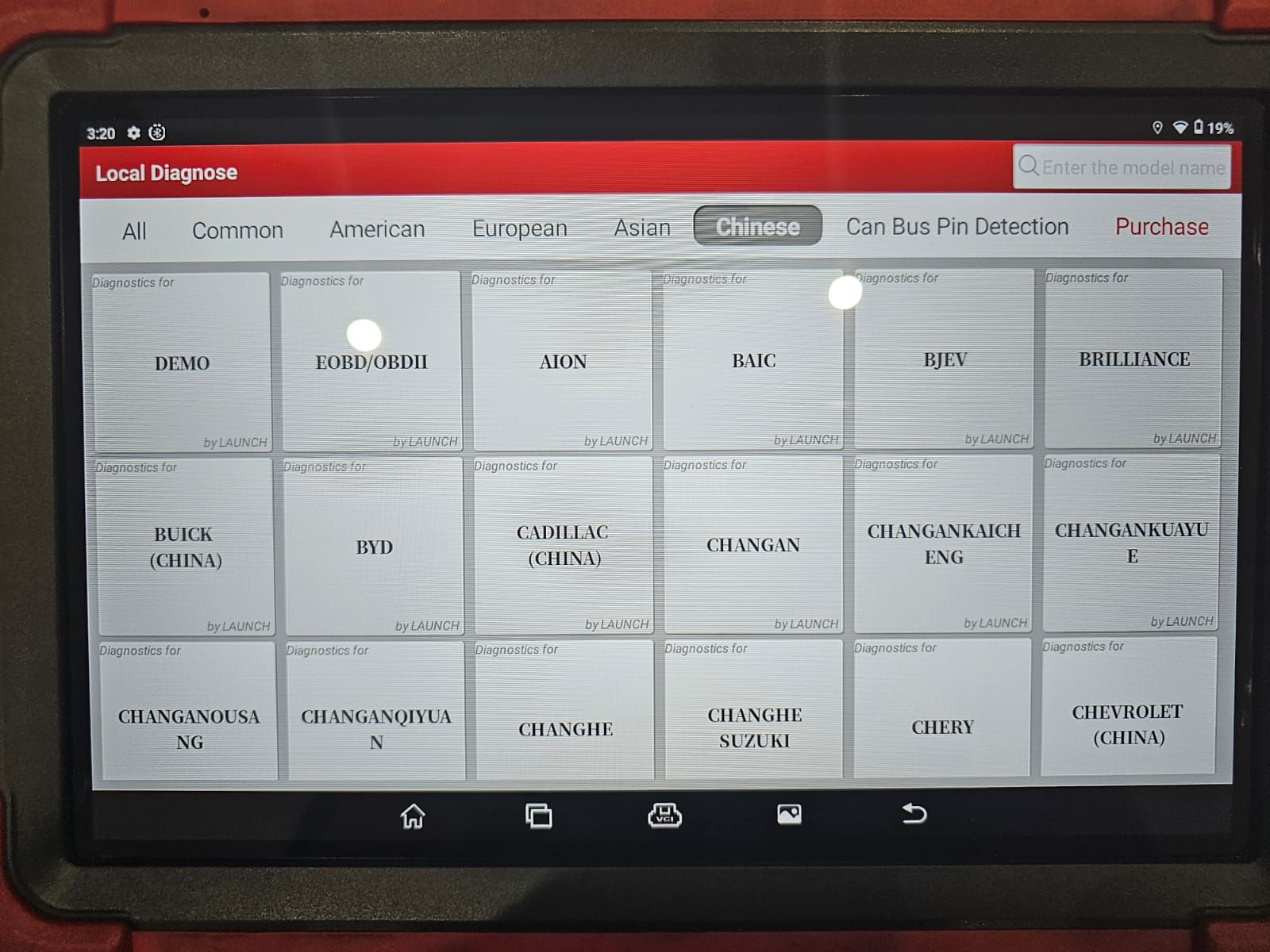
Car Diagnostic Tool OBD2 Launch X-431
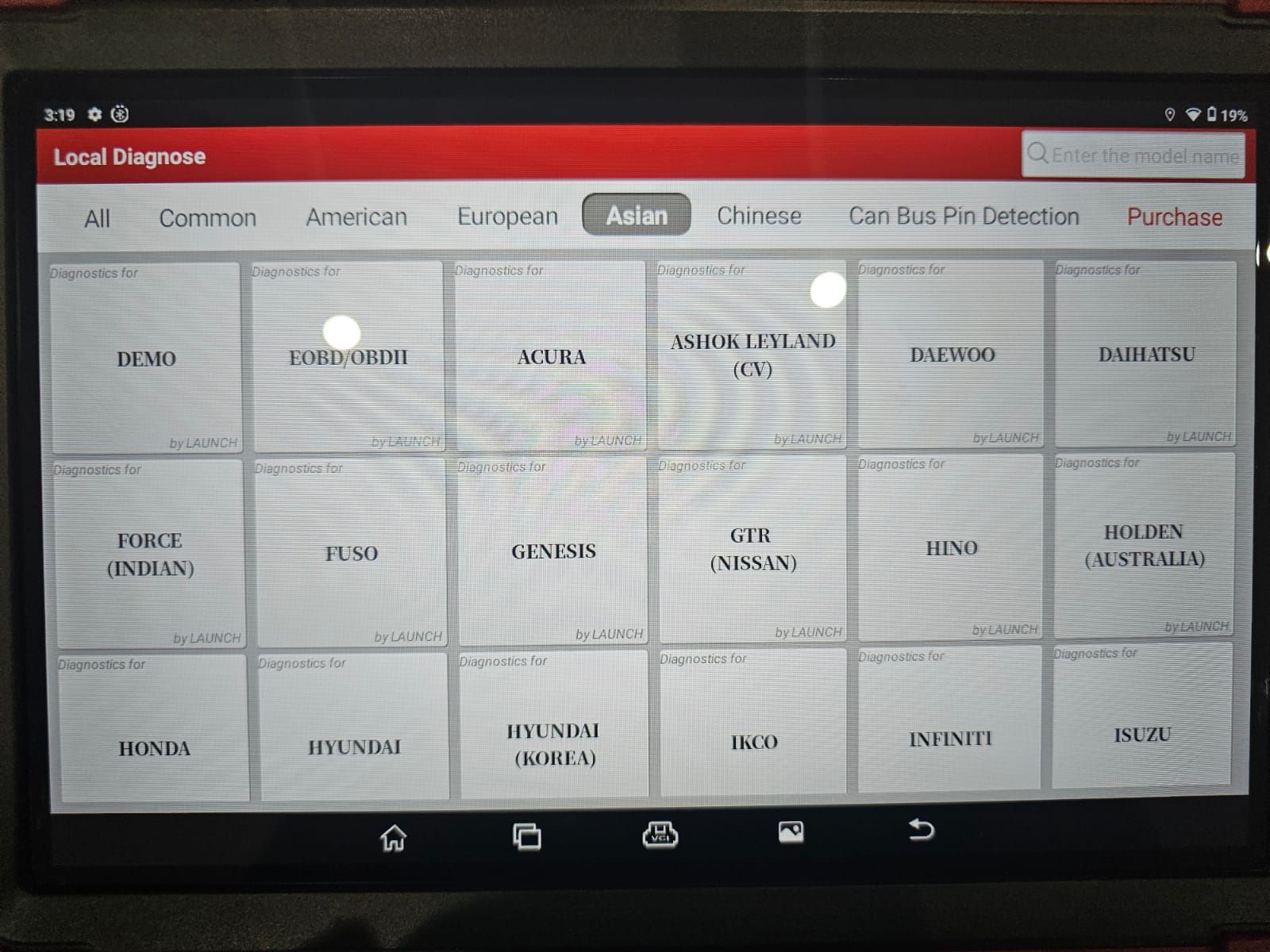
Launch Pro 3 Car Programming Device
The Car Programming Device Launch Pro 3 Version 5.0 is an advanced, versatile device that provides comprehensive diagnostic and programming support for various car brands and systems. It supports over 110 car brands from global markets, including American, European, Asian, and luxury vehicles. Here are some of the supported brands and models:
American Cars: Chevrolet – Ford – Cadillac – Dodge – Chrysler – Jeep – RAM – GMC – Hummer
European Cars: Mercedes-Benz – BMW – Audi – Volkswagen – Porsche – Renault – Peugeot – MINI – Citroen – Volvo – Opel – Fiat – Lamborghini – Ferrari – Maserati
Asian Cars: Toyota – Honda – Nissan – Mitsubishi – Mazda – Hyundai – Kia – Lexus – Infiniti – Subaru – Daihatsu – Isuzu – Ssangyong
Korean Cars: Hyundai – Kia
Chinese Cars: Geely – Changan – BYD – Haval – SAIC
Luxury Cars: Tesla – Rolls Royce – Aston Martin – McLaren – Bentley – Radical
Additional Notes:
- Launch Pro 3 also supports diagnostics and programming for electric and hybrid vehicles by allowing the examination of high-voltage battery systems and advanced electrical systems.
- The device offers regular updates to continuously cover more car brands and models, ensuring support for the latest vehicle models.
- The device also supports ADAS (Advanced Driver Assistance Systems) and other modern systems like parking assistance, automatic braking, adaptive cruise control, and more.
With the Launch Pro 3, you have access to a wide range of car brands and the most advanced diagnostic tools to meet modern automotive needs.
Error Codes That May Appear During Vehicle Diagnostics with Launch Pro 3

Launch Pro 3 Car Programming Device
The Car Programming Device Launch Pro 3 Version 5.0 supports reading error codes (DTCs) for various vehicle systems, including the engine, brakes, drivetrain, safety, and many other systems. When a diagnostic scan is performed, the device displays codes that indicate potential problems or malfunctions in these systems. These codes usually consist of five characters, beginning with the letter P (for engine systems), B (for body systems), C (for chassis systems), or U (for communication systems).
Here are some common error codes that the Launch Pro 3 may display, with a simplified explanation of each code:
Engine System Error Codes (P-codes)
- P0101 – Mass Air Flow (MAF) Sensor – Range/Performance Issue: Indicates a problem with the mass air flow sensor, which may be malfunctioning, or the air intake could be obstructed.
- P0113 – Intake Air Temperature Sensor – Open Circuit: Points to a fault with the intake air temperature sensor, which could affect engine performance.
- P0302 – Cylinder 2 Misfire: Indicates a misfire in cylinder number 2, possibly due to faulty spark plugs or an issue in the cylinder itself.
- P0335 – Crankshaft Position Sensor – Incorrect Signal: Shows an issue with the crankshaft position sensor, which is crucial for ignition timing.
- P0403 – Exhaust Gas Recirculation (EGR) Control Circuit: Indicates a fault in the EGR system, which can affect exhaust gas recirculation.
- P0420 – Catalyst Efficiency Below Threshold: Suggests that the catalytic converter is not working efficiently, which can increase emissions.
- P0507 – Idle Speed Too High: Indicates that the engine’s idle speed is higher than usual, which could lead to increased fuel consumption or poor performance.
- P0740 – Torque Converter Clutch Circuit Malfunction: Points to a problem in the torque converter clutch circuit, which could affect transmission performance.
- P0650 – Check Engine Light Circuit Malfunction: Indicates an issue with the circuit for the check engine light, which may not light up when there’s a problem.
- P0606 – Engine Control Module (ECM) – Internal Failure: Indicates a problem with the engine control module, possibly involving the CPU or internal circuit failures.
Body System Error Codes (B-codes)
- B1000 – Airbag System Fault: Indicates a malfunction in the airbag system, which could be a safety concern.
- B1001 – Front Airbag Sensor Failure: Shows a problem with the front airbag sensor, possibly preventing the airbag from deploying properly in an accident.
- B1010 – Driver or Passenger Sensor Issue: Indicates a malfunction with the sensor that monitors the seating position for proper airbag deployment.
Chassis System Error Codes (C-codes)
- C0035 – ABS System Sensor Fault: Indicates a problem with the ABS sensor, affecting the anti-lock braking system.
- C0200 – Brake Control System Failure: Points to an issue in the brake control system, which can impact the vehicle’s braking ability.
- C1101 – Wheel Speed Sensor Issue: Shows a malfunction in the wheel speed sensor, which could affect ABS or Electronic Brakeforce Distribution (EBD).
Communication System Error Codes (U-codes)
- U0100 – Lost Communication with ECM: Indicates that the engine control module has lost communication with other vehicle modules such as the transmission or body control module.
- U0121 – Lost Communication with Brake System: Points to a failure in communication between the ABS control module and the vehicle’s central control system.
- U0140 – Lost Communication with Body Control Module: Indicates an issue with communication between the body control module (e.g., airbag or central locking system) and other vehicle systems.
Fuel and Exhaust System Error Codes
- P0301 – Cylinder 1 Misfire: Indicates a misfire in cylinder 1, which could be due to faulty spark plugs, wires, or fuel pump issues.
- P0401 – Insufficient Exhaust Gas Recirculation (EGR) Flow: Suggests a malfunction in the EGR system, leading to increased emissions.
- P0130 – Oxygen Sensor Circuit: Points to an issue with the oxygen sensor, affecting fuel-air mixture control.
Air Conditioning and HVAC System Error Codes
- B1234 – Air Conditioning System Fault: Indicates a malfunction in the air conditioning system, such as issues with the compressor or temperature sensors.
- P0645 – Air Conditioning Control Circuit Issue: Suggests a problem with the air conditioning control circuit, possibly due to wiring or sensor failure.
Brake System (ABS) Error Codes
- C1020 – Left Front Wheel Speed Sensor – Incorrect Circuit: Indicates an issue with the left front wheel speed sensor, which affects the anti-lock braking system (ABS).
- C1060 – Brake Pressure Sensor – Circuit Failure: Points to a problem with the brake pressure sensor, which could delay brake response or impact braking performance.
- C1201 – Fluid Pressure Sensor Circuit Fault: Shows a malfunction in the brake fluid pressure sensor circuit.
Charging System Error Codes
- P0563 – Charging System Voltage Too High: Indicates that the charging system is supplying excessive voltage to the battery.
- P0603 – Charging Control Module Fault: Suggests an issue with the charging control module that monitors the battery charging system.
- P0625 – Charging Circuit Malfunction: Points to a malfunction in the charging circuit, preventing the battery from charging correctly.
Suspension System Error Codes
- C1222 – Rear Wheel Speed Sensor Failure: Indicates an issue with the rear wheel speed sensor, affecting suspension control.
- C2001 – Vehicle Height Sensor Malfunction: Points to a fault with the vehicle’s height sensor, which helps monitor the air suspension system.
- C1000 – Steering Column Sensor Issue: Shows a problem with the steering column sensor, affecting the steering angle measurement.
Transmission System Error Codes
- P0700 – Transmission Control Module (TCM) Fault: Indicates a malfunction with the transmission control module, which can cause shifting problems.
- P0841 – Transmission Oil Pressure Sensor Circuit – Incorrect: Points to an issue with the transmission oil pressure sensor, which helps maintain proper fluid pressure.
- P0750 – Shift Solenoid Circuit Issue: Indicates a malfunction in the shift solenoid circuit, potentially affecting the transmission’s ability to change gears.
Conclusion
The Car Programming Device Launch Pro 3 device provides advanced diagnostics for a wide range of vehicle systems, such as the engine, brakes, lights, air conditioning, charging, suspension, and transmission. By identifying these error codes quickly, the device helps technicians determine the root cause of the problem, saving time and effort in repairing the vehicle. With this comprehensive coverage of error codes, the Launch Pro 3 is an essential tool for diagnosing modern vehicles.
















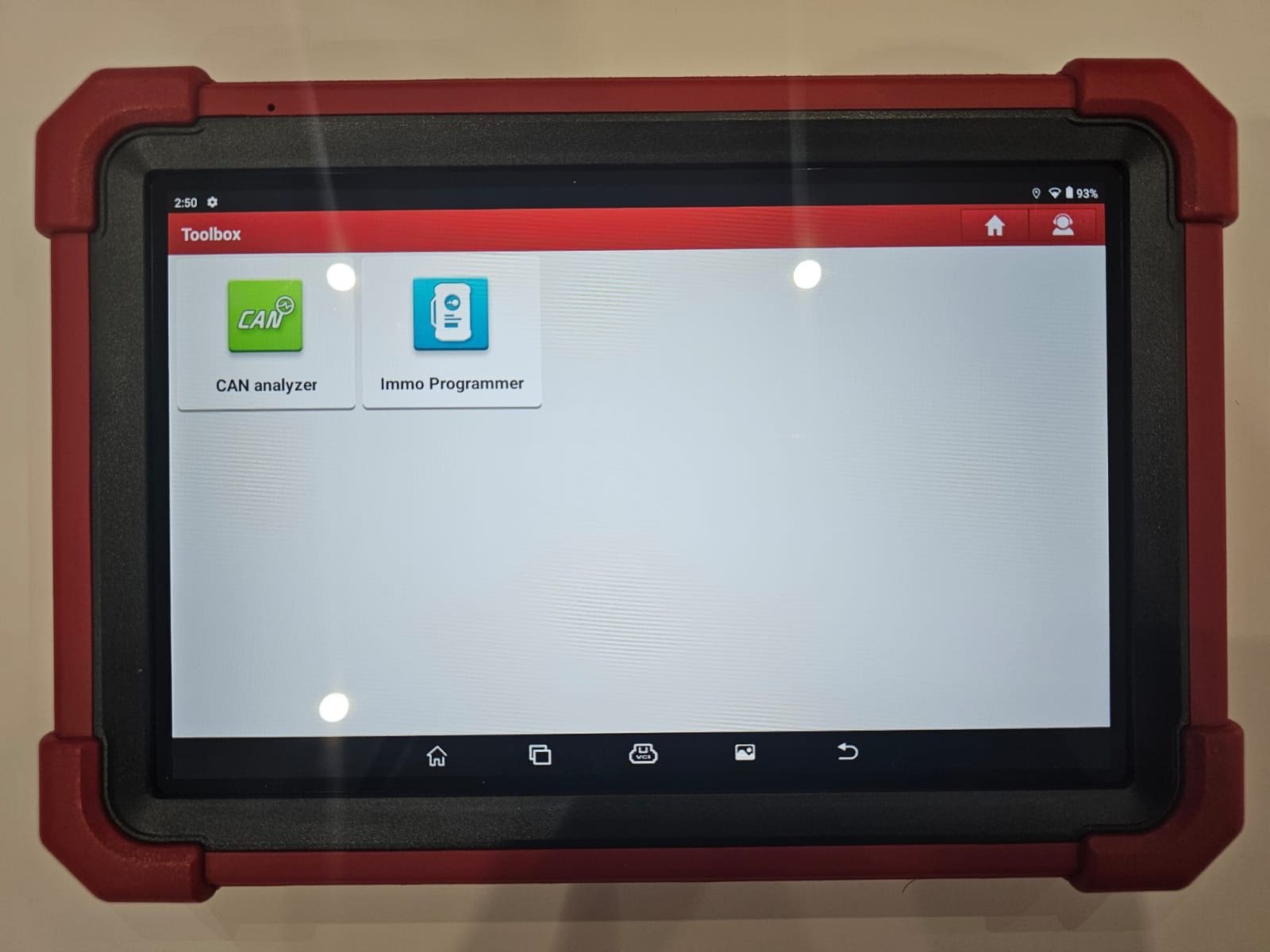


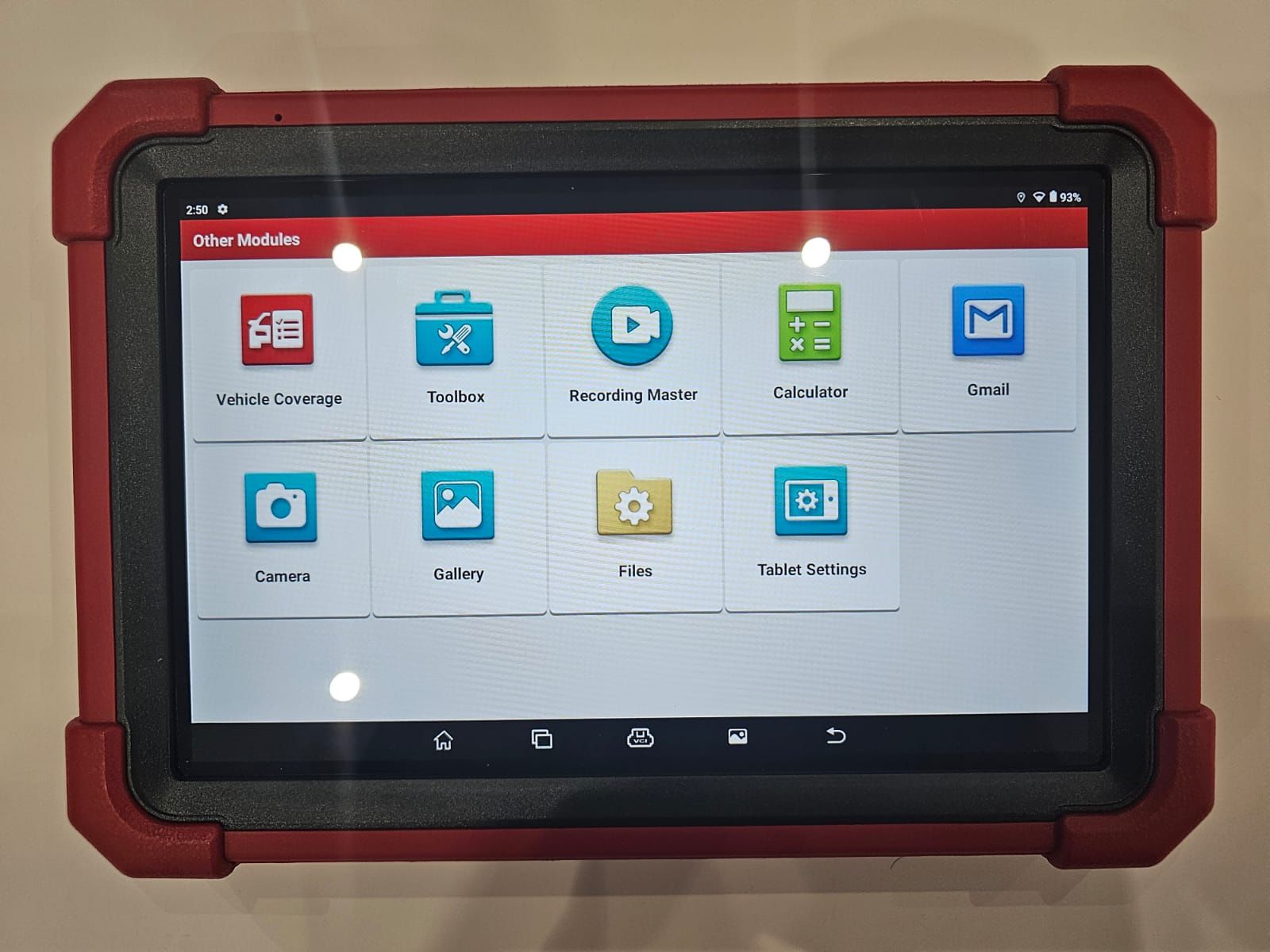








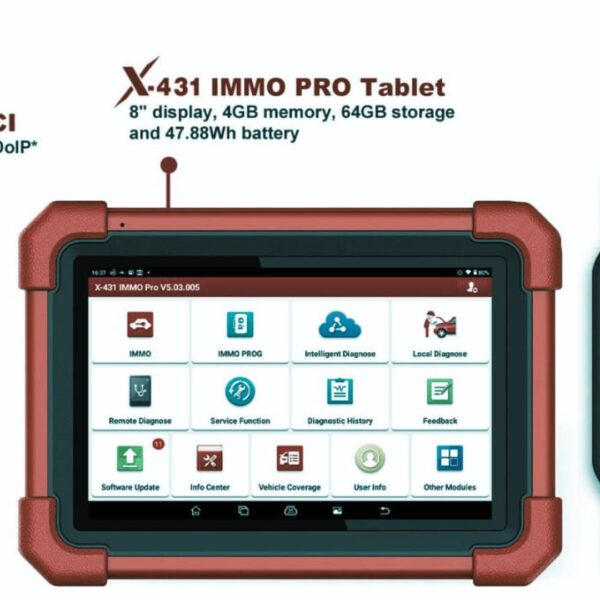











ورشة السلام –
الجهاز رائع ومميز شكرا
المهندس –
مجهود رائع شكرا للمساعدة
ورشة العرب –
تعاملكم راقي شكرا مهندس احمد
ورشة جدة –
الجهاز قيمة للمكان
ورشة العراقي –
والله ماقصرتوا وتستاهلوا كل خير مشكورين
اسلام ميكانيكي –
الجهاز مميزاته والنظام ممتاز جدا
ورشة مكة –
من احسن من تعاملت معهم
ورشة النور –
ممتازين جدا ورائعين
ورشة نويبع –
شكرا لتعاملكم والدورة المميزة
الورشة الحديثة بمكة –
احسن ناس تعاملت معاهم شكرا لكم
هودي للسيارات –
مشكورين
ورشة الشعلة –
شكرا لتعاملكم ومساعدتكم لي
ورشة الدمام العالمية –
مشكوووووووورين على الدورة والمساعدة
ورشة نور –
جزاكم الله كل خير ماقصرتوا تستاهلوا نتعامل معاكم 1000 مرة
ورشة العرب –
شكررررررررررررررررررا
محمد علي –
مشكورين ماقصرتوا
رجب الدمام –
اشتريت من شركات كثير بس انتوا احسن ناس في الدعم والمعاملة الحسنة شكرا مهندس احمد
ورشة الفضاء –
جزاكم الله خيرا ووفقكم ماقصرتوا معاي
محمد العتيبي – الرياض –
خدمة ممتازة، الجهاز استجاب بسرعة والتحديث تم في نفس اليوم، أنصح الجميع.
سلمى الحربي – جدة –
الفريق تعامل بلُطف وشرح كل الخطوات بوضوح. التحديث أحدث فرقاً في أداء سيارتي.
عبدالله الشمري – الدمام –
جربت عدة ورش قبل، لكن خدمات لانش الخليج كانت الأسرع والأفضل من حيث الجودة.
نورة القحطاني – مكة المكرمة –
التشخيص كان دقيقاً وأعدّوني تقريراً مفصّلاً. شعرت أنني فعلاً حصلت على قيمة مقابل مالي.
فيصل الزهراني – أبها –
التعامل احترافي جداً، الأسعار واضحة بدون مفاجآت، والجودة ممتازة.
ماجد السبيعي – بريدة –
الخدمة شاملة — ليس فقط جهاز الفحص، بل شرح لك كل ما يلزم بعد التحديث.
أحمد العنزي – الرياض –
أشكر شركة لانش الخليج على الدورة المجانية المفيدة. الشرح كان مبسط وواضح جدًا، وفريق الدعم متعاون لأبعد حد. تجربة تستحق التقدير!
مشعل القحطاني – مكة المكرمة –
شكراً لانش الخليج على اهتمامكم بالعملاء. الدورة كانت ممتازة والمحتوى متقن، والتعامل راقٍ من أول اتصال حتى التسليم.
فهد الغامدي – المدينة المنورة –
شركة مميزة بكل المقاييس. الأجهزة أصلية والجودة عالية جدًا. أشكرهم على الدورة المجانية التي ساعدتني أفهم الاستخدام خطوة بخطوة
Anonymous –
الورشة الألمانية
ورشة الدمام –
خدمة ممتازة ودعم يستااهل
الورشة الألمانية –
مشكووووووورين خدمة ممتازة